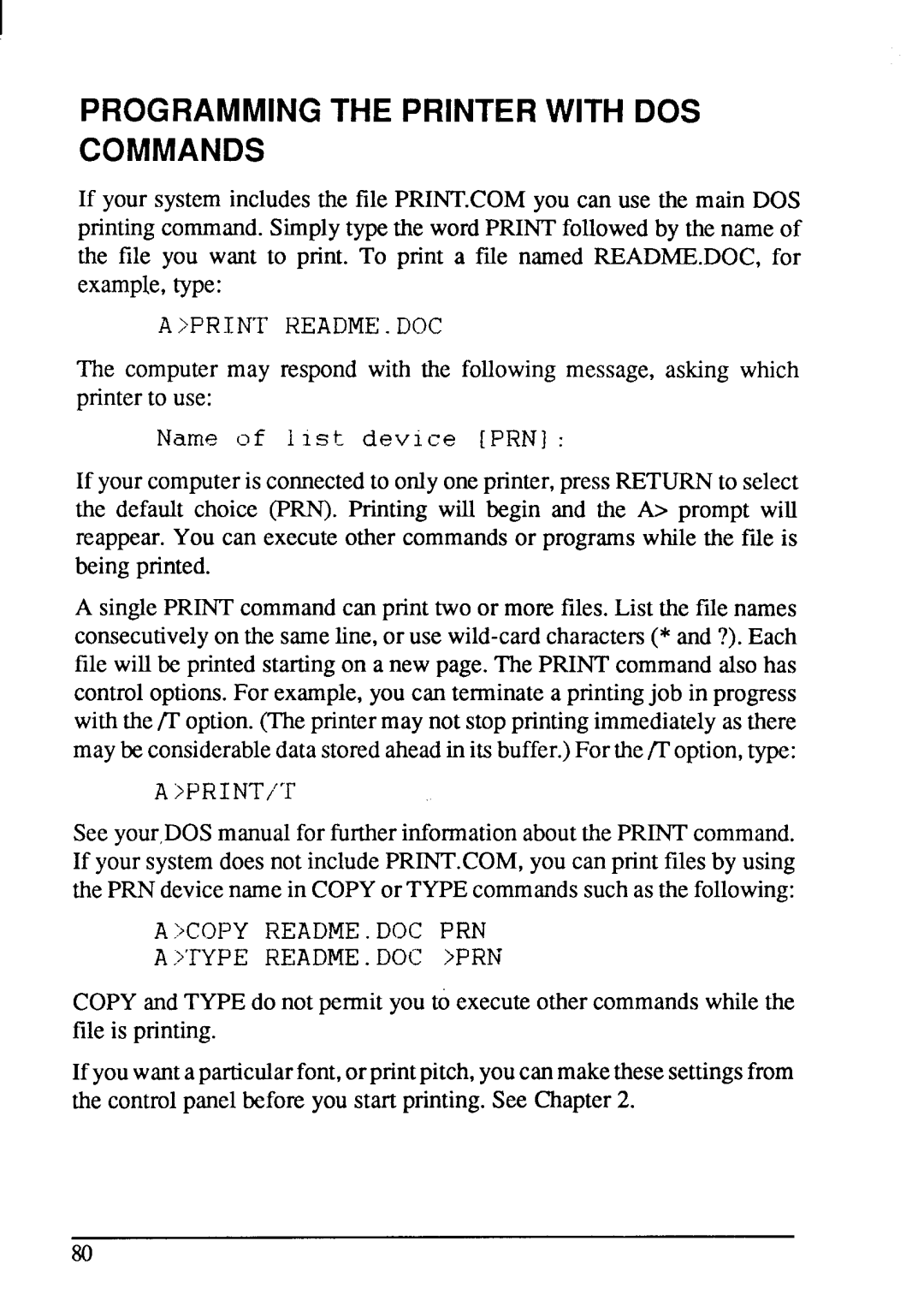PROGRAMMING THE PRINTER WITH DOS COMMANDS
If your system includesthe file PRINT.COMyou can use the main DOS printingcommand.Simplytypethe wordPRINT followedby the name of the file you want to print. To print a fde named README.DOC,for example,type:
A >PRINT README .DOC
The computer may respond with the following message, asking which printerto use:
Name of 1ist device [PRN] :
If yourcomputeris connectedto onlyoneprinter,pressRETURNto select the default choice (HUN).Printing will begin and the A> prompt will reappear.You can executeother commandsor programswhile the fde is being printed.
AsinglePRINTcommandcan print two or more files. List the file names consecutivelyon the sameline,or use
A )F’RINT/’”lY
See your,DOSmanualfor furtherinformationaboutthe PRINTcommand. If your systemdoes not includePRINT.COM,you can print filesby using the PRN devicenamein COPYor TYPEcommandssuchas the following:
COPYandTYPE do not permityou to executeothercommandswhilethe file is printing.
If youwanta particularfont,orprintpitch,youcanmakethesesettingsfrom the controlpanel before you start printing.See Chapter2.
80