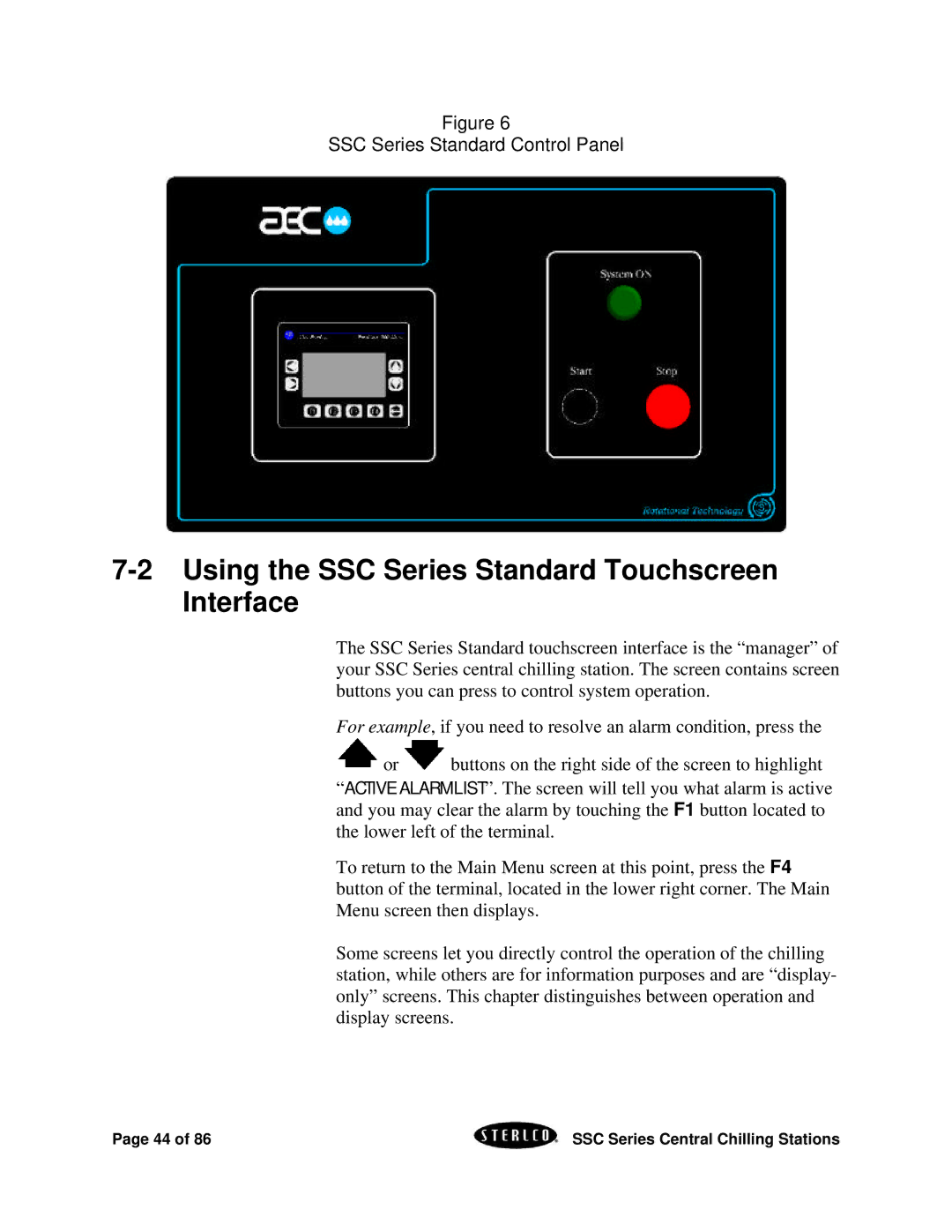Figure 6
SSC Series Standard Control Panel
7-2 Using the SSC Series Standard Touchscreen Interface
The SSC Series Standard touchscreen interface is the “manager” of your SSC Series central chilling station. The screen contains screen buttons you can press to control system operation.
For example, if you need to resolve an alarm condition, press the
![]() or
or ![]() buttons on the right side of the screen to highlight “ACTIVE ALARM LIST”. The screen will tell you what alarm is active and you may clear the alarm by touching the F1 button located to the lower left of the terminal.
buttons on the right side of the screen to highlight “ACTIVE ALARM LIST”. The screen will tell you what alarm is active and you may clear the alarm by touching the F1 button located to the lower left of the terminal.
To return to the Main Menu screen at this point, press the F4 button of the terminal, located in the lower right corner. The Main Menu screen then displays.
Some screens let you directly control the operation of the chilling station, while others are for information purposes and are “display- only” screens. This chapter distinguishes between operation and display screens.
Page 44 of 86 | SSC Series Central Chilling Stations |