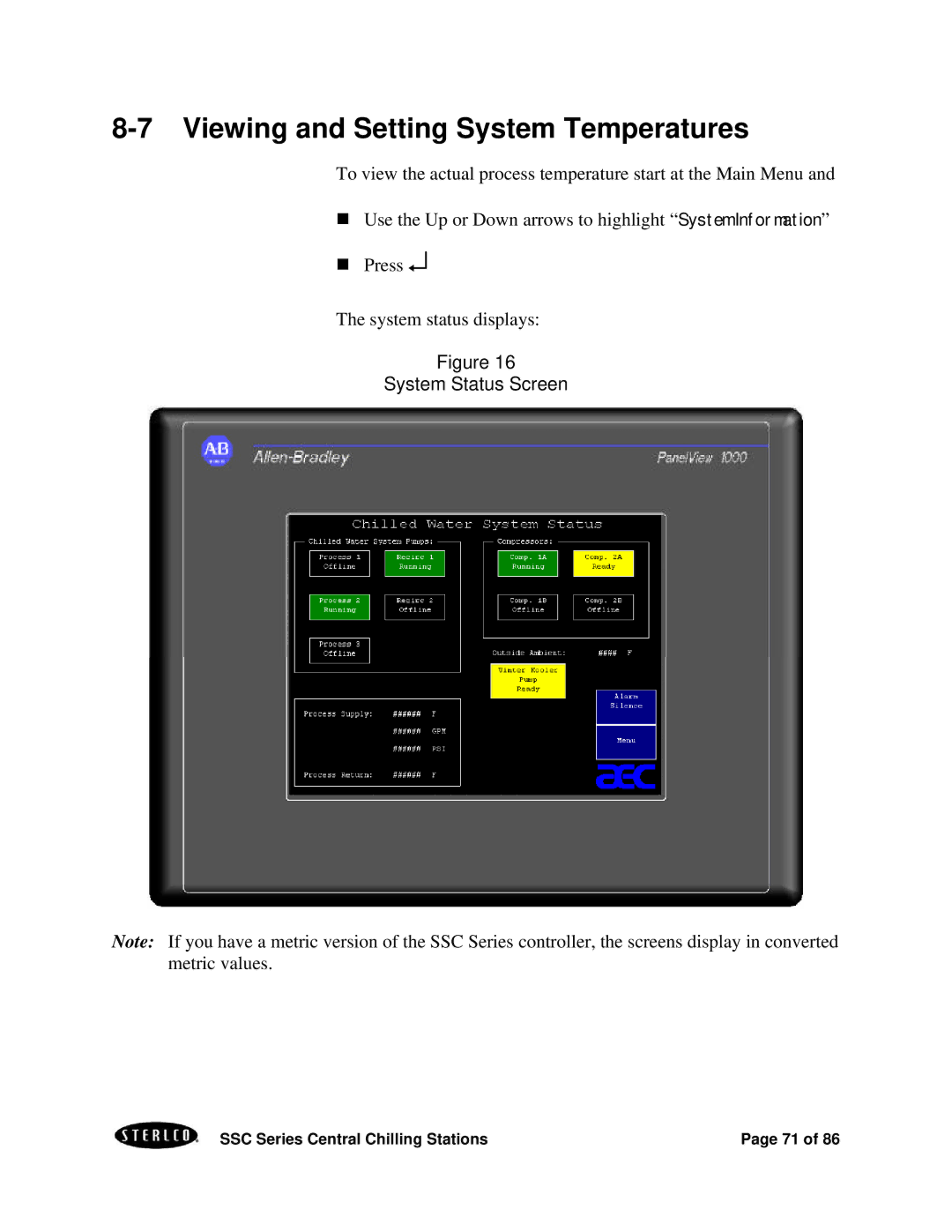8-7 Viewing and Setting System Temperatures
To view the actual process temperature start at the Main Menu and
nUse the Up or Down arrows to highlight “System Information”
nPress ↵
The system status displays:
Figure 16
System Status Screen
Note: If you have a metric version of the SSC Series controller, the screens display in converted metric values.
SSC Series Central Chilling Stations | Page 71 of 86 |