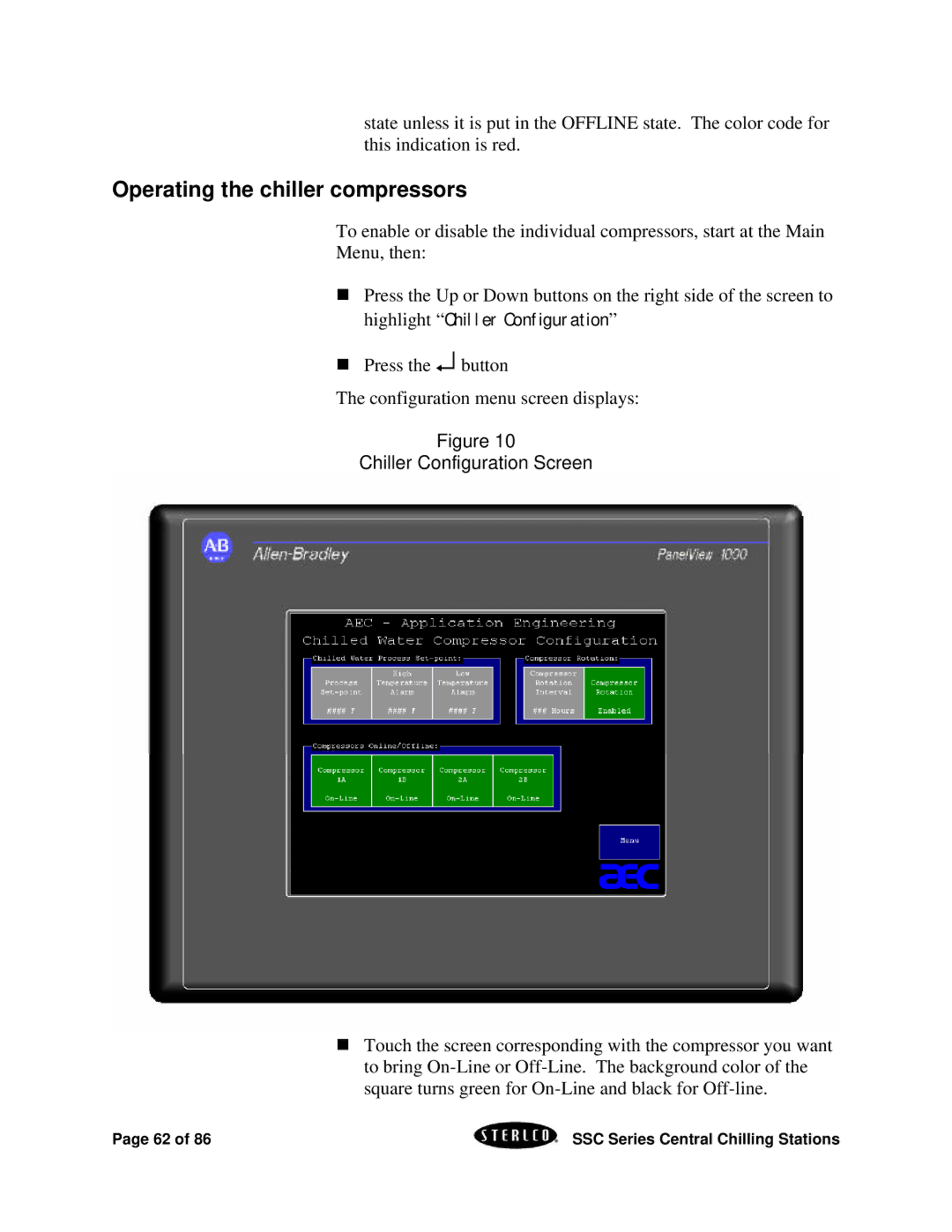state unless it is put in the OFFLINE state. The color code for this indication is red.
Operating the chiller compressors
To enable or disable the individual compressors, start at the Main
Menu, then:
nPress the Up or Down buttons on the right side of the screen to highlight “Chiller Configuration”
nPress the ↵ button
The configuration menu screen displays:
Figure 10
Chiller Configuration Screen
nTouch the screen corresponding with the compressor you want to bring
Page 62 of 86 | SSC Series Central Chilling Stations |