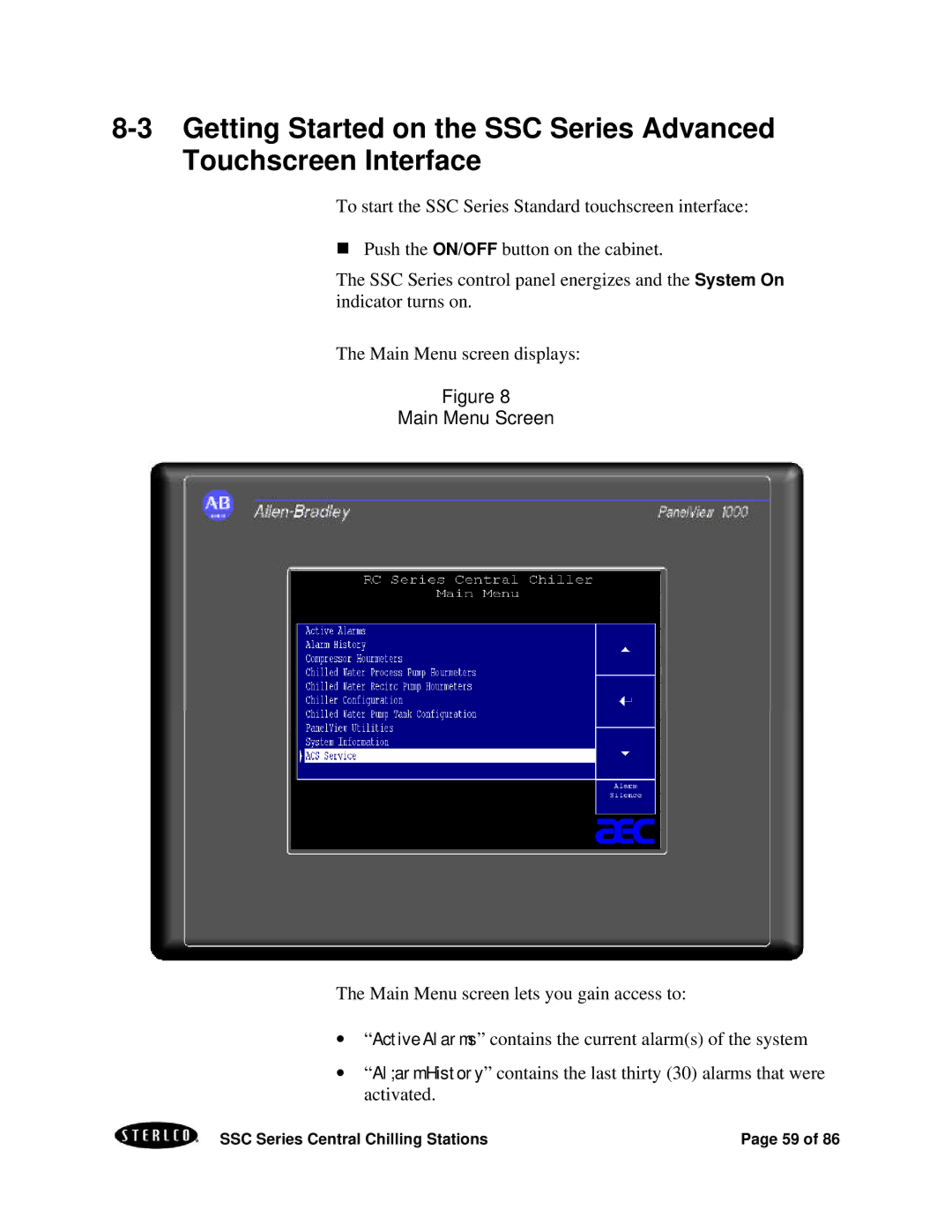To start the SSC Series Standard touchscreen interface:
nPush the ON/OFF button on the cabinet.
The SSC Series control panel energizes and the System On indicator turns on.
The Main Menu screen displays:
Figure 8
Main Menu Screen
The Main Menu screen lets you gain access to:
∙“Active Alarms” contains the current alarm(s) of the system
∙“Al;arm History” contains the last thirty (30) alarms that were activated.
SSC Series Central Chilling Stations | Page 59 of 86 |