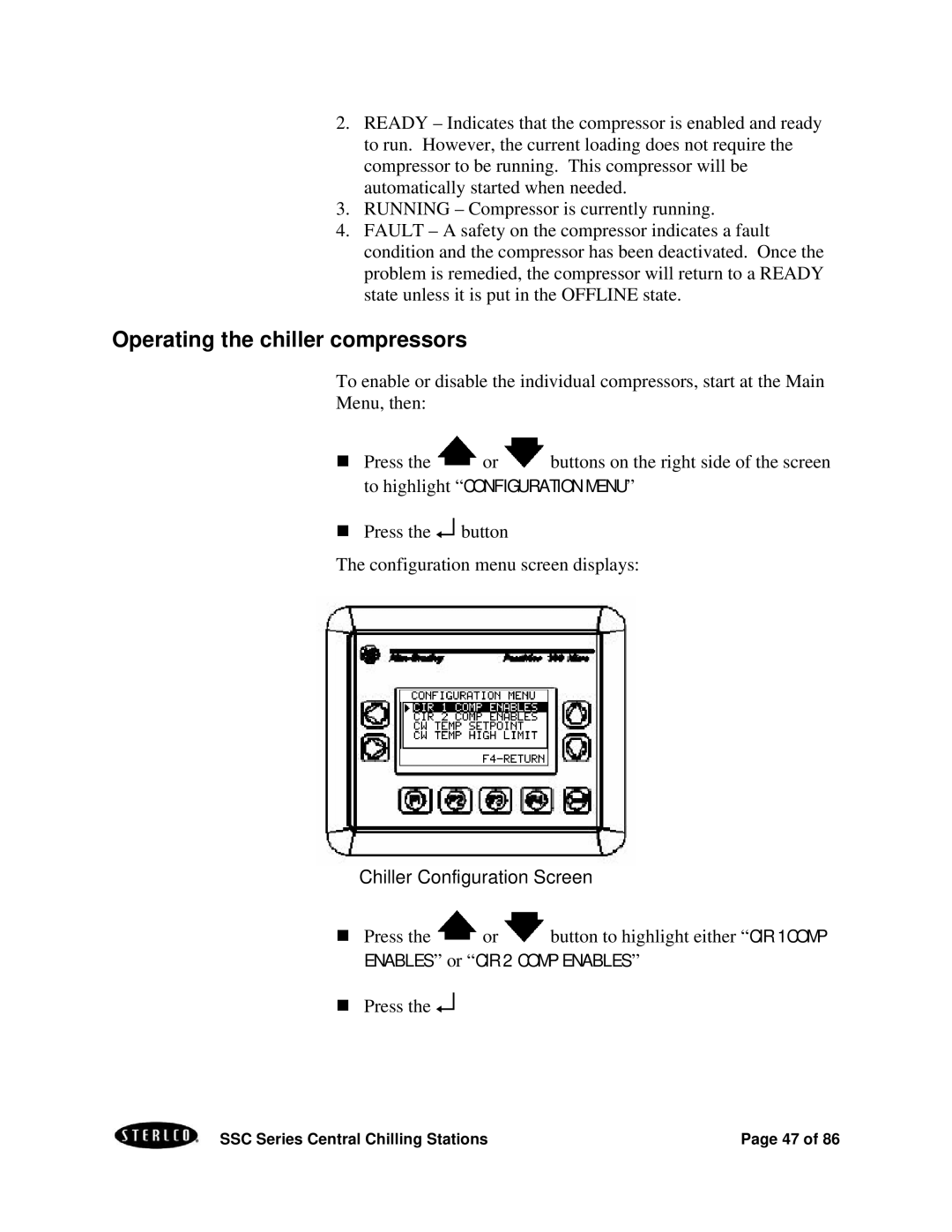2.READY – Indicates that the compressor is enabled and ready to run. However, the current loading does not require the compressor to be running. This compressor will be automatically started when needed.
3.RUNNING – Compressor is currently running.
4.FAULT – A safety on the compressor indicates a fault condition and the compressor has been deactivated. Once the problem is remedied, the compressor will return to a READY state unless it is put in the OFFLINE state.
Operating the chiller compressors
To enable or disable the individual compressors, start at the Main
Menu, then:
nPress the ![]() or
or ![]() buttons on the right side of the screen to highlight “CONFIGURATION MENU”
buttons on the right side of the screen to highlight “CONFIGURATION MENU”
nPress the ↵ button
The configuration menu screen displays:
Chiller Configuration Screen
nPress the ![]() or
or ![]() button to highlight either “CIR 1 COMP ENABLES” or “CIR 2 COMP ENABLES”
button to highlight either “CIR 1 COMP ENABLES” or “CIR 2 COMP ENABLES”
nPress the ↵
SSC Series Central Chilling Stations | Page 47 of 86 |