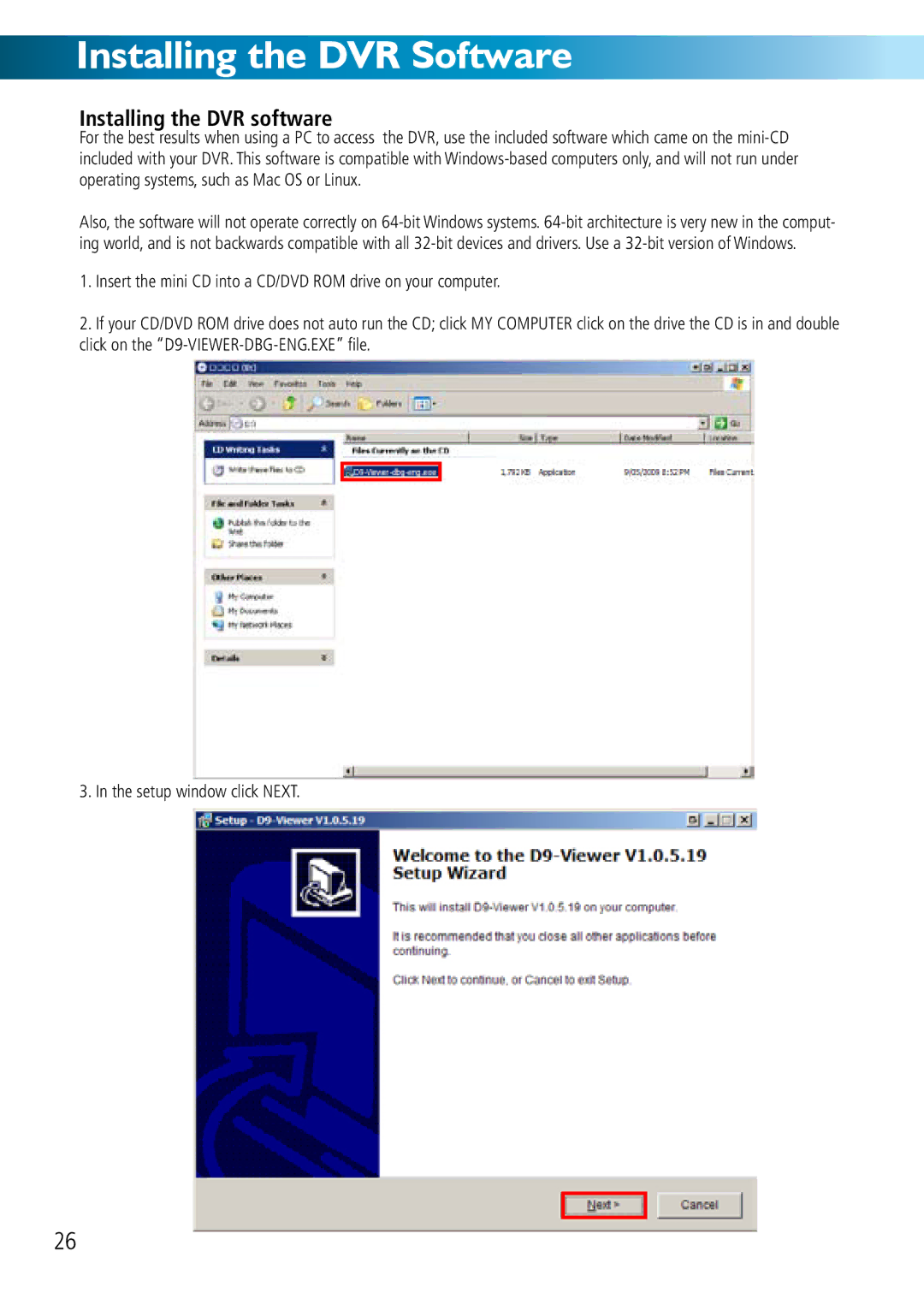Installing the DVR Software
Installing the DVR software
For the best results when using a PC to access the DVR, use the included software which came on the
Also, the software will not operate correctly on
1.Insert the mini CD into a CD/DVD ROM drive on your computer.
2.If your CD/DVD ROM drive does not auto run the CD; click MY COMPUTER click on the drive the CD is in and double click on the
3. In the setup window click NEXT.
26