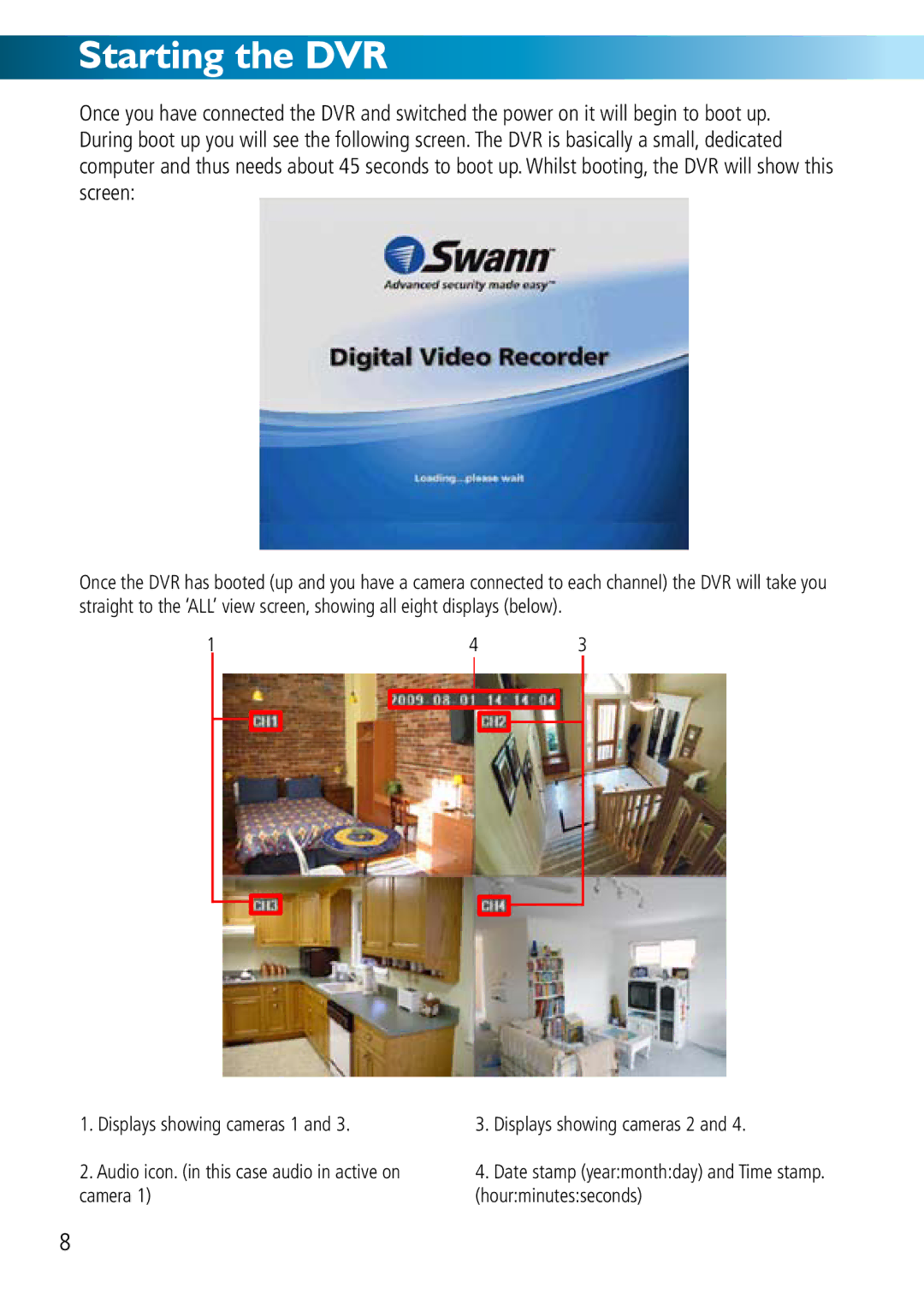Starting the DVR
Once you have connected the DVR and switched the power on it will begin to boot up. During boot up you will see the following screen. The DVR is basically a small, dedicated computer and thus needs about 45 seconds to boot up. Whilst booting, the DVR will show this screen:
Once the DVR has booted (up and you have a camera connected to each channel) the DVR will take you straight to the ‘ALL’ view screen, showing all eight displays (below).
1 |
|
|
|
| 4 |
|
|
| 3 | |||
|
|
|
|
|
|
|
|
|
|
|
|
|
|
|
|
|
|
|
|
|
|
|
|
|
|
|
|
|
|
|
|
|
|
|
|
|
|
|
1.Displays showing cameras 1 and 3.
2.Audio icon. (in this case audio in active on camera 1)
3.Displays showing cameras 2 and 4.
4.Date stamp (year:month:day) and Time stamp. (hour:minutes:seconds)
8