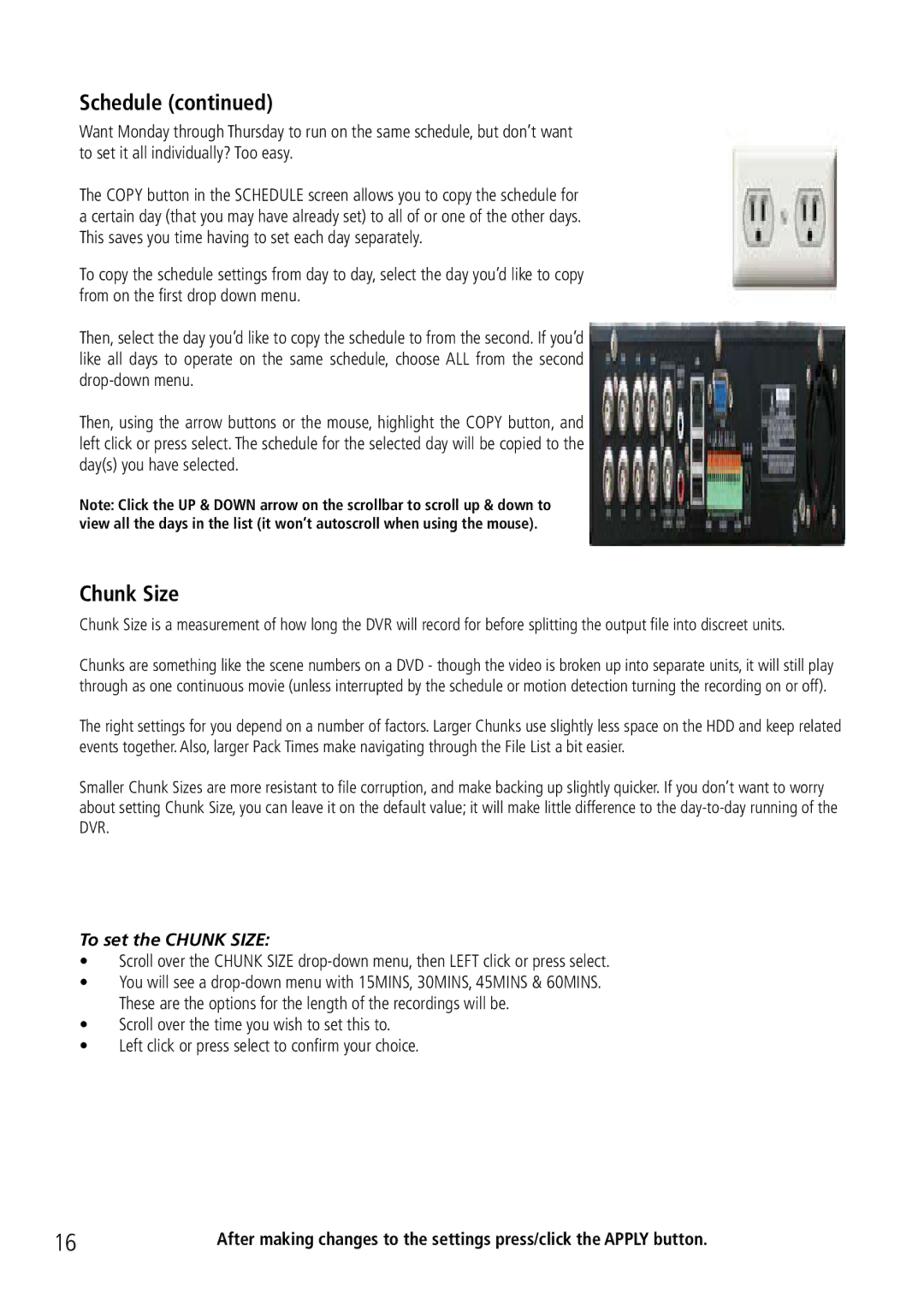Record (continued)
Schedule (continued)
Want Monday through Thursday to run on the same schedule, but don’t want to set it all individually? Too easy.
The COPY button in the SCHEDULE screen allows you to copy the schedule for a certain day (that you may have already set) to all of or one of the other days. This saves you time having to set each day separately.
To copy the schedule settings from day to day, select the day you’d like to copy from on the first drop down menu.
Then, select the day you’d like to copy the schedule to from the second. If you’d like all days to operate on the same schedule, choose ALL from the second
Then, using the arrow buttons or the mouse, highlight the COPY button, and left click or press select. The schedule for the selected day will be copied to the day(s) you have selected.
Note: Click the UP & DOWN arrow on the scrollbar to scroll up & down to view all the days in the list (it won’t autoscroll when using the mouse).
Chunk Size
Chunk Size is a measurement of how long the DVR will record for before splitting the output file into discreet units.
Chunks are something like the scene numbers on a DVD - though the video is broken up into separate units, it will still play through as one continuous movie (unless interrupted by the schedule or motion detection turning the recording on or off).
The right settings for you depend on a number of factors. Larger Chunks use slightly less space on the HDD and keep related events together. Also, larger Pack Times make navigating through the File List a bit easier.
Smaller Chunk Sizes are more resistant to file corruption, and make backing up slightly quicker. If you don’t want to worry about setting Chunk Size, you can leave it on the default value; it will make little difference to the
To set the CHUNK SIZE:
•Scroll over the CHUNK SIZE
•You will see a
•Scroll over the time you wish to set this to.
•Left click or press select to confirm your choice.
16 | After making changes to the settings press/click the APPLY button. |