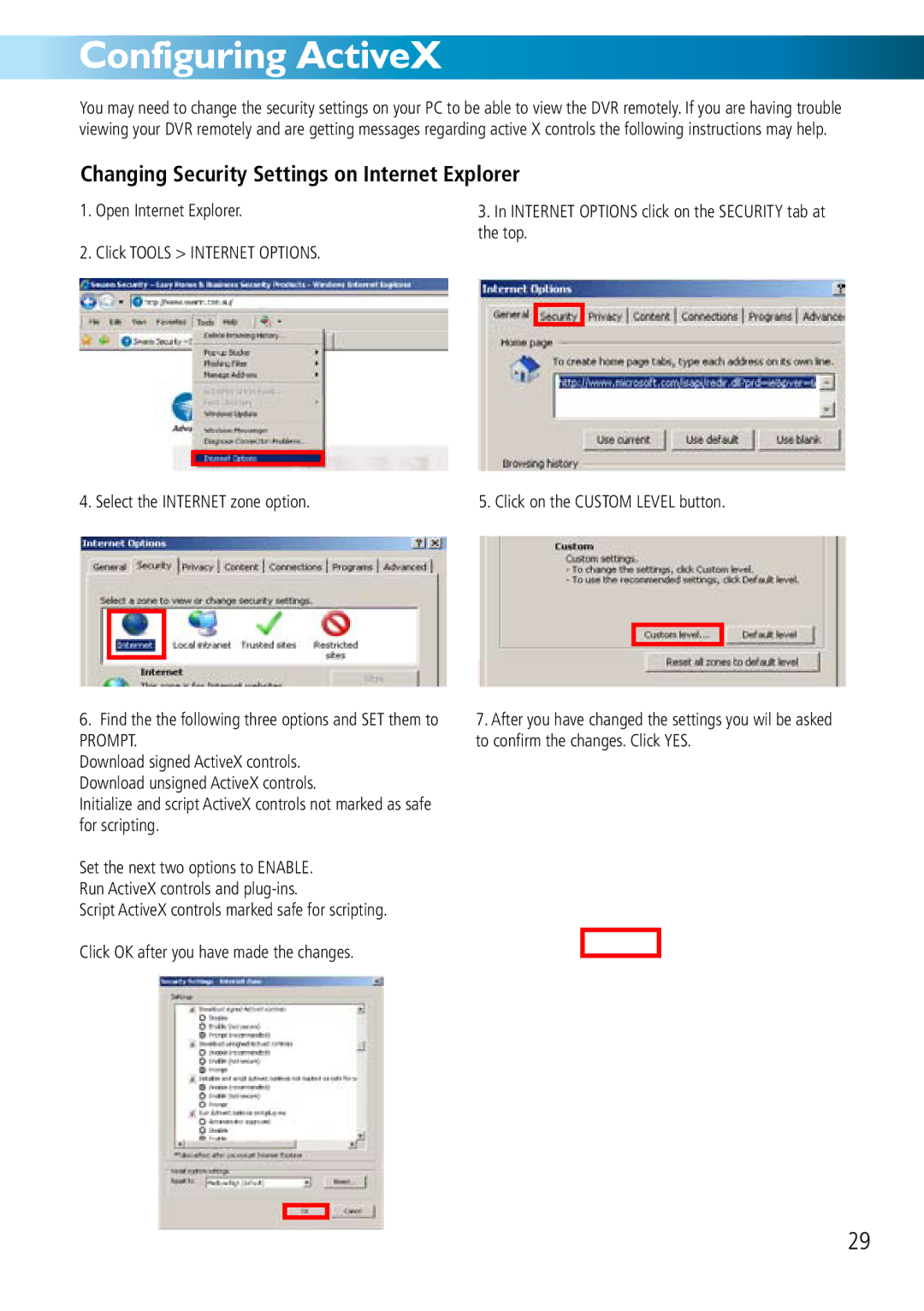Configuring ActiveX
You may need to change the security settings on your PC to be able to view the DVR remotely. If you are having trouble viewing your DVR remotely and are getting messages regarding active X controls the following instructions may help.
Changing Security Settings on Internet Explorer
1. Open Internet Explorer. | 3. In INTERNET OPTIONS click on the SECURITY tab at | ||
2. Click TOOLS > INTERNET OPTIONS. | the top. | ||
|
|
| |
|
|
|
|
|
|
|
|
4. Select the INTERNET zone option.
6.Find the the following three options and SET them to
PROMPT.
Download signed ActiveX controls. Download unsigned ActiveX controls.
Initialize and script ActiveX controls not marked as safe for scripting.
Set the next two options to ENABLE. Run ActiveX controls and
Script ActiveX controls marked safe for scripting.
Click OK after you have made the changes.
5. Click on the CUSTOM LEVEL button.
7.After you have changed the settings you wil be asked to confirm the changes. Click YES.
29