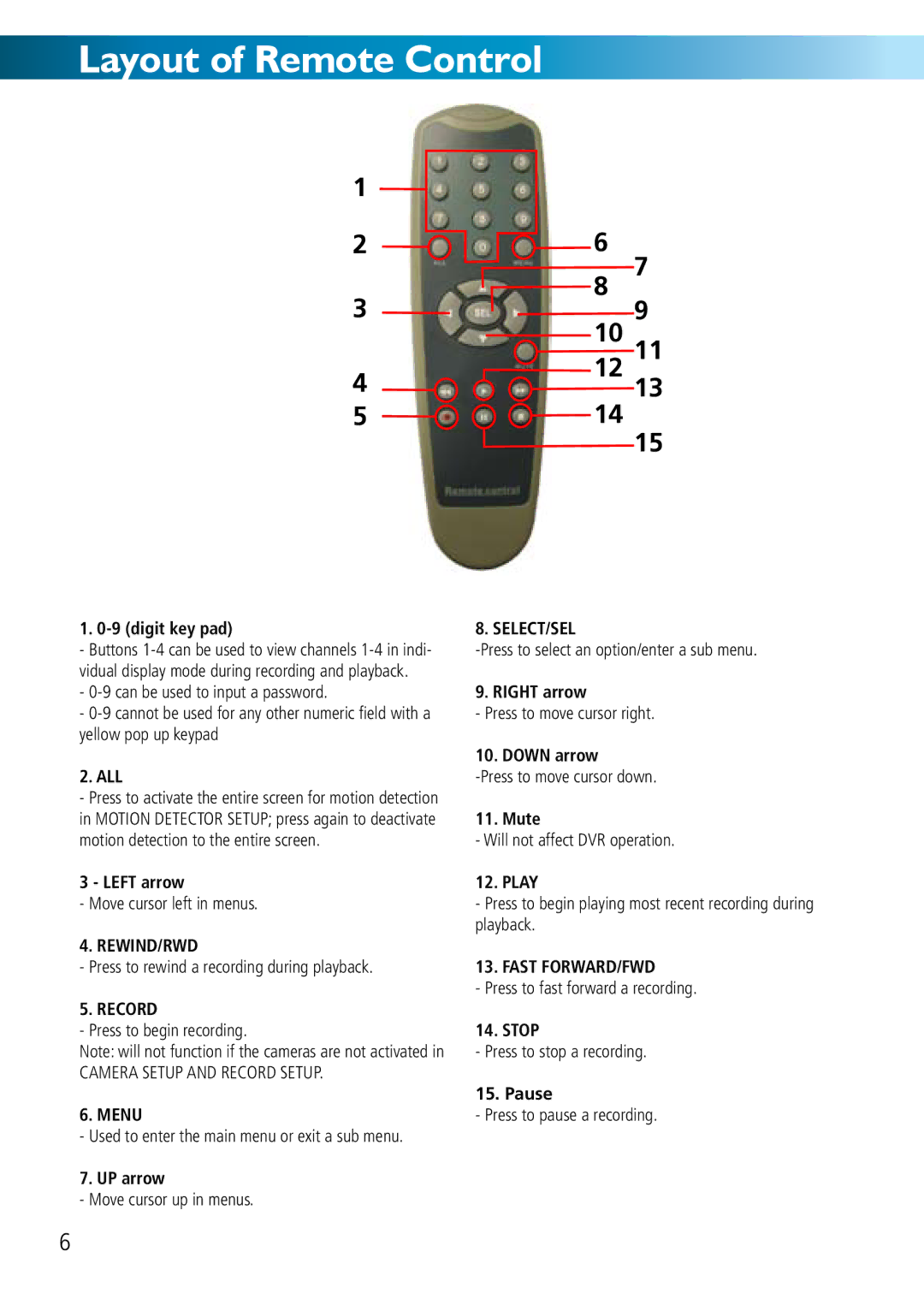Layout of Remote Control
1
2 ![]()
![]()
3
4
![]() 6
6 ![]()
![]() 8 7
8 7
9

 1012 1113
1012 1113
5 ![]()
1.
![]()
![]() 14
14
8. SELECT/SEL
15
- Buttons
-
-
2. ALL
-Press to activate the entire screen for motion detection in MOTION DETECTOR SETUP; press again to deactivate motion detection to the entire screen.
3 - LEFT arrow
- Move cursor left in menus.
4. REWIND/RWD
- Press to rewind a recording during playback.
5. RECORD
- Press to begin recording.
Note: will not function if the cameras are not activated in
CAMERA SETUP AND RECORD SETUP.
6. MENU
- Used to enter the main menu or exit a sub menu.
7. UP arrow
- Move cursor up in menus.
9. RIGHT arrow
- Press to move cursor right.
10. DOWN arrow
11. Mute
- Will not affect DVR operation.
12. PLAY
-Press to begin playing most recent recording during playback.
13. FAST FORWARD/FWD
- Press to fast forward a recording.
14. STOP
- Press to stop a recording.
15. Pause
- Press to pause a recording.
6