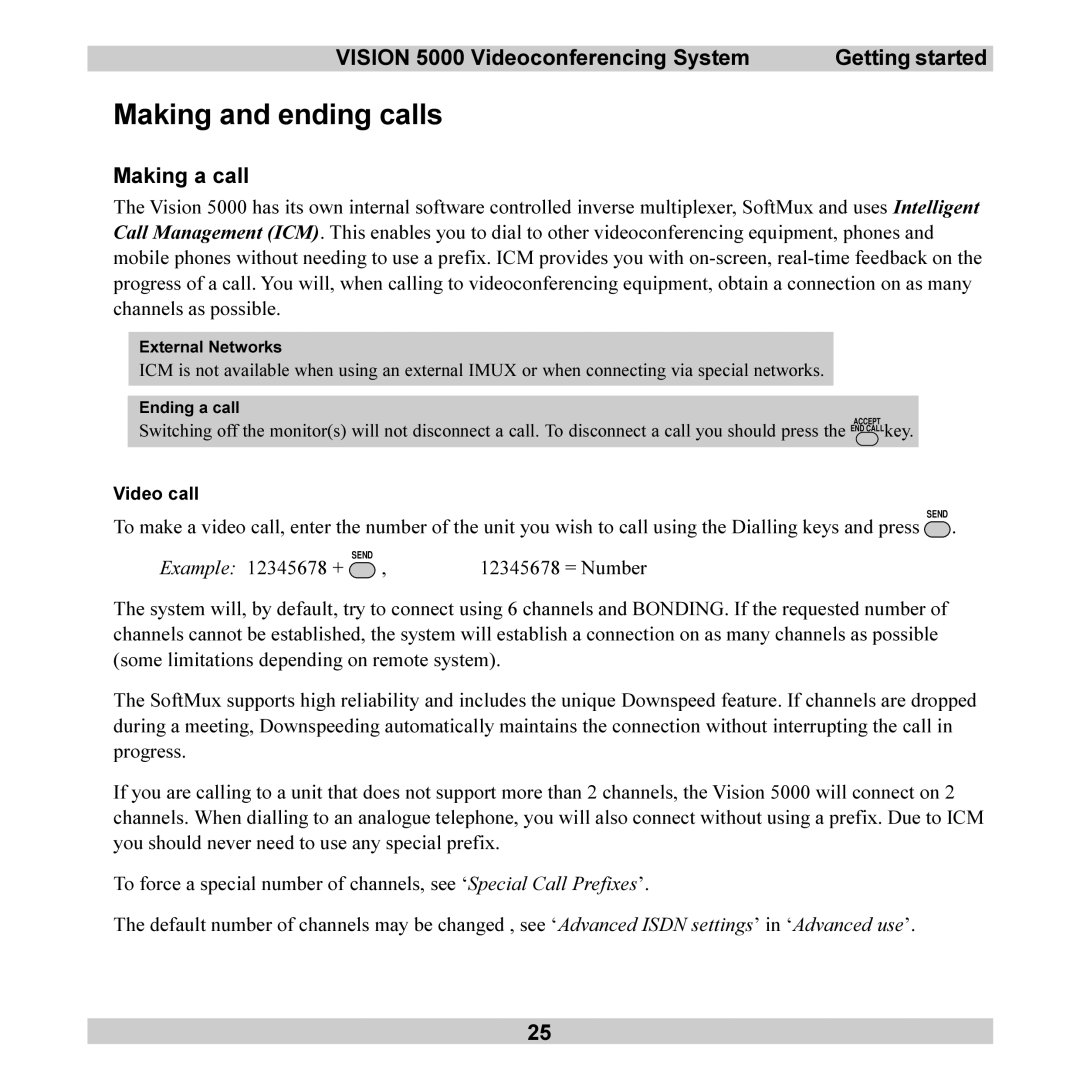VISION 5000 Videoconferencing System | Getting started |
Making and ending calls
Making a call
The Vision 5000 has its own internal software controlled inverse multiplexer, SoftMux and uses Intelligent Call Management (ICM). This enables you to dial to other videoconferencing equipment, phones and mobile phones without needing to use a prefix. ICM provides you with
External Networks
ICM is not available when using an external IMUX or when connecting via special networks.
Ending a call
ACCEPT
Switching off the monitor(s) will not disconnect a call. To disconnect a call you should press the END CALLkey.
Video call
To make a video call, enter the number of the unit you wish to call using the Dialling keys and press SEND .
Example: 12345678 + SEND , | 12345678 = Number |
The system will, by default, try to connect using 6 channels and BONDING. If the requested number of channels cannot be established, the system will establish a connection on as many channels as possible (some limitations depending on remote system).
The SoftMux supports high reliability and includes the unique Downspeed feature. If channels are dropped during a meeting, Downspeeding automatically maintains the connection without interrupting the call in progress.
If you are calling to a unit that does not support more than 2 channels, the Vision 5000 will connect on 2 channels. When dialling to an analogue telephone, you will also connect without using a prefix. Due to ICM you should never need to use any special prefix.
To force a special number of channels, see ‘Special Call Prefixes’.
The default number of channels may be changed , see ‘Advanced ISDN settings’ in ‘Advanced use’.
25