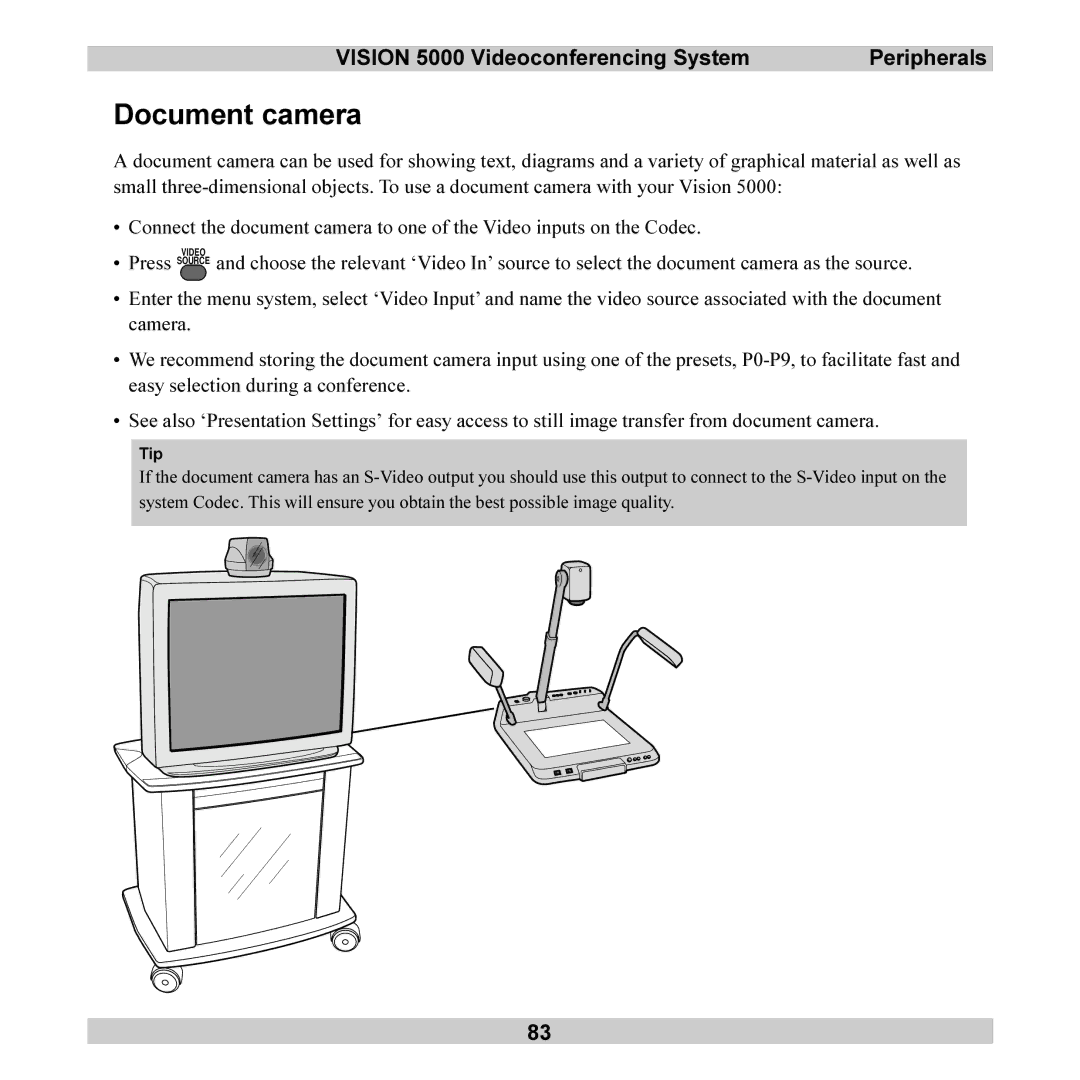VISION 5000 Videoconferencing System | Peripherals |
Document camera
A document camera can be used for showing text, diagrams and a variety of graphical material as well as small
• Connect the document camera to one of the Video inputs on the Codec.
VIDEO
• Press SOURCE and choose the relevant ‘Video In’ source to select the document camera as the source.
• Enter the menu system, select ‘Video Input’ and name the video source associated with the document camera.
• We recommend storing the document camera input using one of the presets,
• See also ‘Presentation Settings’ for easy access to still image transfer from document camera.
Tip
If the document camera has an
83