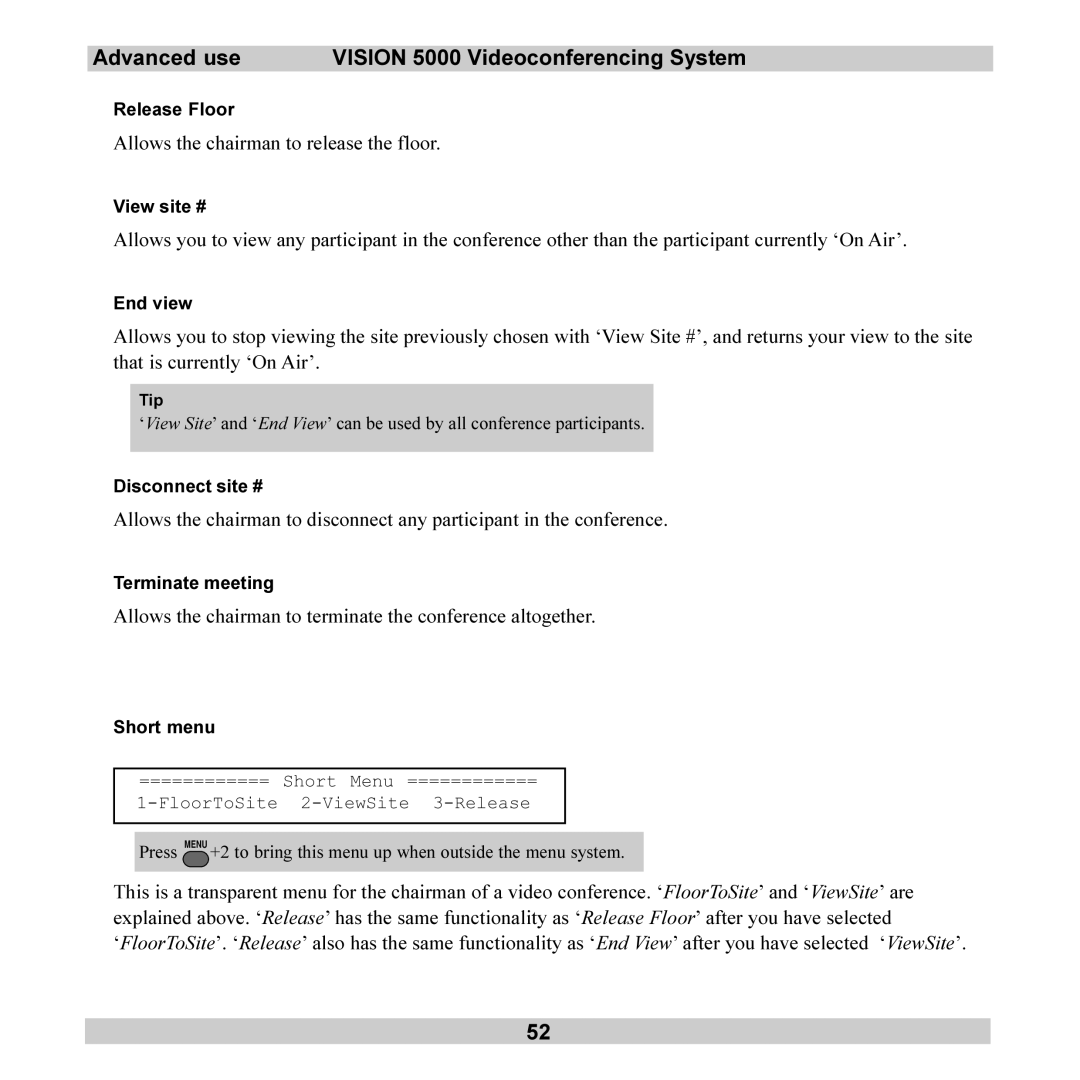Advanced use | VISION 5000 Videoconferencing System |
Release Floor
Allows the chairman to release the floor.
View site #
Allows you to view any participant in the conference other than the participant currently ‘On Air’.
End view
Allows you to stop viewing the site previously chosen with ‘View Site #’, and returns your view to the site that is currently ‘On Air’.
Tip
‘View Site’ and ‘End View’ can be used by all conference participants.
Disconnect site #
Allows the chairman to disconnect any participant in the conference.
Terminate meeting
Allows the chairman to terminate the conference altogether.
Short menu
============ Short Menu ============
Press MENU +2 to bring this menu up when outside the menu system.
This is a transparent menu for the chairman of a video conference. ‘FloorToSite’ and ‘ViewSite’ are explained above. ‘Release’ has the same functionality as ‘Release Floor’ after you have selected ‘FloorToSite’. ‘Release’ also has the same functionality as ‘End View’ after you have selected ‘ViewSite’.
52