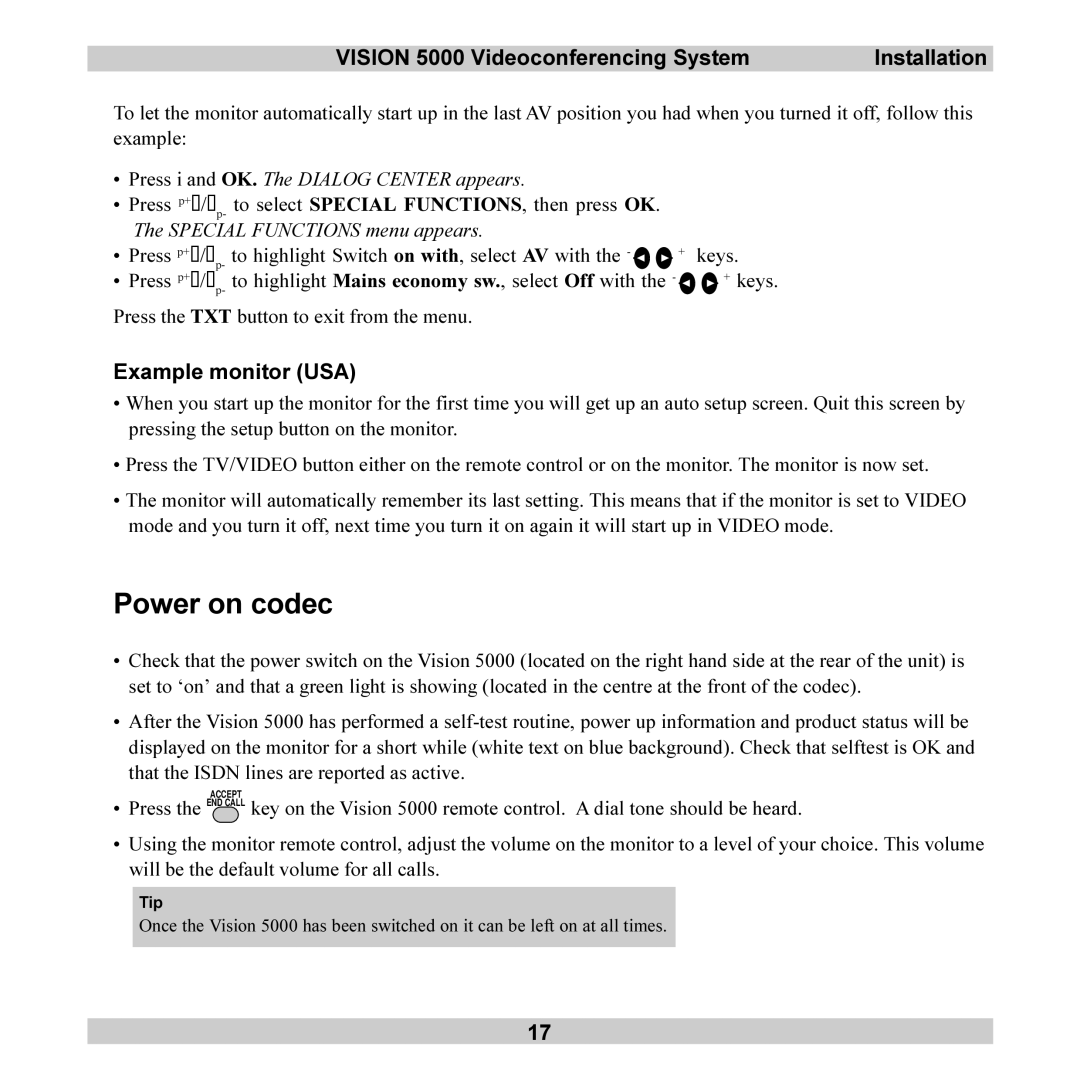VISION 5000 Videoconferencing System | Installation |
To let the monitor automatically start up in the last AV position you had when you turned it off, follow this example:
•Press i and OK. The DIALOG CENTER appears.
•Press p+s/tp- to select SPECIAL FUNCTIONS, then press OK.
| The SPECIAL FUNCTIONS menu appears. |
| ||
• | Press p+s/t | p- | to highlight Switch on with, select AV with the - | + keys. |
|
| to highlight Mains economy sw., select Off with the - |
| |
• | Press p+s/t | p- | + keys. | |
|
|
|
| |
Press the TXT button to exit from the menu.
Example monitor (USA)
•When you start up the monitor for the first time you will get up an auto setup screen. Quit this screen by pressing the setup button on the monitor.
•Press the TV/VIDEO button either on the remote control or on the monitor. The monitor is now set.
•The monitor will automatically remember its last setting. This means that if the monitor is set to VIDEO mode and you turn it off, next time you turn it on again it will start up in VIDEO mode.
Power on codec
•Check that the power switch on the Vision 5000 (located on the right hand side at the rear of the unit) is set to ‘on’ and that a green light is showing (located in the centre at the front of the codec).
•After the Vision 5000 has performed a
that the ISDN lines are reported as active.
ACCEPT
• Press the END CALL key on the Vision 5000 remote control. A dial tone should be heard.
•Using the monitor remote control, adjust the volume on the monitor to a level of your choice. This volume will be the default volume for all calls.
Tip
Once the Vision 5000 has been switched on it can be left on at all times.
17