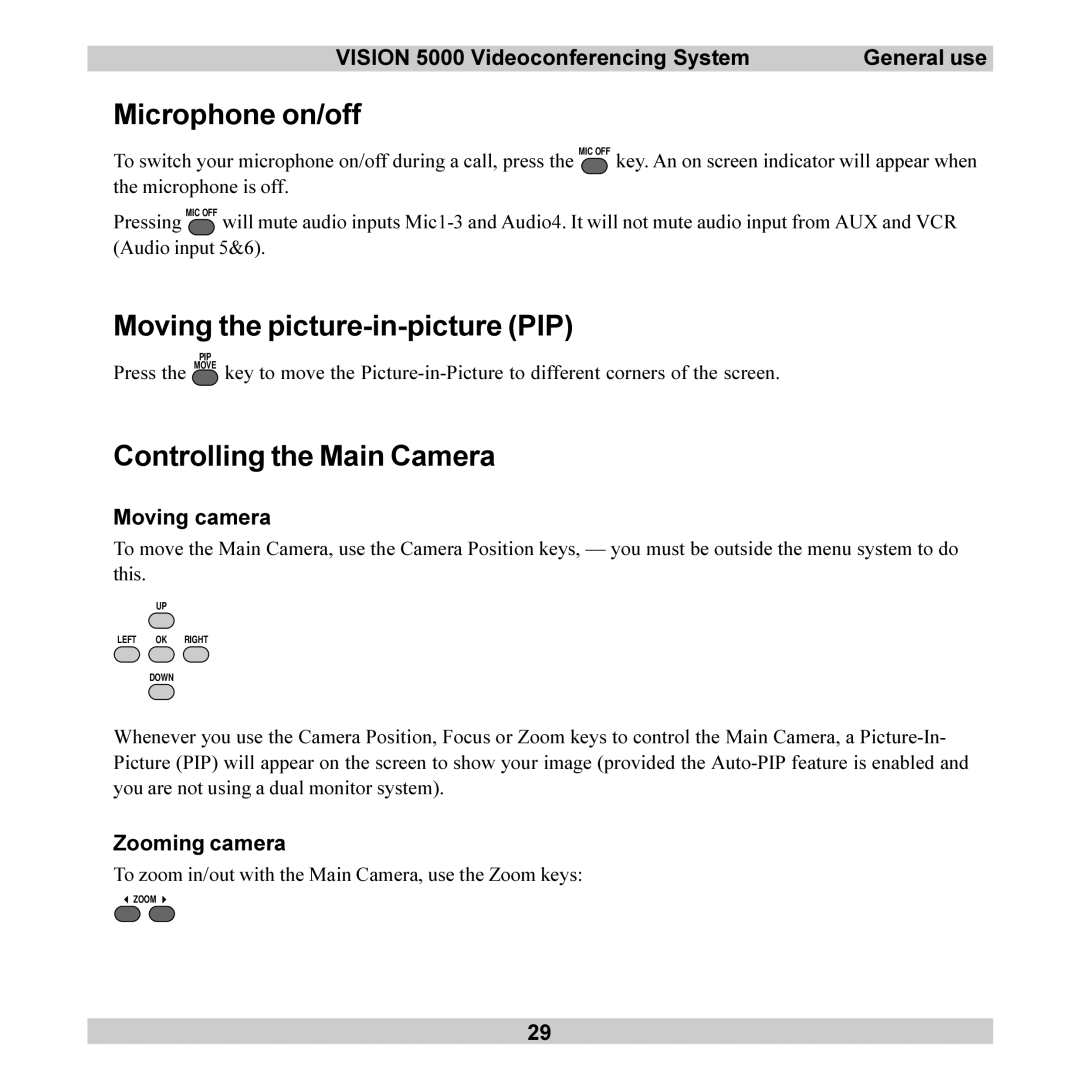VISION 5000 Videoconferencing System | General use |
Microphone on/off
To switch your microphone on/off during a call, press the MIC OFF key. An on screen indicator will appear when the microphone is off.
Pressing ![]() will mute audio inputs
will mute audio inputs
Moving the picture-in-picture (PIP)
PIP
Press the MOVE key to move the
Controlling the Main Camera
Moving camera
To move the Main Camera, use the Camera Position keys, — you must be outside the menu system to do this.
UP
LEFT OK RIGHT
DOWN
Whenever you use the Camera Position, Focus or Zoom keys to control the Main Camera, a
Zooming camera
To zoom in/out with the Main Camera, use the Zoom keys:
ZOOM
29