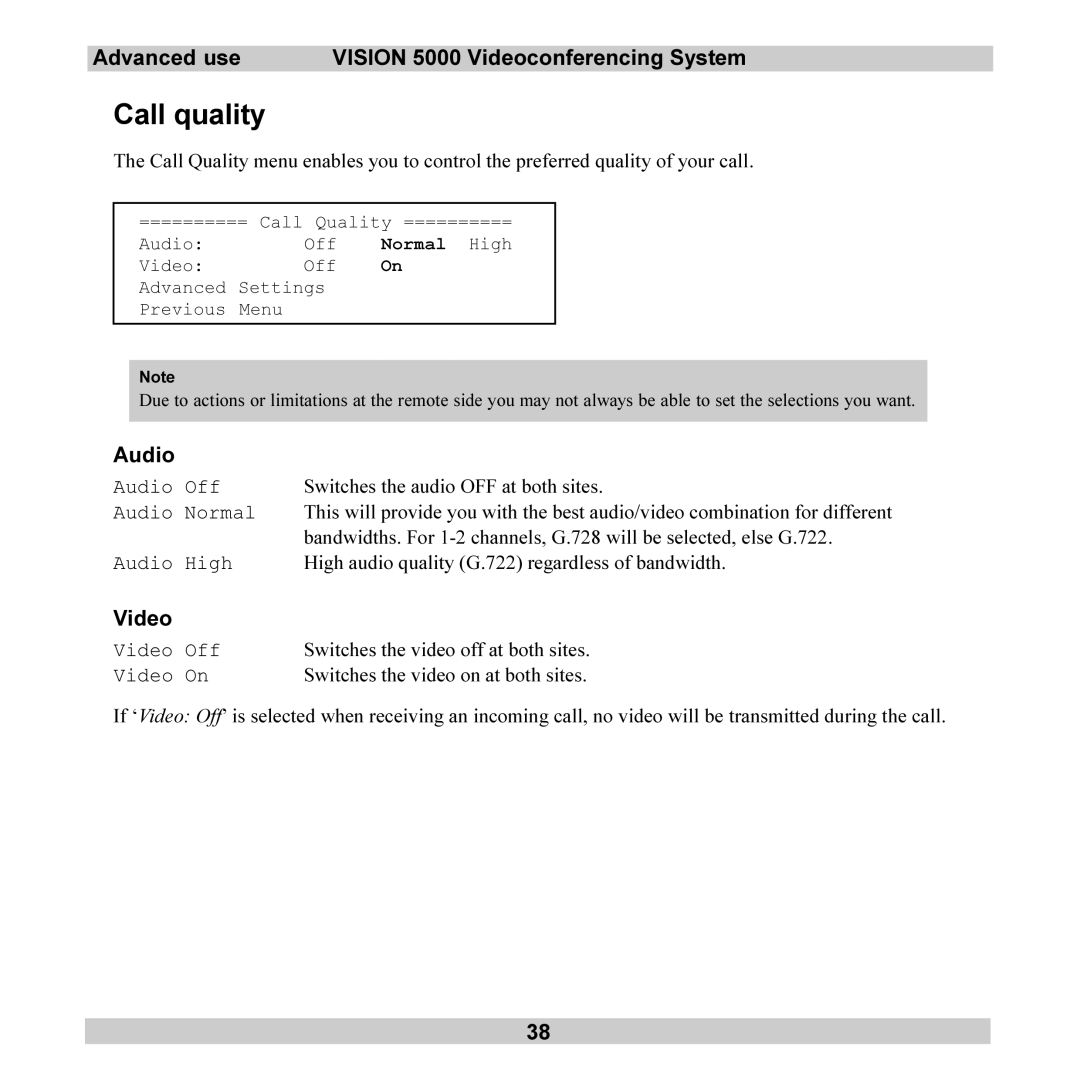Advanced use | VISION 5000 Videoconferencing System |
Call quality
The Call Quality menu enables you to control the preferred quality of your call.
========== Call Quality ==========
Audio: Off Normal High
Video: Off On Advanced Settings Previous Menu
Note
Due to actions or limitations at the remote side you may not always be able to set the selections you want.
Audio
Audio Off | Switches the audio OFF at both sites. |
Audio Normal | This will provide you with the best audio/video combination for different |
| bandwidths. For |
Audio High | High audio quality (G.722) regardless of bandwidth. |
Video
Video | Off | Switches the video off at both sites. |
Video | On | Switches the video on at both sites. |
If ‘Video: Off’ is selected when receiving an incoming call, no video will be transmitted during the call.
38