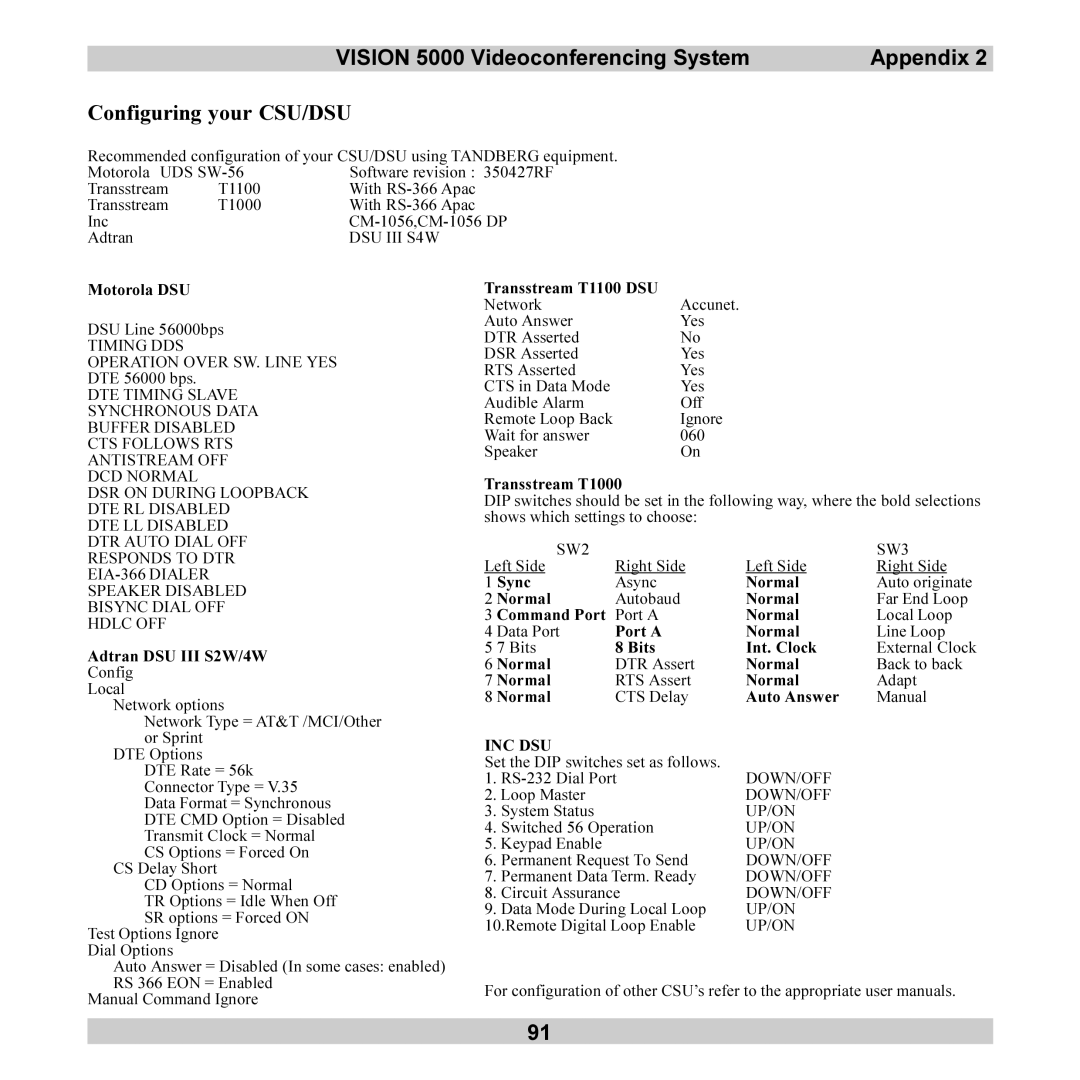|
| VISION 5000 Videoconferencing System | Appendix 2 |
Configuring your CSU/DSU |
| ||
Recommended configuration of your CSU/DSU using TANDBERG equipment. |
| ||
Motorola UDS | Software revision : 350427RF |
| |
Transstream | T1100 | With |
|
Transstream | T1000 | With |
|
Inc |
|
| |
Adtran |
| DSU III S4W |
|
Motorola DSU
DSU Line 56000bps
TIMING DDS
OPERATION OVER SW. LINE YES
DTE 56000 bps.
DTE TIMING SLAVE
SYNCHRONOUS DATA
BUFFER DISABLED
CTS FOLLOWS RTS
ANTISTREAM OFF
DCD NORMAL
DSR ON DURING LOOPBACK
DTE RL DISABLED
DTE LL DISABLED
DTR AUTO DIAL OFF
RESPONDS TO DTR
SPEAKER DISABLED
BISYNC DIAL OFF
HDLC OFF
Adtran DSU III S2W/4W
Config
Local
Network options
Network Type = AT&T /MCI/Other or Sprint
DTE Options
DTE Rate = 56k Connector Type = V.35 Data Format = Synchronous DTE CMD Option = Disabled Transmit Clock = Normal CS Options = Forced On
CS Delay Short
CD Options = Normal
TR Options = Idle When Off SR options = Forced ON
Test Options Ignore Dial Options
Auto Answer = Disabled (In some cases: enabled) RS 366 EON = Enabled
Manual Command Ignore
Transstream T1100 DSU |
|
Network | Accunet. |
Auto Answer | Yes |
DTR Asserted | No |
DSR Asserted | Yes |
RTS Asserted | Yes |
CTS in Data Mode | Yes |
Audible Alarm | Off |
Remote Loop Back | Ignore |
Wait for answer | 060 |
Speaker | On |
Transstream T1000
DIP switches should be set in the following way, where the bold selections shows which settings to choose:
| SW2 |
|
| SW3 |
Left Side | Right Side | Left Side | Right Side | |
1 Sync | Async | Normal | Auto originate | |
2 Normal | Autobaud | Normal | Far End Loop | |
3 Command Port Port A | Normal | Local Loop | ||
4 Data Port | Port A | Normal | Line Loop | |
5 7 Bits | 8 Bits | Int. Clock | External Clock | |
6 Normal | DTR Assert | Normal | Back to back | |
7 Normal | RTS Assert | Normal | Adapt | |
8 Normal | CTS Delay | Auto Answer | Manual | |
INC DSU |
|
|
| |
Set the DIP switches set as follows. |
|
| ||
1. | DOWN/OFF |
| ||
2. Loop Master |
| DOWN/OFF |
| |
3. | System Status |
| UP/ON |
|
4. | Switched 56 Operation | UP/ON |
| |
5. Keypad Enable |
| UP/ON |
| |
6. | Permanent Request To Send | DOWN/OFF |
| |
7. Permanent Data Term. Ready | DOWN/OFF |
| ||
8. | Circuit Assurance | DOWN/OFF |
| |
9. Data Mode During Local Loop | UP/ON |
| ||
10.Remote Digital Loop Enable | UP/ON |
| ||
For configuration of other CSU’s refer to the appropriate user manuals.
91