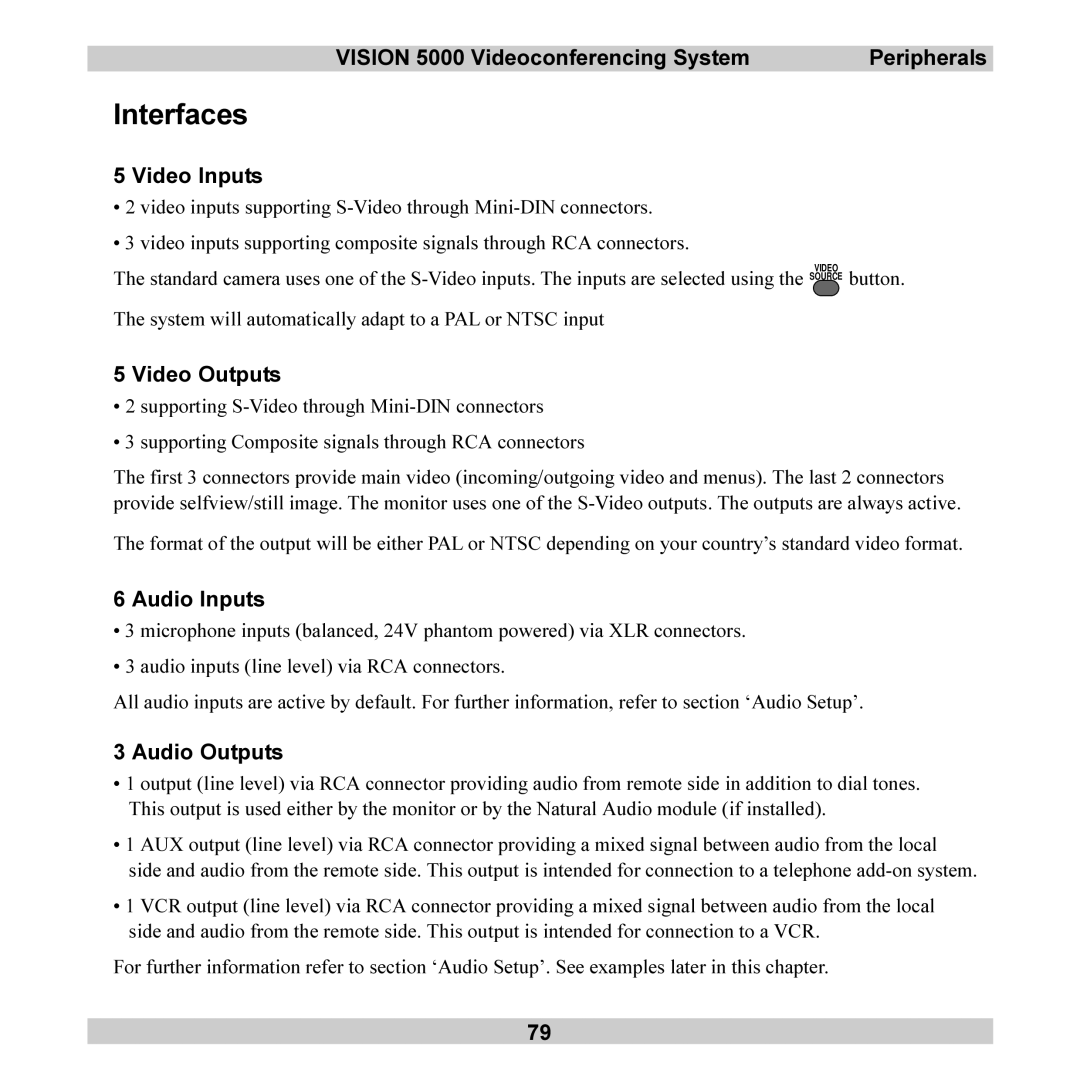VISION 5000 Videoconferencing System | Peripherals |
Interfaces
5 Video Inputs
•2 video inputs supporting
•3 video inputs supporting composite signals through RCA connectors.
VIDEO
The standard camera uses one of the
The system will automatically adapt to a PAL or NTSC input
5 Video Outputs
•2 supporting
•3 supporting Composite signals through RCA connectors
The first 3 connectors provide main video (incoming/outgoing video and menus). The last 2 connectors provide selfview/still image. The monitor uses one of the
The format of the output will be either PAL or NTSC depending on your country’s standard video format.
6 Audio Inputs
•3 microphone inputs (balanced, 24V phantom powered) via XLR connectors.
•3 audio inputs (line level) via RCA connectors.
All audio inputs are active by default. For further information, refer to section ‘Audio Setup’.
3 Audio Outputs
•1 output (line level) via RCA connector providing audio from remote side in addition to dial tones. This output is used either by the monitor or by the Natural Audio module (if installed).
•1 AUX output (line level) via RCA connector providing a mixed signal between audio from the local side and audio from the remote side. This output is intended for connection to a telephone
•1 VCR output (line level) via RCA connector providing a mixed signal between audio from the local
side and audio from the remote side. This output is intended for connection to a VCR. For further information refer to section ‘Audio Setup’. See examples later in this chapter.
79