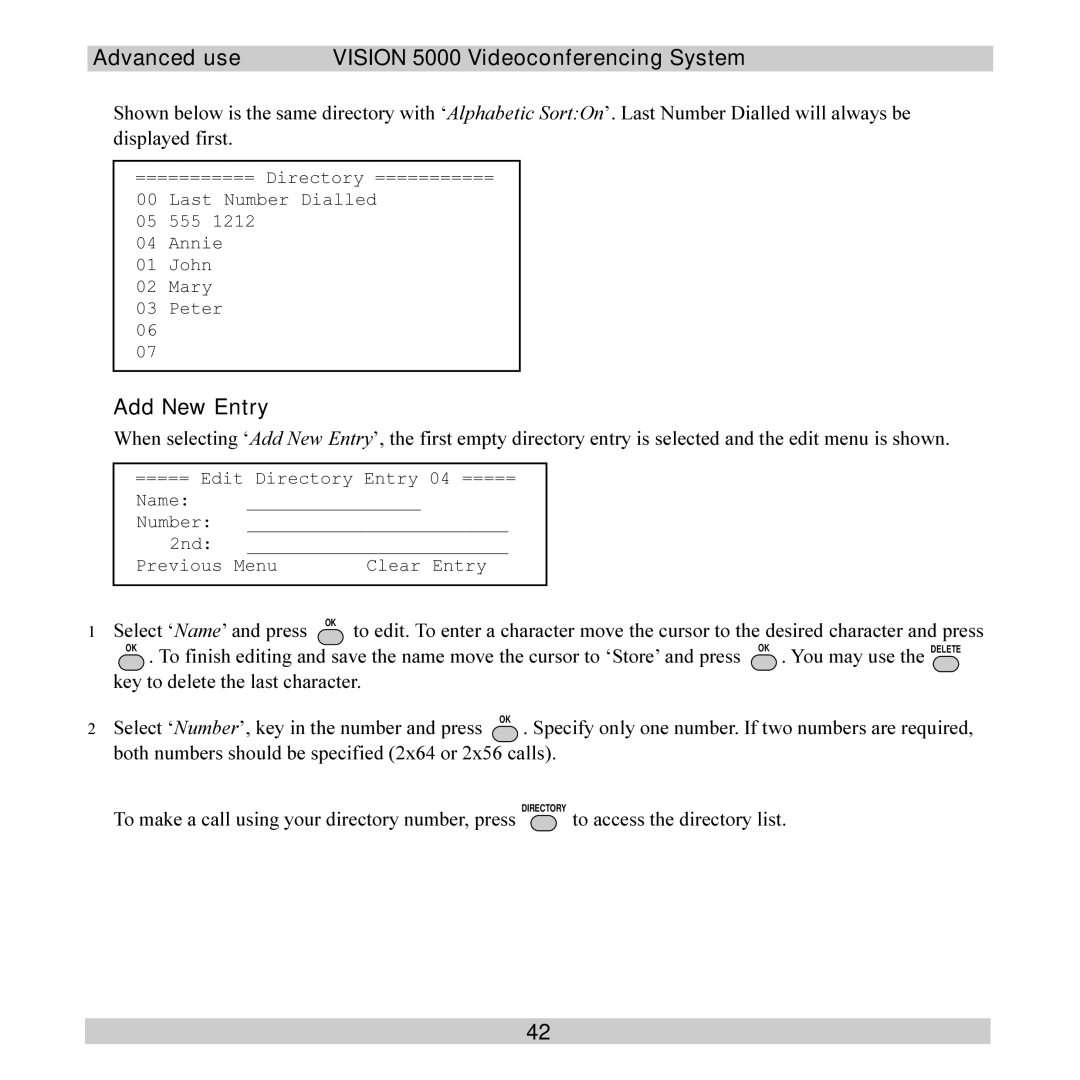Advanced use | VISION 5000 Videoconferencing System |
Shown below is the same directory with ‘Alphabetic Sort:On’. Last Number Dialled will always be displayed first.
=========== Directory ===========
00 Last Number Dialled
05 555 1212
04Annie
01John
02Mary
03Peter
Add New Entry
When selecting ‘Add New Entry’, the first empty directory entry is selected and the edit menu is shown.
| ===== Edit Directory Entry 04 ===== |
| ||
| Name: | ________________ |
| |
| Number: | ________________________ |
| |
| 2nd: | ________________________ |
| |
| Previous Menu | Clear Entry |
| |
|
|
|
| |
1 | Select ‘Name’ and press | OK to edit. To enter a character move the cursor to the desired character and press | ||
| OK . To finish editing and save the name move the cursor to ‘Store’ and press OK . You may use the DELETE | |||
| key to delete the last character. | |||
2 | Select ‘Number’, key in the number and press OK . Specify only one number. If two numbers are required, | |||
| both numbers should be specified (2x64 or 2x56 calls). | |||
To make a call using your directory number, press DIRECTORY to access the directory list.
42