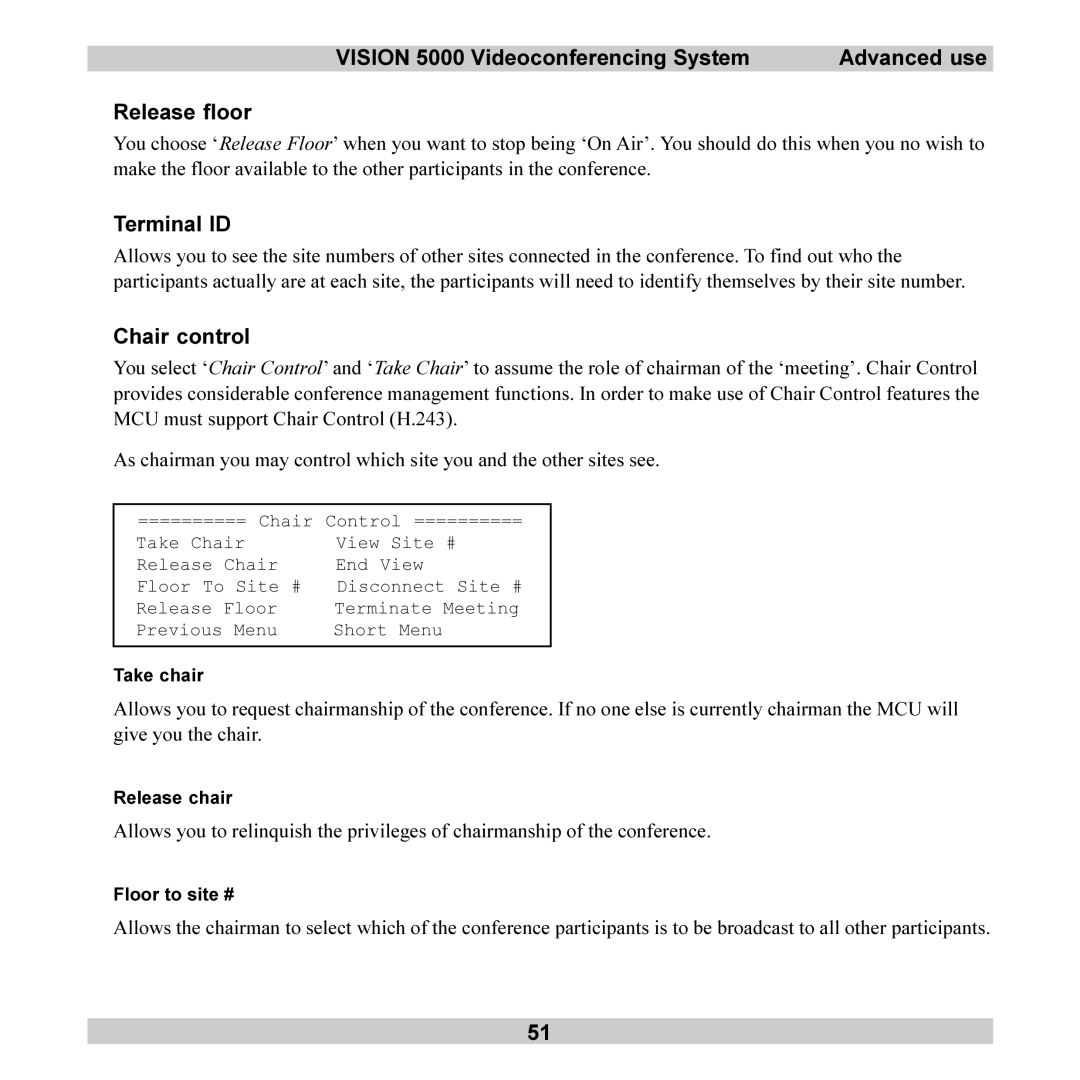VISION 5000 Videoconferencing System | Advanced use |
Release floor
You choose ‘Release Floor’ when you want to stop being ‘On Air’. You should do this when you no wish to make the floor available to the other participants in the conference.
Terminal ID
Allows you to see the site numbers of other sites connected in the conference. To find out who the participants actually are at each site, the participants will need to identify themselves by their site number.
Chair control
You select ‘Chair Control’ and ‘Take Chair’ to assume the role of chairman of the ‘meeting’. Chair Control provides considerable conference management functions. In order to make use of Chair Control features the MCU must support Chair Control (H.243).
As chairman you may control which site you and the other sites see.
========== Chair | Control ========== |
Take Chair | View Site # |
Release Chair | End View |
Floor To Site # | Disconnect Site # |
Release Floor | Terminate Meeting |
Previous Menu | Short Menu |
|
|
Take chair
Allows you to request chairmanship of the conference. If no one else is currently chairman the MCU will give you the chair.
Release chair
Allows you to relinquish the privileges of chairmanship of the conference.
Floor to site #
Allows the chairman to select which of the conference participants is to be broadcast to all other participants.
51