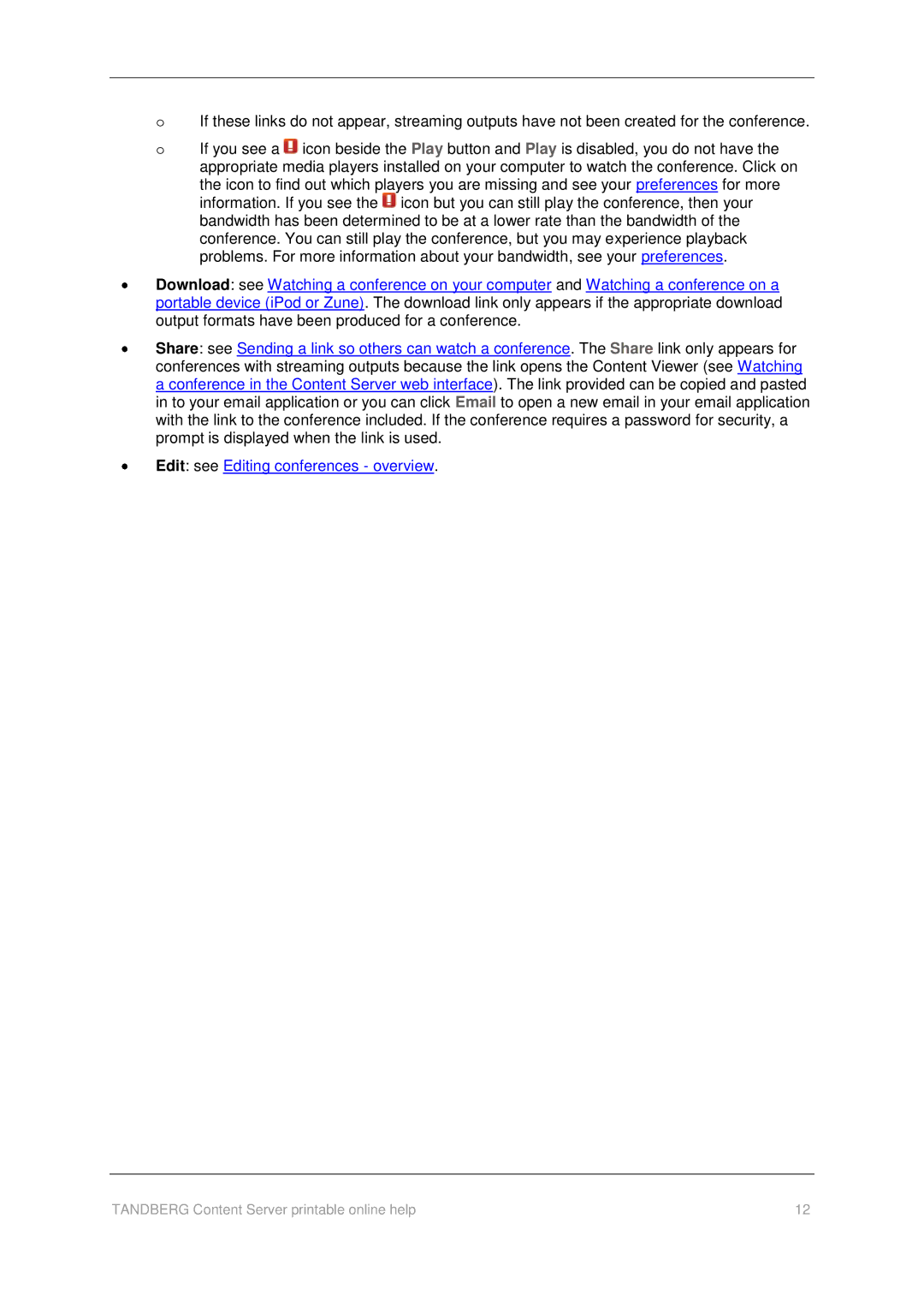oIf these links do not appear, streaming outputs have not been created for the conference.
oIf you see a ![]() icon beside the Play button and Play is disabled, you do not have the appropriate media players installed on your computer to watch the conference. Click on the icon to find out which players you are missing and see your preferences for more information. If you see the
icon beside the Play button and Play is disabled, you do not have the appropriate media players installed on your computer to watch the conference. Click on the icon to find out which players you are missing and see your preferences for more information. If you see the ![]() icon but you can still play the conference, then your bandwidth has been determined to be at a lower rate than the bandwidth of the conference. You can still play the conference, but you may experience playback problems. For more information about your bandwidth, see your preferences.
icon but you can still play the conference, then your bandwidth has been determined to be at a lower rate than the bandwidth of the conference. You can still play the conference, but you may experience playback problems. For more information about your bandwidth, see your preferences.
Download: see Watching a conference on your computer and Watching a conference on a portable device (iPod or Zune). The download link only appears if the appropriate download output formats have been produced for a conference.
Share: see Sending a link so others can watch a conference. The Share link only appears for conferences with streaming outputs because the link opens the Content Viewer (see Watching a conference in the Content Server web interface). The link provided can be copied and pasted in to your email application or you can click Email to open a new email in your email application with the link to the conference included. If the conference requires a password for security, a prompt is displayed when the link is used.
Edit: see Editing conferences - overview.
TANDBERG Content Server printable online help | 12 |