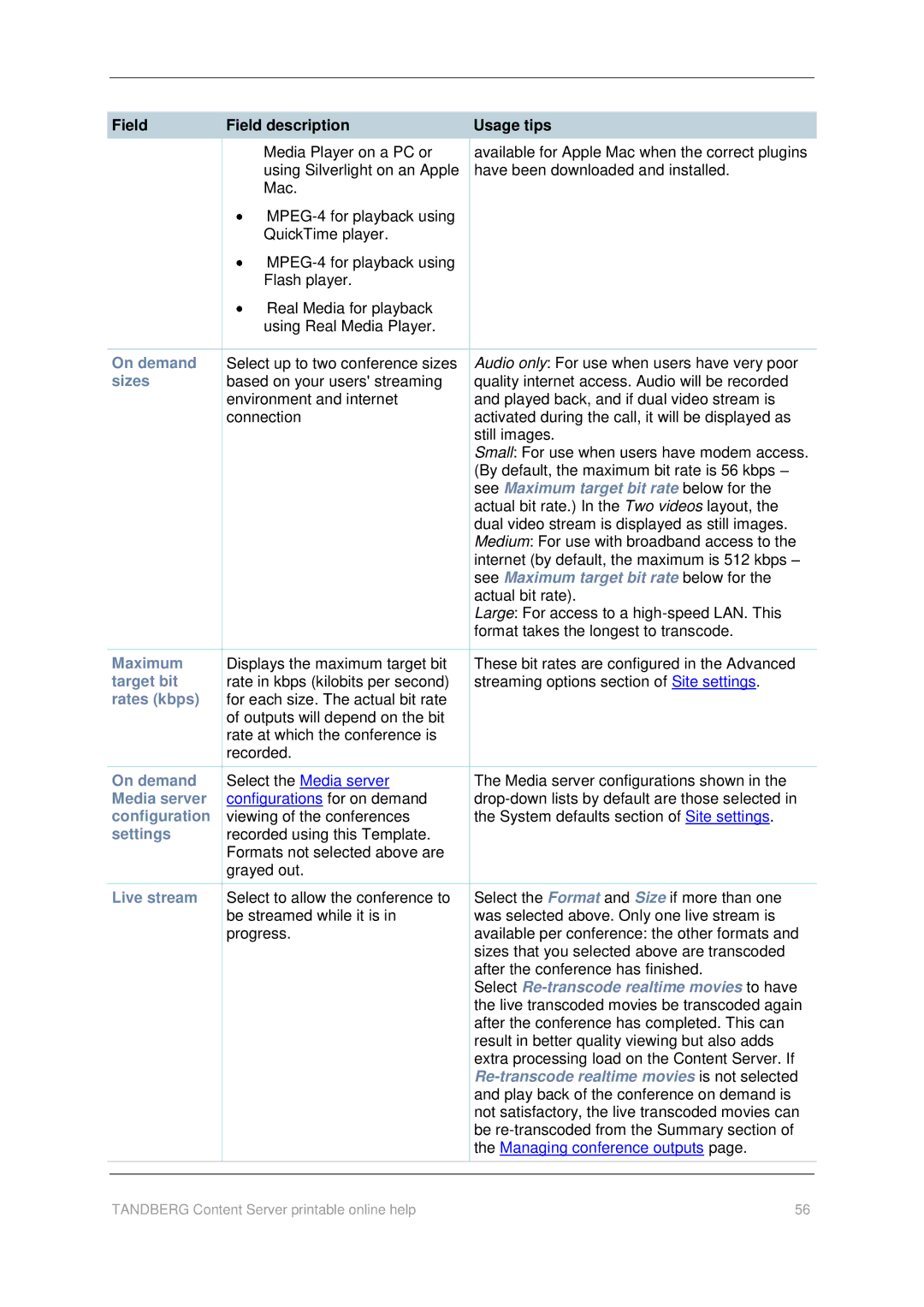|
| Field |
|
| Field description |
|
| Usage tips |
|
|
|
|
|
|
|
|
|
| |||
|
|
|
|
|
|
|
|
|
|
|
|
|
|
|
| Media Player on a PC or |
|
| available for Apple Mac when the correct plugins |
| |
|
|
|
|
| using Silverlight on an Apple |
|
| have been downloaded and installed. |
| |
|
|
|
|
| Mac. |
|
|
|
|
|
|
|
|
|
|
|
|
|
|
| |
|
|
|
|
| QuickTime player. |
|
|
|
|
|
|
|
|
|
|
|
|
|
|
| |
|
|
|
|
| Flash player. |
|
|
|
|
|
|
|
|
|
| Real Media for playback |
|
|
|
|
|
|
|
|
|
| using Real Media Player. |
|
|
|
|
|
|
|
|
|
|
|
|
|
| ||
| On demand |
|
| Select up to two conference sizes |
|
| Audio only: For use when users have very poor |
| ||
| sizes |
|
| based on your users' streaming |
|
| quality internet access. Audio will be recorded |
| ||
|
|
|
|
| environment and internet |
|
| and played back, and if dual video stream is |
| |
|
|
|
|
| connection |
|
| activated during the call, it will be displayed as |
| |
|
|
|
|
|
|
|
| still images. |
| |
|
|
|
|
|
|
|
| Small: For use when users have modem access. |
| |
|
|
|
|
|
|
|
| (By default, the maximum bit rate is 56 kbps – |
| |
|
|
|
|
|
|
|
| see Maximum target bit rate below for the |
| |
|
|
|
|
|
|
|
| actual bit rate.) In the Two videos layout, the |
| |
|
|
|
|
|
|
|
| dual video stream is displayed as still images. |
| |
|
|
|
|
|
|
|
| Medium: For use with broadband access to the |
| |
|
|
|
|
|
|
|
| internet (by default, the maximum is 512 kbps – |
| |
|
|
|
|
|
|
|
| see Maximum target bit rate below for the |
| |
|
|
|
|
|
|
|
| actual bit rate). |
| |
|
|
|
|
|
|
|
| Large: For access to a |
| |
|
|
|
|
|
|
|
| format takes the longest to transcode. |
| |
|
|
|
|
|
|
|
|
| ||
| Maximum |
|
| Displays the maximum target bit |
|
| These bit rates are configured in the Advanced |
| ||
| target bit |
|
| rate in kbps (kilobits per second) |
|
| streaming options section of Site settings. |
| ||
| rates (kbps) |
|
| for each size. The actual bit rate |
|
|
|
|
| |
|
|
|
|
| of outputs will depend on the bit |
|
|
|
|
|
|
|
|
|
| rate at which the conference is |
|
|
|
|
|
|
|
|
|
| recorded. |
|
|
|
|
|
|
|
|
|
|
|
|
|
| ||
| On demand |
|
| Select the Media server |
|
| The Media server configurations shown in the |
| ||
| Media server |
|
| configurations for on demand |
|
|
| |||
| configuration |
|
| viewing of the conferences |
|
| the System defaults section of Site settings. |
| ||
| settings |
|
| recorded using this Template. |
|
|
|
|
| |
|
|
|
|
| Formats not selected above are |
|
|
|
|
|
|
|
|
|
| grayed out. |
|
|
|
|
|
|
|
|
|
|
|
|
|
| ||
| Live stream |
|
| Select to allow the conference to |
|
| Select the Format and Size if more than one |
| ||
|
|
|
|
| be streamed while it is in |
|
| was selected above. Only one live stream is |
| |
|
|
|
|
| progress. |
|
| available per conference: the other formats and |
| |
|
|
|
|
|
|
|
| sizes that you selected above are transcoded |
| |
|
|
|
|
|
|
|
| after the conference has finished. |
| |
|
|
|
|
|
|
|
| Select |
| |
|
|
|
|
|
|
|
| the live transcoded movies be transcoded again |
| |
|
|
|
|
|
|
|
| after the conference has completed. This can |
| |
|
|
|
|
|
|
|
| result in better quality viewing but also adds |
| |
|
|
|
|
|
|
|
| extra processing load on the Content Server. If |
| |
|
|
|
|
|
|
|
|
|
| |
|
|
|
|
|
|
|
| and play back of the conference on demand is |
| |
|
|
|
|
|
|
|
| not satisfactory, the live transcoded movies can |
| |
|
|
|
|
|
|
|
| be |
| |
|
|
|
|
|
|
|
| the Managing conference outputs page. |
| |
|
|
|
|
|
|
|
|
|
|
|
|
|
|
|
|
|
|
|
|
|
|
| TANDBERG Content Server printable online help | 56 |
|
| ||||||