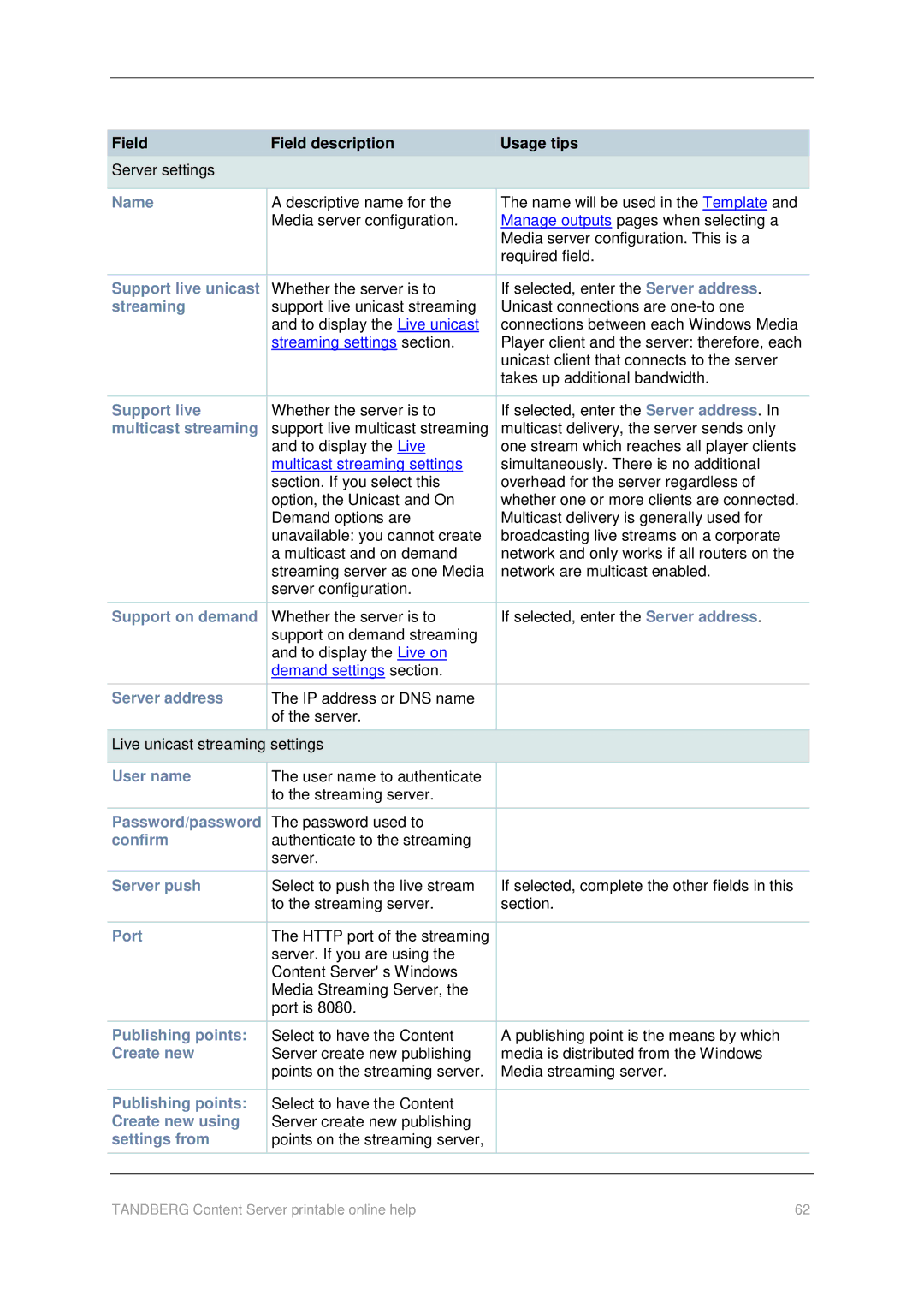|
| Field |
|
| Field description |
|
| Usage tips |
|
|
|
|
|
|
|
|
|
| |||
|
| Server settings |
|
|
|
|
|
|
|
|
|
|
|
|
|
|
|
|
|
|
|
| Name |
|
| A descriptive name for the |
|
| The name will be used in the Template and |
| ||
|
|
|
|
| Media server configuration. |
|
| Manage outputs pages when selecting a | ||
|
|
|
|
|
|
|
| Media server configuration. This is a | ||
|
|
|
|
|
|
|
| required field. | ||
|
|
|
|
|
|
|
|
| ||
| Support live unicast |
|
| Whether the server is to |
|
| If selected, enter the Server address. | |||
| streaming |
|
| support live unicast streaming |
|
| Unicast connections are | |||
|
|
|
|
| and to display the Live unicast |
|
| connections between each Windows Media | ||
|
|
|
|
| streaming settings section. |
|
| Player client and the server: therefore, each | ||
|
|
|
|
|
|
|
| unicast client that connects to the server | ||
|
|
|
|
|
|
|
| takes up additional bandwidth. | ||
|
|
|
|
|
|
|
|
| ||
| Support live |
|
| Whether the server is to |
|
| If selected, enter the Server address. In | |||
| multicast streaming |
|
| support live multicast streaming |
|
| multicast delivery, the server sends only | |||
|
|
|
|
| and to display the Live |
|
| one stream which reaches all player clients | ||
|
|
|
|
| multicast streaming settings |
|
| simultaneously. There is no additional | ||
|
|
|
|
| section. If you select this |
|
| overhead for the server regardless of | ||
|
|
|
|
| option, the Unicast and On |
|
| whether one or more clients are connected. | ||
|
|
|
|
| Demand options are |
|
| Multicast delivery is generally used for | ||
|
|
|
|
| unavailable: you cannot create |
|
| broadcasting live streams on a corporate | ||
|
|
|
|
| a multicast and on demand |
|
| network and only works if all routers on the | ||
|
|
|
|
| streaming server as one Media |
|
| network are multicast enabled. | ||
|
|
|
|
| server configuration. |
|
|
|
|
|
|
|
|
|
|
|
|
|
| ||
| Support on demand |
|
| Whether the server is to |
|
| If selected, enter the Server address. | |||
|
|
|
|
| support on demand streaming |
|
|
|
|
|
|
|
|
|
| and to display the Live on |
|
|
|
|
|
|
|
|
|
| demand settings section. |
|
|
|
|
|
|
|
|
|
|
|
|
|
|
| |
| Server address |
|
| The IP address or DNS name |
|
|
|
|
| |
|
|
|
|
| of the server. |
|
|
|
|
|
|
|
|
|
|
|
|
| |||
|
| Live unicast streaming settings |
|
|
|
|
| |||
|
|
|
|
|
|
|
|
|
|
|
| User name |
|
| The user name to authenticate |
|
|
|
|
| |
|
|
|
|
| to the streaming server. |
|
|
|
|
|
|
|
|
|
|
|
|
|
|
| |
| Password/password |
|
| The password used to |
|
|
|
|
| |
| confirm |
|
| authenticate to the streaming |
|
|
|
|
| |
|
|
|
|
| server. |
|
|
|
|
|
|
|
|
|
|
|
|
|
| ||
| Server push |
|
| Select to push the live stream |
|
| If selected, complete the other fields in this | |||
|
|
|
|
| to the streaming server. |
|
| section. | ||
|
|
|
|
|
|
|
|
|
| |
| Port |
|
| The HTTP port of the streaming |
|
|
|
|
| |
|
|
|
|
| server. If you are using the |
|
|
|
|
|
|
|
|
|
| Content Server' s Windows |
|
|
|
|
|
|
|
|
|
| Media Streaming Server, the |
|
|
|
|
|
|
|
|
|
| port is 8080. |
|
|
|
|
|
|
|
|
|
|
|
|
|
| ||
| Publishing points: |
|
| Select to have the Content |
|
| A publishing point is the means by which | |||
| Create new |
|
| Server create new publishing |
|
| media is distributed from the Windows | |||
|
|
|
|
| points on the streaming server. |
|
| Media streaming server. | ||
|
|
|
|
|
|
|
|
|
| |
| Publishing points: |
|
| Select to have the Content |
|
|
|
|
| |
| Create new using |
|
| Server create new publishing |
|
|
|
|
| |
| settings from |
|
| points on the streaming server, |
|
|
|
|
| |
|
|
|
|
|
|
|
|
|
|
|
|
|
|
|
|
|
|
|
|
|
|
| TANDBERG Content Server printable online help | 62 | ||||||||