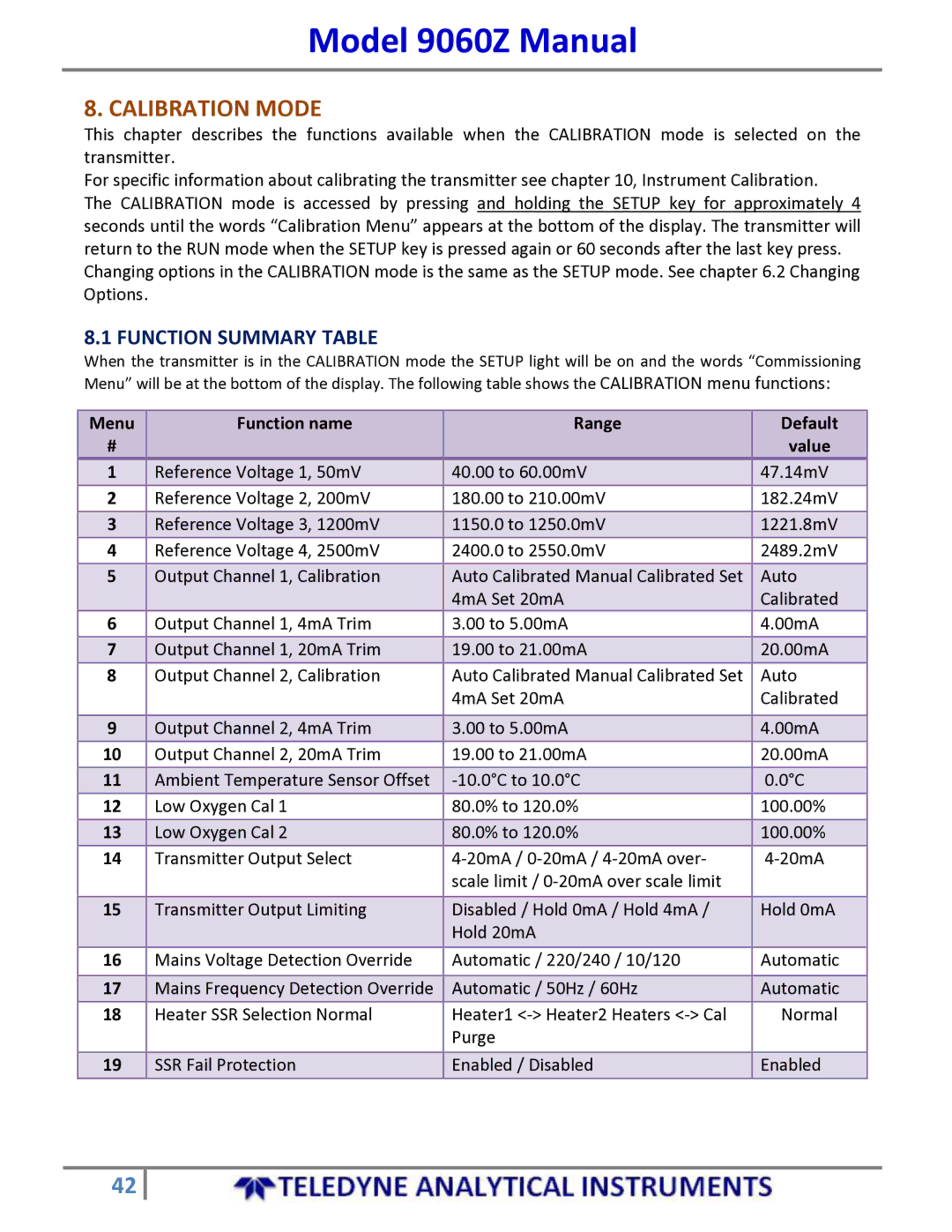Model 9060Z Manual
8. CALIBRATION MODE
This chapter describes the functions available when the CALIBRATION mode is selected on the transmitter.
For specific information about calibrating the transmitter see chapter 10, Instrument Calibration.
The CALIBRATION mode is accessed by pressing and holding the SETUP key for approximately 4 seconds until the words “Calibration Menu” appears at the bottom of the display. The transmitter will return to the RUN mode when the SETUP key is pressed again or 60 seconds after the last key press.
Changing options in the CALIBRATION mode is the same as the SETUP mode. See chapter 6.2 Changing Options.
8.1 FUNCTION SUMMARY TABLE
When the transmitter is in the CALIBRATION mode the SETUP light will be on and the words “Commissioning Menu” will be at the bottom of the display. The following table shows the CALIBRATION menu functions:
Menu | Function name | Range | Default |
# |
|
| value |
1 | Reference Voltage 1, 50mV | 40.00 to 60.00mV | 47.14mV |
2 | Reference Voltage 2, 200mV | 180.00 to 210.00mV | 182.24mV |
3 | Reference Voltage 3, 1200mV | 1150.0 to 1250.0mV | 1221.8mV |
4 | Reference Voltage 4, 2500mV | 2400.0 to 2550.0mV | 2489.2mV |
5 | Output Channel 1, Calibration | Auto Calibrated Manual Calibrated Set | Auto |
|
| 4mA Set 20mA | Calibrated |
6 | Output Channel 1, 4mA Trim | 3.00 to 5.00mA | 4.00mA |
7 | Output Channel 1, 20mA Trim | 19.00 to 21.00mA | 20.00mA |
8 | Output Channel 2, Calibration | Auto Calibrated Manual Calibrated Set | Auto |
|
| 4mA Set 20mA | Calibrated |
9 | Output Channel 2, 4mA Trim | 3.00 to 5.00mA | 4.00mA |
10 | Output Channel 2, 20mA Trim | 19.00 to 21.00mA | 20.00mA |
11 | Ambient Temperature Sensor Offset | ‐10.0°C to 10.0°C | 0.0°C |
12 | Low Oxygen Cal 1 | 80.0% to 120.0% | 100.00% |
13 | Low Oxygen Cal 2 | 80.0% to 120.0% | 100.00% |
14 | Transmitter Output Select | 4‐20mA / 0‐20mA / 4‐20mA over‐ | 4‐20mA |
|
| scale limit / 0‐20mA over scale limit |
|
15 | Transmitter Output Limiting | Disabled / Hold 0mA / Hold 4mA / | Hold 0mA |
|
| Hold 20mA |
|
16 | Mains Voltage Detection Override | Automatic / 220/240 / 10/120 | Automatic |
17 | Mains Frequency Detection Override | Automatic / 50Hz / 60Hz | Automatic |
18 | Heater SSR Selection Normal | Heater1 <‐> Heater2 Heaters <‐> Cal | Normal |
|
| Purge |
|
19 | SSR Fail Protection | Enabled / Disabled | Enabled |
42