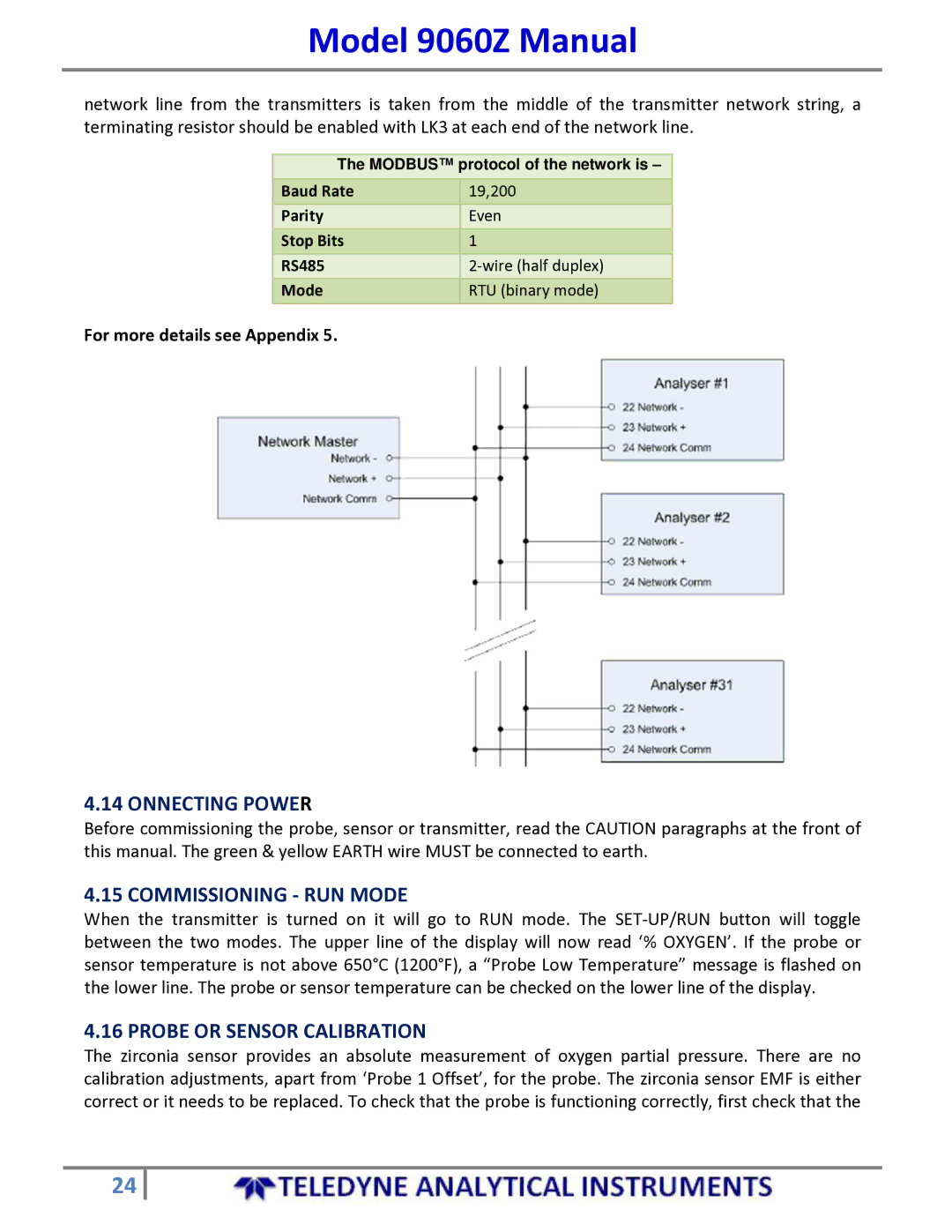Model 9060Z Manual
network line from the transmitters is taken from the middle of the transmitter network string, a terminating resistor should be enabled with LK3 at each end of the network line.
The MODBUS™ protocol of the network is –
Baud Rate | 19,200 |
Parity | Even |
Stop Bits | 1 |
RS485 | 2‐wire (half duplex) |
Mode | RTU (binary mode) |
For more details see Appendix 5.
4.14 ONNECTING POWER
Before commissioning the probe, sensor or transmitter, read the CAUTION paragraphs at the front of this manual. The green & yellow EARTH wire MUST be connected to earth.
4.15 COMMISSIONING ‐ RUN MODE
When the transmitter is turned on it will go to RUN mode. The SET‐UP/RUN button will toggle between the two modes. The upper line of the display will now read ‘% OXYGEN’. If the probe or sensor temperature is not above 650°C (1200°F), a “Probe Low Temperature” message is flashed on the lower line. The probe or sensor temperature can be checked on the lower line of the display.
4.16 PROBE OR SENSOR CALIBRATION
The zirconia sensor provides an absolute measurement of oxygen partial pressure. There are no calibration adjustments, apart from ‘Probe 1 Offset’, for the probe. The zirconia sensor EMF is either correct or it needs to be replaced. To check that the probe is functioning correctly, first check that the
24