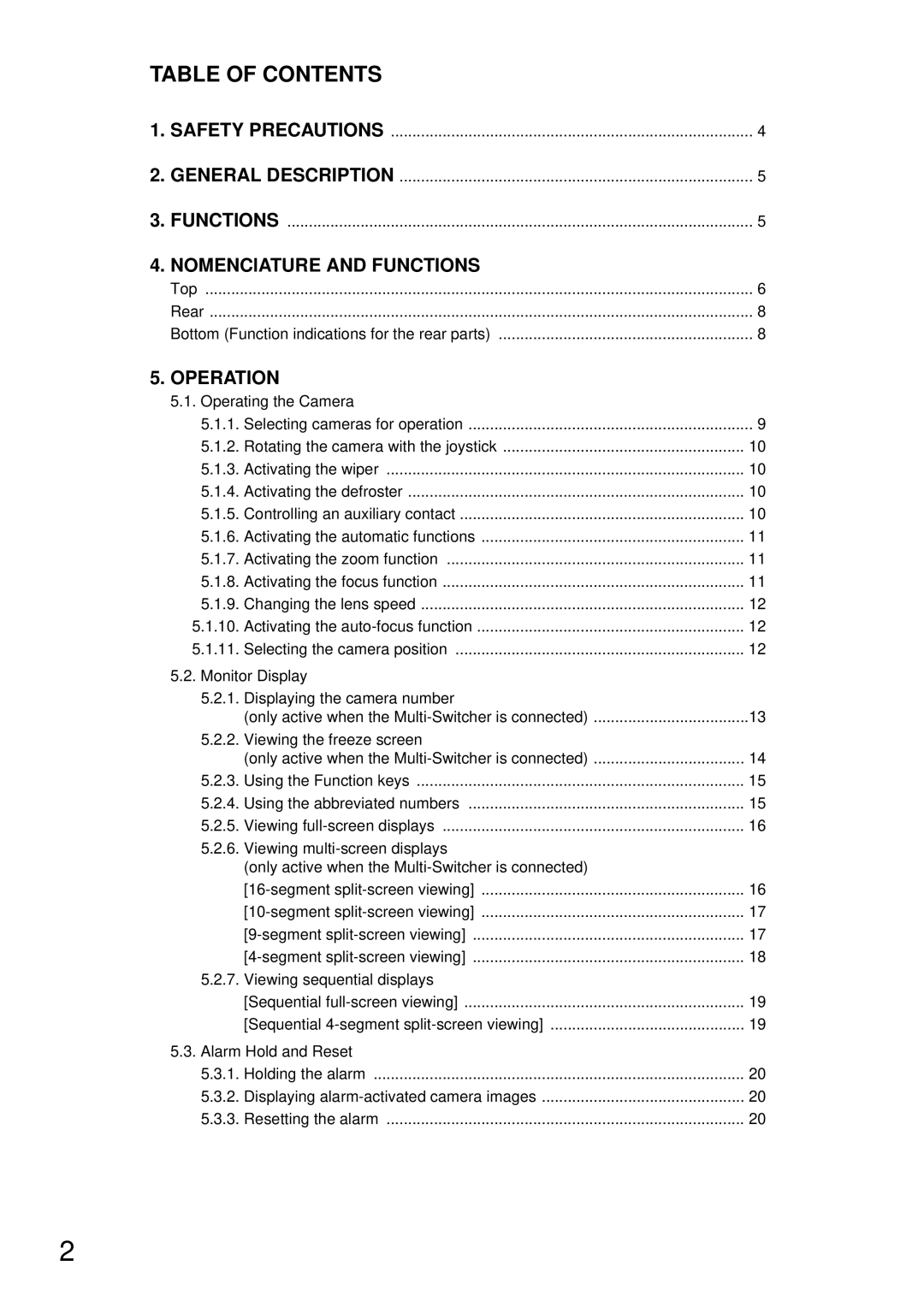TABLE OF CONTENTS |
|
1. SAFETY PRECAUTIONS | 4 |
2. GENERAL DESCRIPTION | 5 |
3. FUNCTIONS | 5 |
4. NOMENClATURE AND FUNCTIONS |
|
Top | 6 |
Rear | 8 |
Bottom (Function indications for the rear parts) | 8 |
5. OPERATION |
|
5.1. Operating the Camera |
|
5.1.1. Selecting cameras for operation | 9 |
5.1.2. Rotating the camera with the joystick | 10 |
5.1.3. Activating the wiper | 10 |
5.1.4. Activating the defroster | 10 |
5.1.5. Controlling an auxiliary contact | 10 |
5.1.6. Activating the automatic functions | 11 |
5.1.7. Activating the zoom function | 11 |
5.1.8. Activating the focus function | 11 |
5.1.9. Changing the lens speed | 12 |
5.1.10. Activating the | 12 |
5.1.11. Selecting the camera position | 12 |
5.2. Monitor Display |
|
5.2.1. Displaying the camera number |
|
(only active when the | 13 |
5.2.2. Viewing the freeze screen |
|
(only active when the | 14 |
5.2.3. Using the Function keys | 15 |
5.2.4. Using the abbreviated numbers | 15 |
5.2.5. Viewing | 16 |
5.2.6. Viewing |
|
(only active when the |
|
16 | |
17 | |
17 | |
18 | |
5.2.7. Viewing sequential displays |
|
[Sequential | 19 |
[Sequential | 19 |
5.3. Alarm Hold and Reset |
|
5.3.1. Holding the alarm | 20 |
5.3.2. Displaying | 20 |
5.3.3. Resetting the alarm | 20 |
2