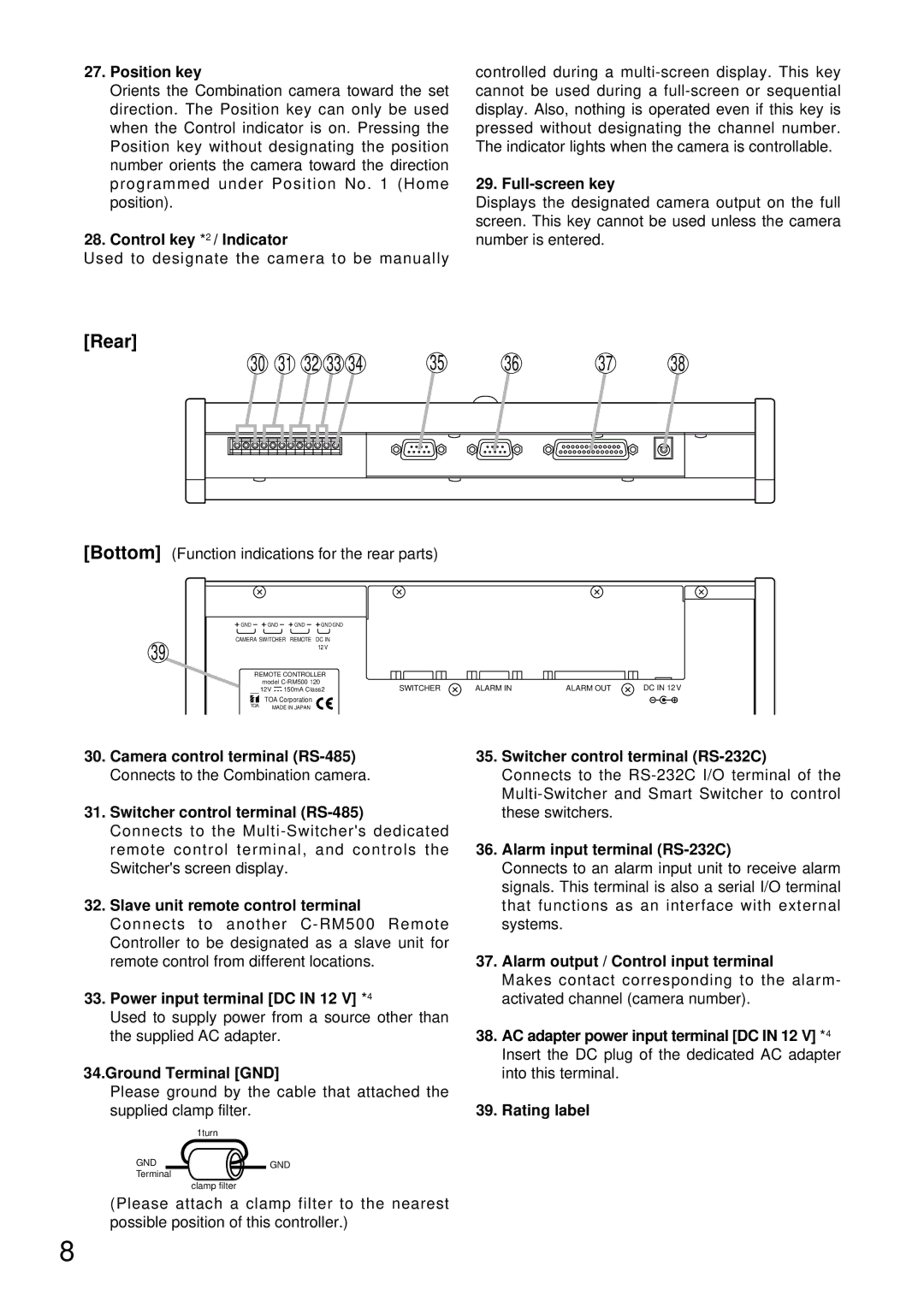27.Position key
Orients the Combination camera toward the set direction. The Position key can only be used when the Control indicator is on. Pressing the Position key without designating the position number orients the camera toward the direction programmed under Position No. 1 (Home position).
28.Control key *2 / Indicator
Used to designate the camera to be manually
controlled during a
29. Full-screen key
Displays the designated camera output on the full screen. This key cannot be used unless the camera number is entered.
[Rear]
30 | 31 | 32 | 33 34 | 35 | 36 | 37 | 38 |
[Bottom] (Function indications for the rear parts)
GND | GND | GND | GND GND |
CAMERA SWITCHER | REMOTE | DC IN | |
39 | 12V |
|
REMOTE CONTROLLER model
12V 150mA Class2 | SWITCHER | ALARM IN | ALARM OUT | DC IN 12V |
TOA Corporation
MADE IN JAPAN
30.Camera control terminal
31.Switcher control terminal
Connects to the
32.Slave unit remote control terminal
Connects to another
33.Power input terminal [DC IN 12 V] *4
Used to supply power from a source other than the supplied AC adapter.
34.Ground Terminal [GND]
Please ground by the cable that attached the supplied clamp filter.
| 1turn |
GND | GND |
Terminal |
|
| clamp filter |
(Please attach a clamp filter to the nearest possible position of this controller.)
35.Switcher control terminal
36.Alarm input terminal
Connects to an alarm input unit to receive alarm signals. This terminal is also a serial I/O terminal that functions as an interface with external systems.
37.Alarm output / Control input terminal
Makes contact corresponding to the alarm- activated channel (camera number).
38.AC adapter power input terminal [DC IN 12 V] *4 Insert the DC plug of the dedicated AC adapter into this terminal.
39.Rating label
8