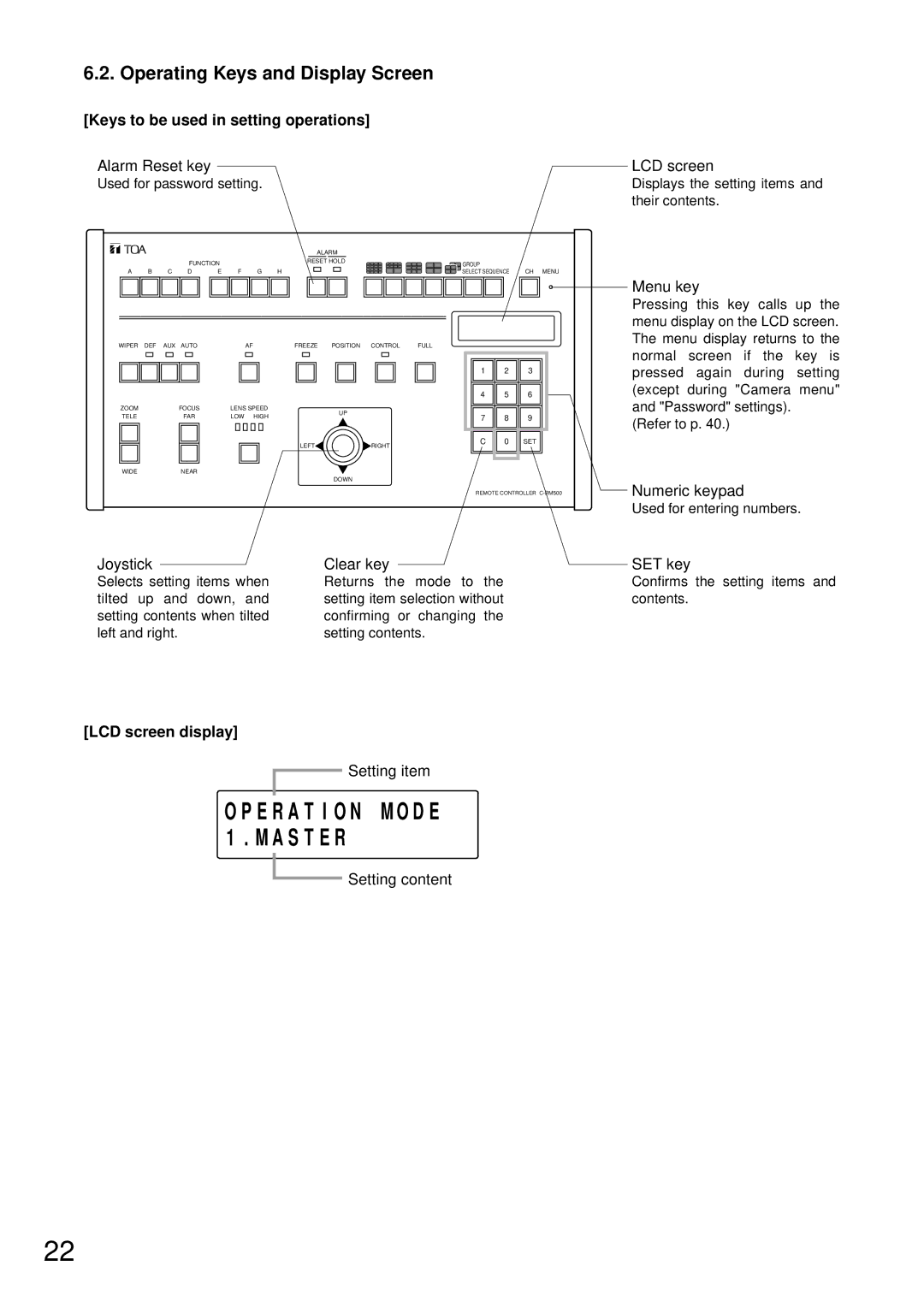6.2. Operating Keys and Display Screen
[Keys to be used in setting operations]
Alarm Reset key
Used for password setting.
|
|
|
|
|
|
|
| ALARM |
|
|
|
|
| FUNCTION |
|
|
| RESET HOLD | GROUP |
| |
|
|
|
|
|
|
|
| |||
A | B | C | D | E | F | G | H |
| SELECT SEQUENCE | CH MENU |
LCD screen
Displays the setting items and their contents.
Menu key
WIPER DEF | AUX AUTO | AF | FREEZE | POSITION CONTROL | FULL |
ZOOM | FOCUS | LENS SPEED | UP |
| |
TELE | FAR | LOW | HIGH |
| |
|
| ||||
|
|
| LEFT | RIGHT |
|
WIDE | NEAR |
|
|
|
|
|
|
|
| DOWN |
|
|
|
|
|
|
| 1 | 2 | 3 |
|
|
|
|
|
|
|
|
|
|
|
|
|
|
|
|
| 4 | 5 | 6 |
|
|
|
|
|
|
|
|
|
|
|
|
|
|
|
|
| 7 | 8 | 9 |
|
|
|
|
|
|
|
|
|
|
|
| C | 0 | SET |
|
|
|
|
|
|
|
|
|
|
|
REMOTE CONTROLLER
Pressing this key calls up the menu display on the LCD screen. The menu display returns to the normal screen if the key is pressed again during setting (except during "Camera menu" and "Password" settings).
(Refer to p. 40.)
Numeric keypad
Used for entering numbers.
Joystick | Clear key |
Selects setting items when | Returns the mode to the |
tilted up and down, and | setting item selection without |
setting contents when tilted | confirming or changing the |
left and right. | setting contents. |
[LCD screen display]
![]() Setting item
Setting item
O P E R A T I O N M O D E 1 . M A S T E R
![]() Setting content
Setting content
SET key
Confirms the setting items and contents.
22