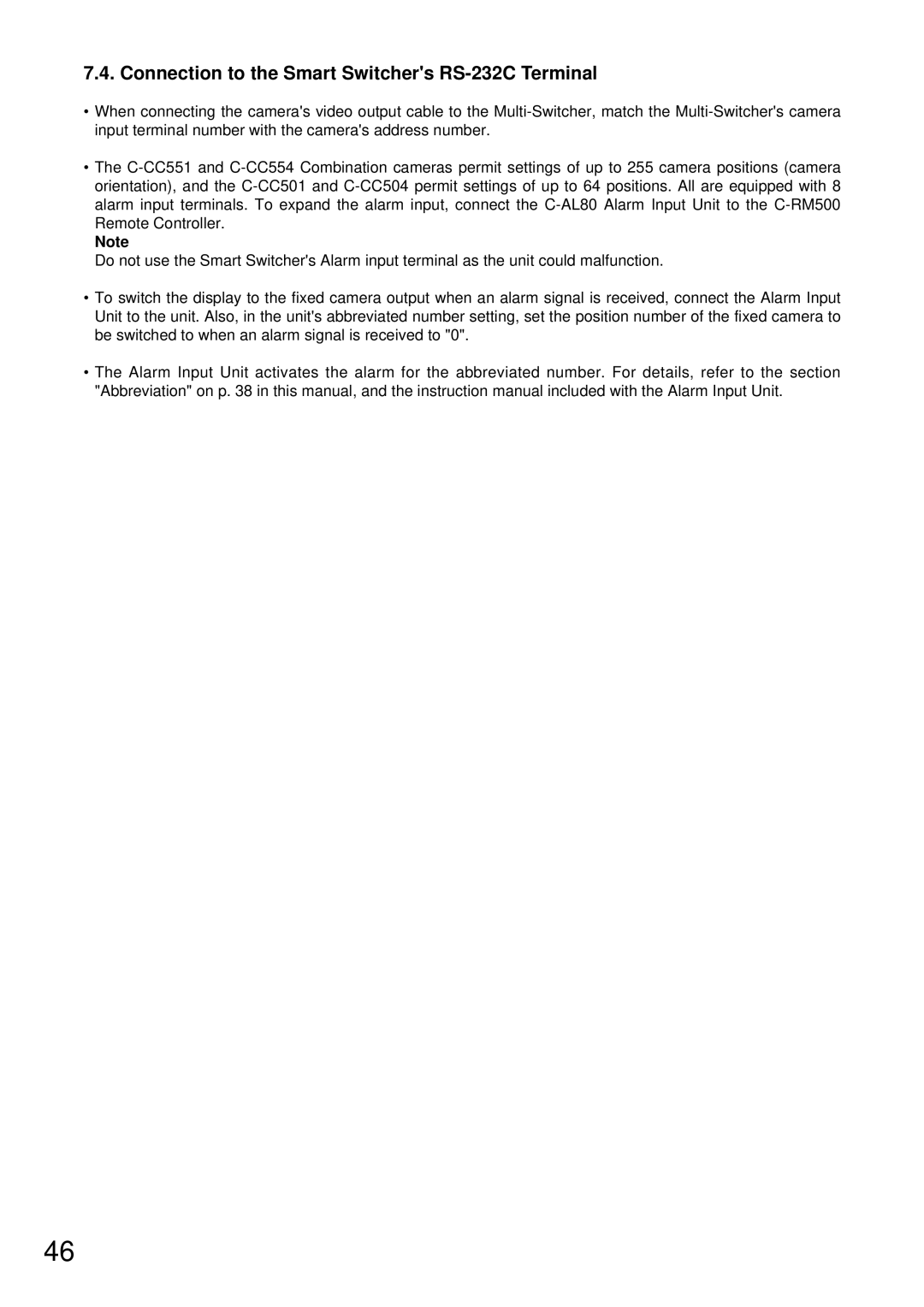7.4. Connection to the Smart Switcher's RS-232C Terminal
•When connecting the camera's video output cable to the
•The
Note
Do not use the Smart Switcher's Alarm input terminal as the unit could malfunction.
•To switch the display to the fixed camera output when an alarm signal is received, connect the Alarm Input Unit to the unit. Also, in the unit's abbreviated number setting, set the position number of the fixed camera to be switched to when an alarm signal is received to "0".
•The Alarm Input Unit activates the alarm for the abbreviated number. For details, refer to the section "Abbreviation" on p. 38 in this manual, and the instruction manual included with the Alarm Input Unit.
46