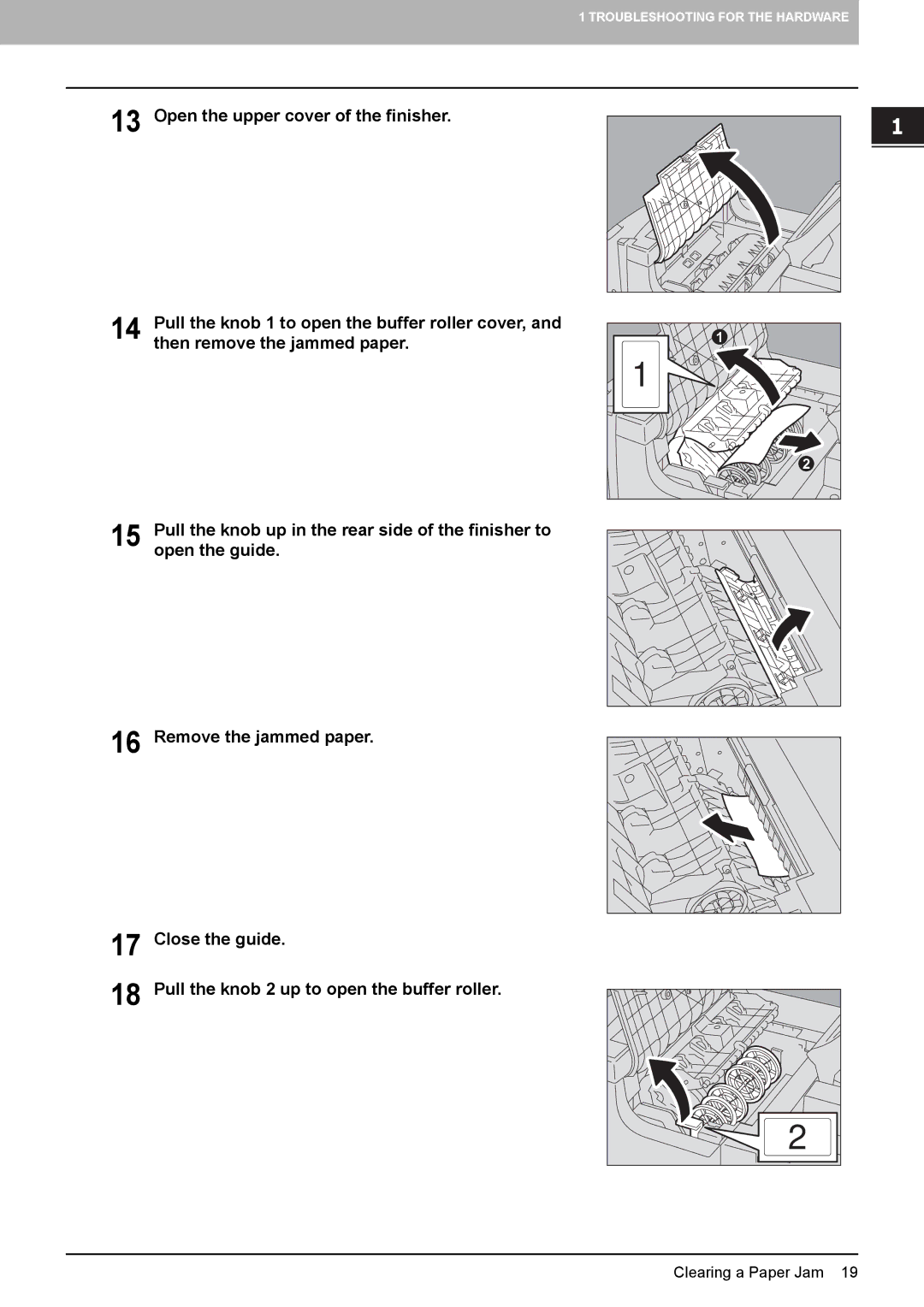1 TROUBLESHOOTING FOR THE HARDWARE
13
14
Open the upper cover of the finisher.
Pull the knob 1 to open the buffer roller cover, and then remove the jammed paper.
1 |
1 |
2 |
15 Pull the knob up in the rear side of the finisher to open the guide.
16 Remove the jammed paper.
17 Close the guide.
18 Pull the knob 2 up to open the buffer roller.
2 |