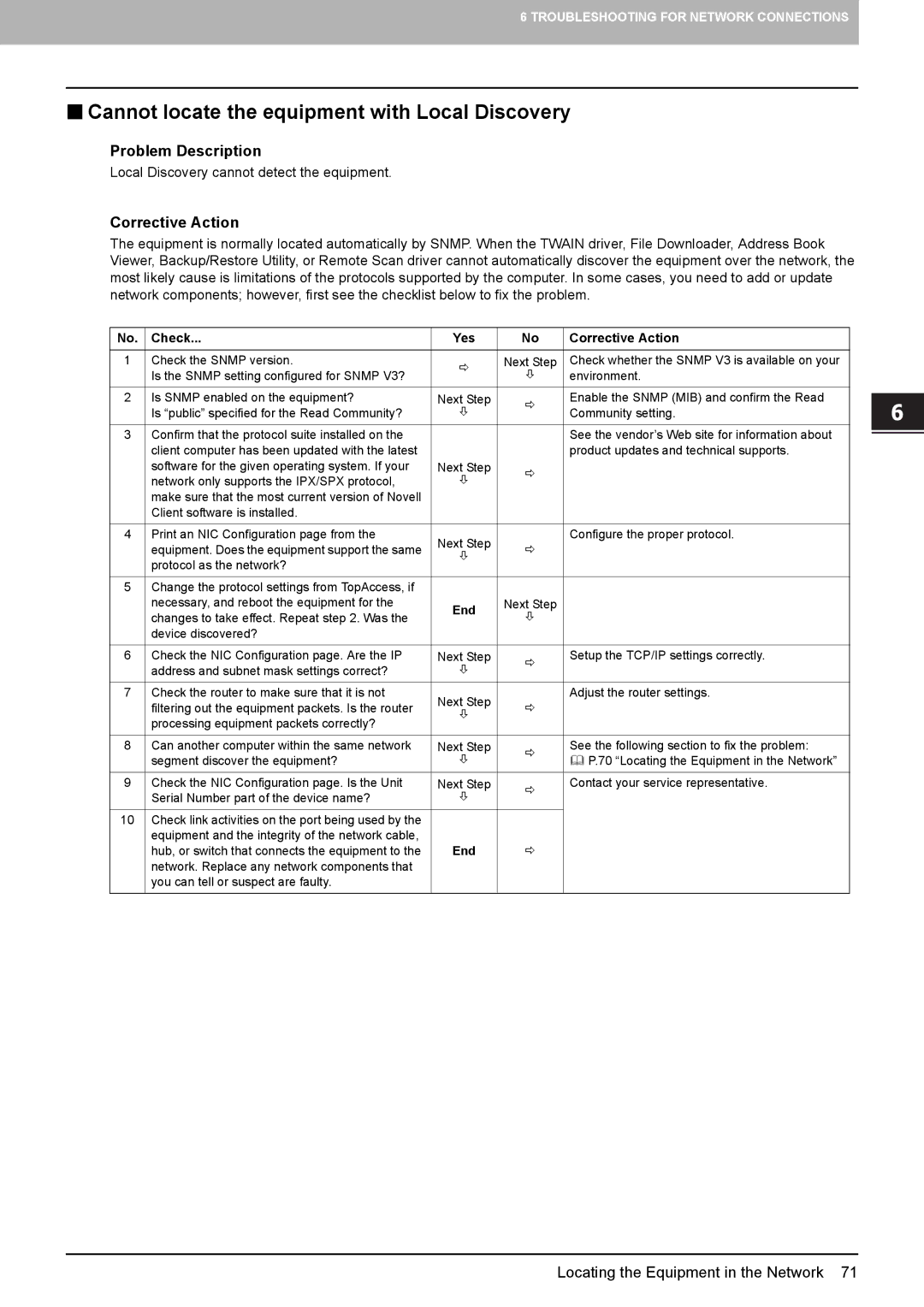6 TROUBLESHOOTING FOR NETWORK CONNECTIONS
Cannot locate the equipment with Local Discovery
Problem Description
Local Discovery cannot detect the equipment.
Corrective Action
The equipment is normally located automatically by SNMP. When the TWAIN driver, File Downloader, Address Book Viewer, Backup/Restore Utility, or Remote Scan driver cannot automatically discover the equipment over the network, the most likely cause is limitations of the protocols supported by the computer. In some cases, you need to add or update network components; however, first see the checklist below to fix the problem.
No. | Check... | Yes | No | Corrective Action |
|
|
|
|
|
1 | Check the SNMP version. | Ö | Next Step | Check whether the SNMP V3 is available on your |
| Is the SNMP setting configured for SNMP V3? | Ø | environment. | |
|
| |||
|
|
|
|
|
2 | Is SNMP enabled on the equipment? | Next Step | Ö | Enable the SNMP (MIB) and confirm the Read |
| Is “public” specified for the Read Community? | Ø | Community setting. | |
|
| |||
|
|
|
|
|
3 | Confirm that the protocol suite installed on the |
|
| See the vendor’s Web site for information about |
| client computer has been updated with the latest |
|
| product updates and technical supports. |
| software for the given operating system. If your | Next Step | Ö |
|
| network only supports the IPX/SPX protocol, | Ø |
| |
|
|
| ||
| make sure that the most current version of Novell |
|
|
|
| Client software is installed. |
|
|
|
|
|
|
|
|
4 | Print an NIC Configuration page from the | Next Step |
| Configure the proper protocol. |
| equipment. Does the equipment support the same | Ö |
| |
| Ø |
| ||
| protocol as the network? |
|
| |
|
|
|
| |
|
|
|
|
|
5 | Change the protocol settings from TopAccess, if |
|
|
|
| necessary, and reboot the equipment for the | End | Next Step |
|
| changes to take effect. Repeat step 2. Was the | Ø |
| |
|
|
| ||
| device discovered? |
|
|
|
|
|
|
|
|
6 | Check the NIC Configuration page. Are the IP | Next Step | Ö | Setup the TCP/IP settings correctly. |
| address and subnet mask settings correct? | Ø |
| |
|
|
| ||
|
|
|
|
|
7 | Check the router to make sure that it is not | Next Step |
| Adjust the router settings. |
| filtering out the equipment packets. Is the router | Ö |
| |
| Ø |
| ||
| processing equipment packets correctly? |
|
| |
|
|
|
| |
|
|
|
|
|
8 | Can another computer within the same network | Next Step | Ö | See the following section to fix the problem: |
| segment discover the equipment? | Ø | P.70 “Locating the Equipment in the Network” | |
|
| |||
|
|
|
|
|
9 | Check the NIC Configuration page. Is the Unit | Next Step | Ö | Contact your service representative. |
| Serial Number part of the device name? | Ø |
| |
|
|
| ||
|
|
|
|
|
10 | Check link activities on the port being used by the |
|
|
|
| equipment and the integrity of the network cable, | End |
|
|
| hub, or switch that connects the equipment to the | Ö |
| |
| network. Replace any network components that |
|
|
|
| you can tell or suspect are faulty. |
|
|
|
|
|
|
|
|
Locating the Equipment in the Network 71