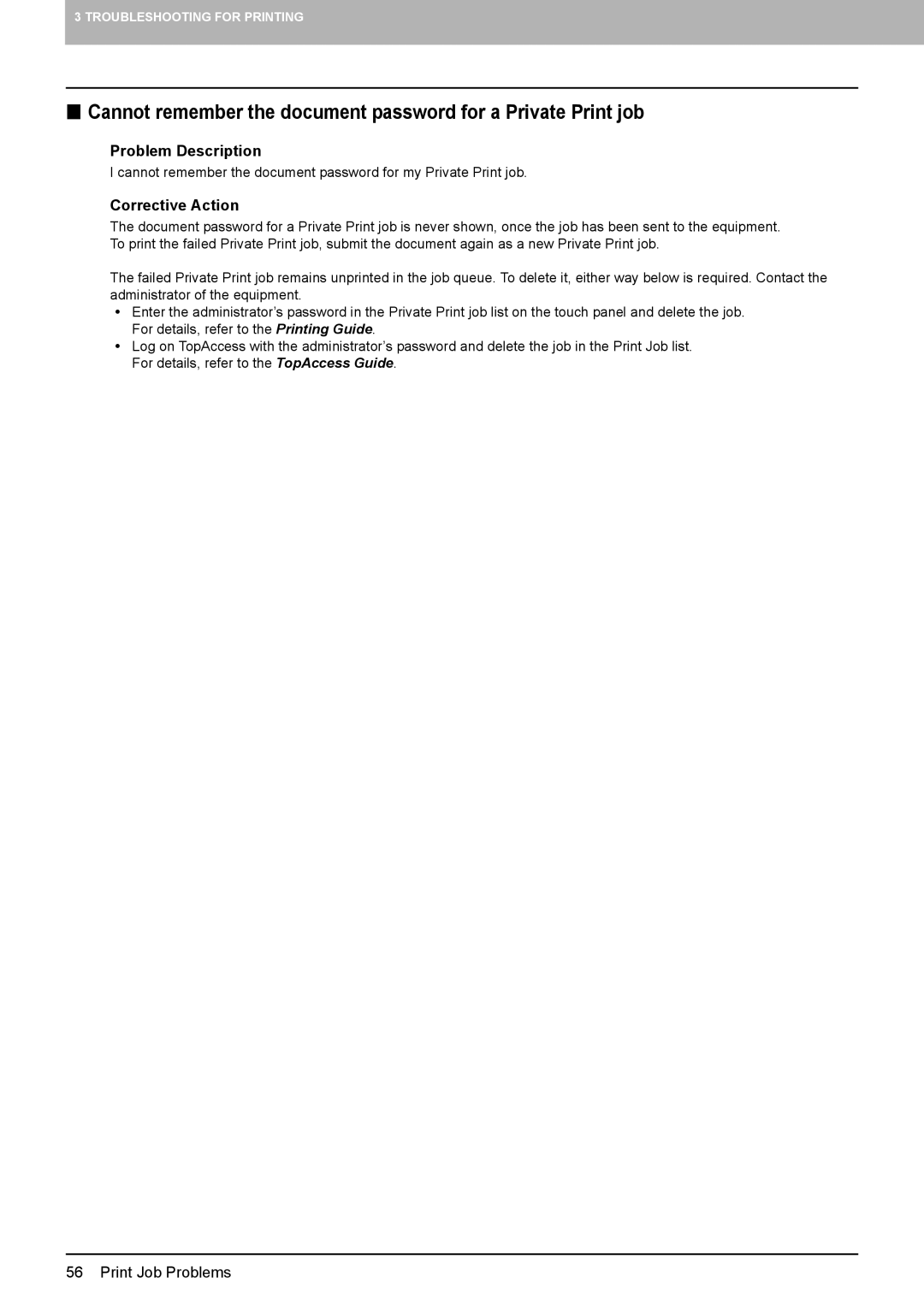3 TROUBLESHOOTING FOR PRINTING
Cannot remember the document password for a Private Print job
Problem Description
I cannot remember the document password for my Private Print job.
Corrective Action
The document password for a Private Print job is never shown, once the job has been sent to the equipment. To print the failed Private Print job, submit the document again as a new Private Print job.
The failed Private Print job remains unprinted in the job queue. To delete it, either way below is required. Contact the administrator of the equipment.
yEnter the administrator’s password in the Private Print job list on the touch panel and delete the job. For details, refer to the Printing Guide.
yLog on TopAccess with the administrator’s password and delete the job in the Print Job list. For details, refer to the TopAccess Guide.
56 Print Job Problems