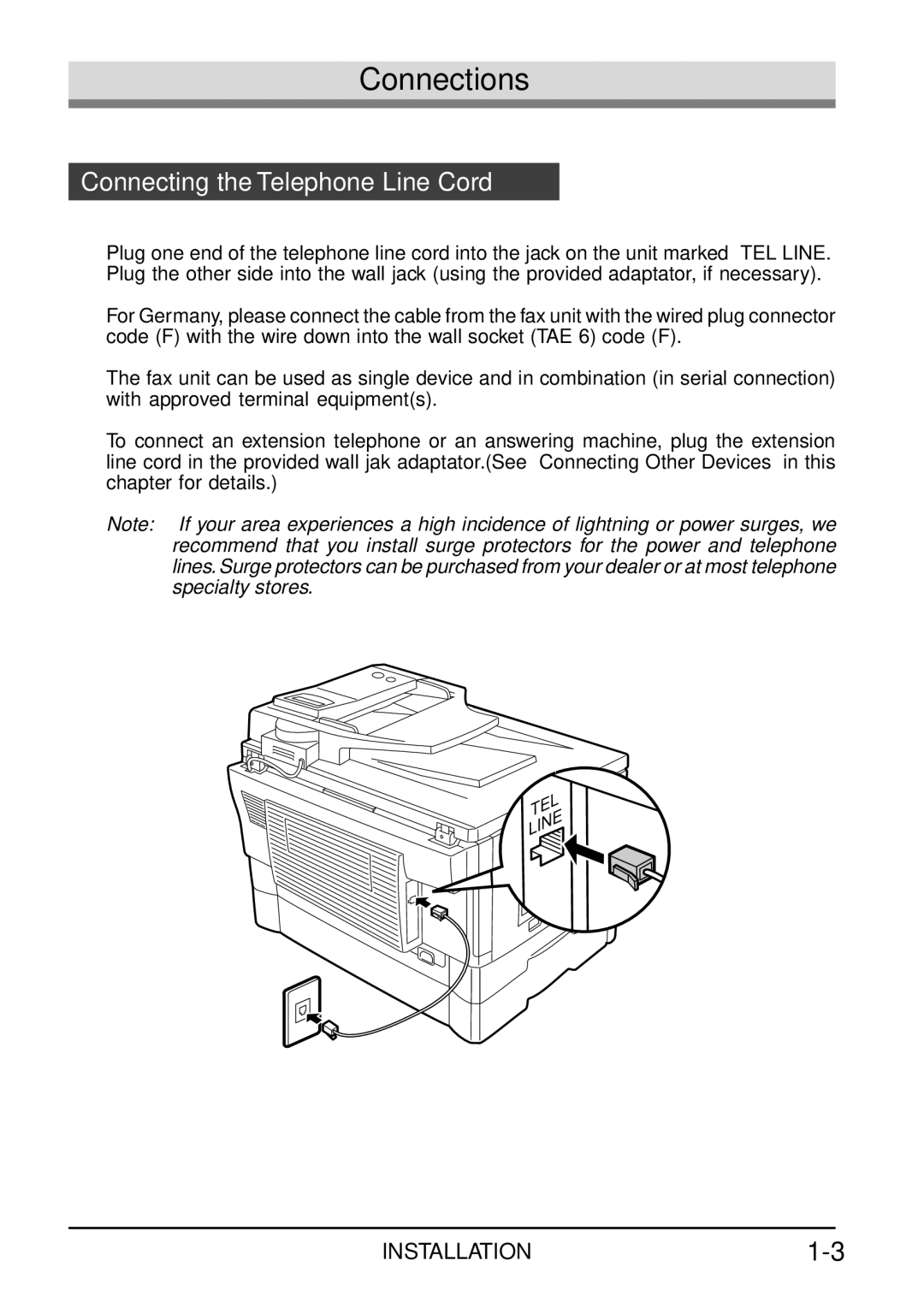Connections
Connecting the Telephone Line Cord
Plug one end of the telephone line cord into the jack on the unit marked “TEL LINE.” Plug the other side into the wall jack (using the provided adaptator, if necessary).
For Germany, please connect the cable from the fax unit with the wired plug connector code (F) with the wire down into the wall socket (TAE 6) code (F).
The fax unit can be used as single device and in combination (in serial connection) with approved terminal equipment(s).
To connect an extension telephone or an answering machine, plug the extension line cord in the provided wall jak adaptator.(See “Connecting Other Devices” in this chapter for details.)
Note: If your area experiences a high incidence of lightning or power surges, we recommend that you install surge protectors for the power and telephone lines. Surge protectors can be purchased from your dealer or at most telephone specialty stores.
TEL
LINE
INSTALLATION |