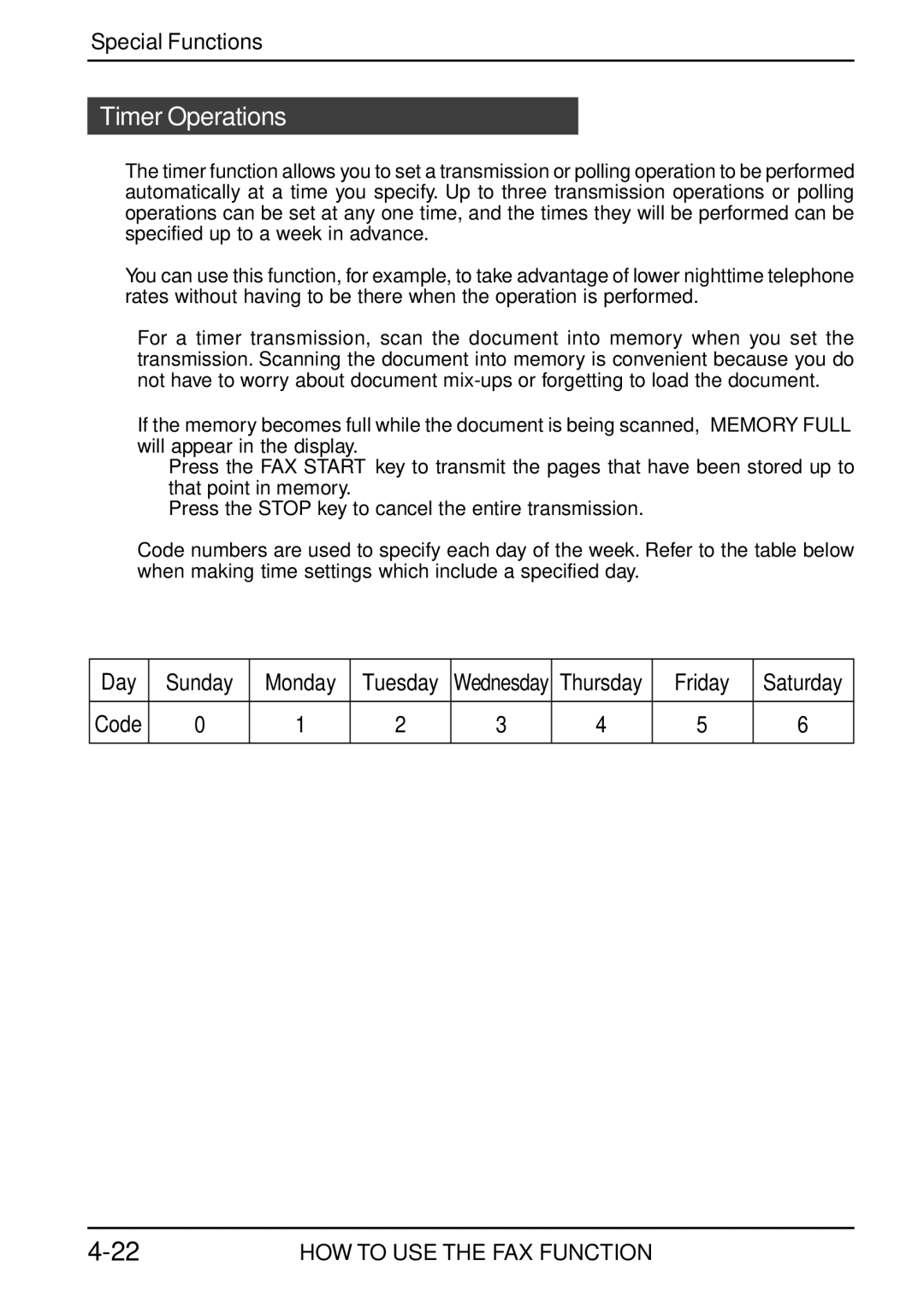Special Functions
Timer Operations
The timer function allows you to set a transmission or polling operation to be performed automatically at a time you specify. Up to three transmission operations or polling operations can be set at any one time, and the times they will be performed can be specified up to a week in advance.
You can use this function, for example, to take advantage of lower nighttime telephone rates without having to be there when the operation is performed.
•For a timer transmission, scan the document into memory when you set the transmission. Scanning the document into memory is convenient because you do not have to worry about document
•If the memory becomes full while the document is being scanned, “MEMORY FULL” will appear in the display.
•Press the FAX START key to transmit the pages that have been stored up to that point in memory.
•Press the STOP key to cancel the entire transmission.
•Code numbers are used to specify each day of the week. Refer to the table below when making time settings which include a specified day.
Day | Sunday | Monday | Tuesday | Wednesday | Thursday | Friday | Saturday |
|
|
|
|
|
|
|
|
Code | 0 | 1 | 2 | 3 | 4 | 5 | 6 |
|
|
|
|
|
|
|
|
HOW TO USE THE FAX FUNCTION |