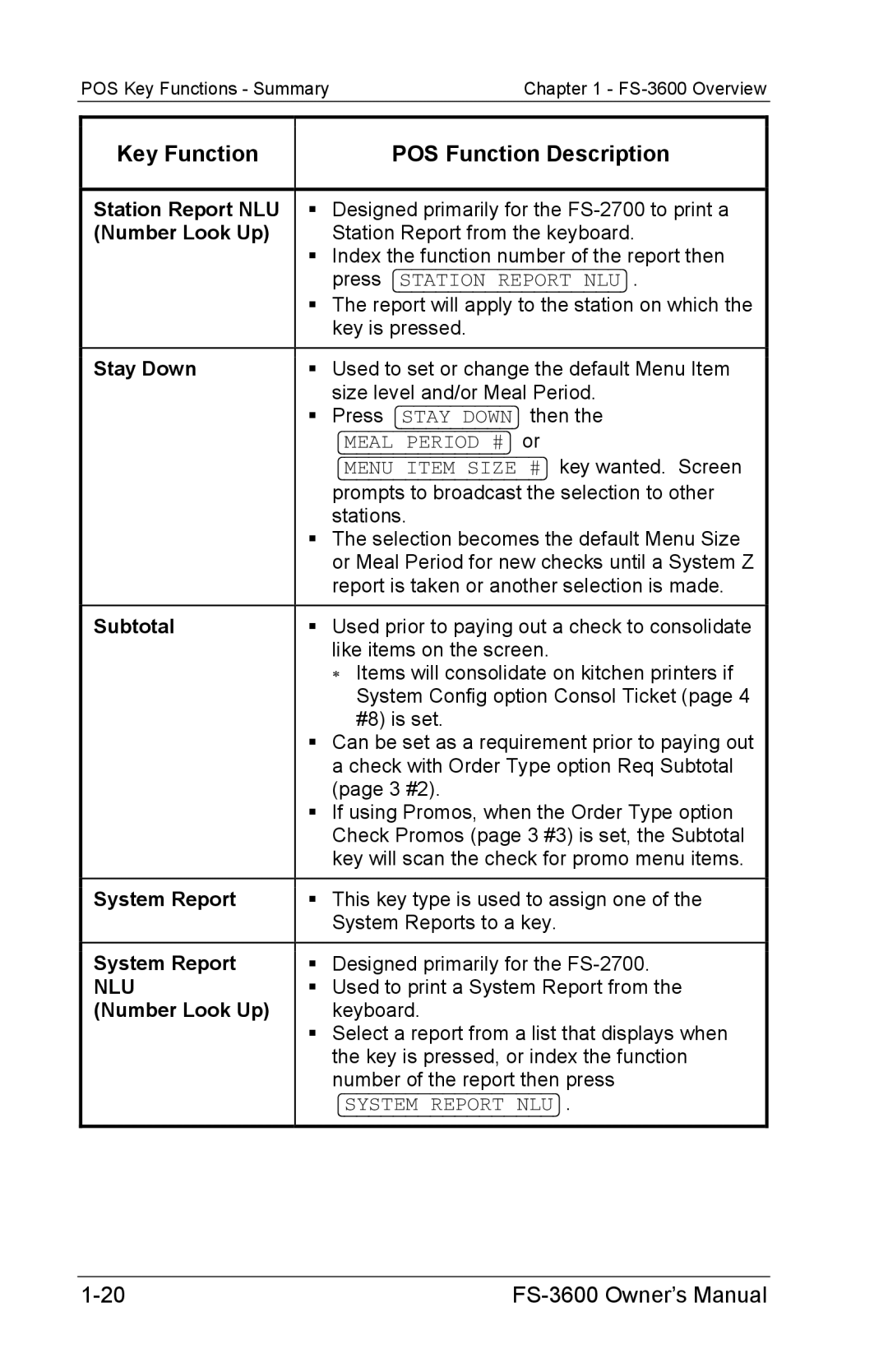FS-3600 specifications
The Toshiba FS-3600 is a high-performance multifunction printer designed to meet the demands of modern office environments. This versatile machine combines printing, scanning, copying, and faxing capabilities, making it an all-in-one solution for businesses looking to streamline their workflows.One of the standout features of the Toshiba FS-3600 is its impressive print speed. With the ability to produce up to 36 pages per minute, it significantly enhances productivity, allowing users to complete large printing tasks quickly. Additionally, the printer supports a range of paper sizes and formats, including letter, legal, and custom sizes, accommodating diverse print jobs.
The FS-3600 offers exceptional print quality, thanks to its advanced printing technology. It utilizes LED print heads, which deliver sharp text and vivid images with a resolution of up to 2400 x 600 dpi. This ensures that documents are not only produced quickly but also with clarity and detail. Furthermore, the printer supports various media types, including envelopes, labels, and recycled paper, making it suitable for a wide range of applications.
Another key characteristic of the Toshiba FS-3600 is its robust scanning capabilities. The device features a dual-side scanning function, allowing users to quickly digitize two-sided documents in a single pass. This feature enhances efficiency while minimizing the time spent on document management tasks. The scanner supports multiple file formats, including PDF, TIFF, and JPEG, ensuring compatibility with various software applications.
In terms of connectivity, the FS-3600 excels with several options available for users. It supports USB, Ethernet, and optional wireless connectivity, allowing for seamless integration into a networked environment. Additionally, mobile printing capabilities are supported, enabling users to print directly from smartphones and tablets through compatible applications.
Toshiba has also equipped the FS-3600 with advanced security features to protect sensitive information. The printer supports various authentication methods, including user ID and password authentication, as well as secure print options that require users to be physically present to release their print jobs. This focus on security is increasingly important in today’s data-sensitive business landscape.
Overall, the Toshiba FS-3600 stands out as an efficient, versatile, and secure multifunction printer, tailored for the demanding needs of contemporary offices. Its combination of speed, quality, and advanced features makes it an excellent investment for businesses looking to improve their document workflows while maintaining high standards of performance and security.