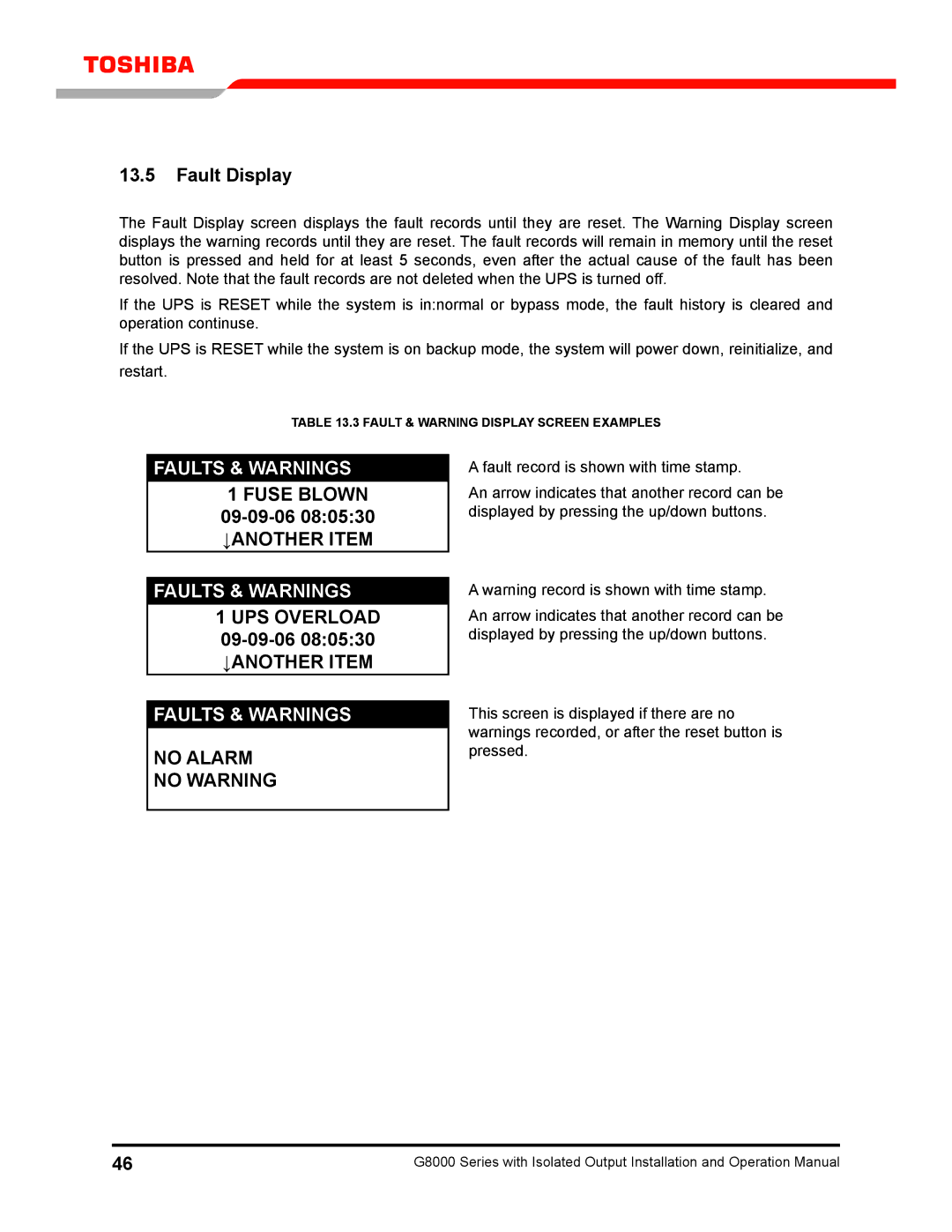13.5Fault Display
The Fault Display screen displays the fault records until they are reset. The Warning Display screen displays the warning records until they are reset. The fault records will remain in memory until the reset button is pressed and held for at least 5 seconds, even after the actual cause of the fault has been resolved. Note that the fault records are not deleted when the UPS is turned off.
If the UPS is RESET while the system is in:normal or bypass mode, the fault history is cleared and operation continuse.
If the UPS is RESET while the system is on backup mode, the system will power down, reinitialize, and restart.
TABLE 13.3 FAULT & WARNING DISPLAY SCREEN EXAMPLES
FAULTS & WARNINGS
1 FUSE BLOWN
09-09-06 08:05:30
↓ANOTHER ITEM
FAULTS & WARNINGS
1 UPS OVERLOAD
↓ANOTHER ITEM
FAULTS & WARNINGS
NO ALARM
NO WARNING
A fault record is shown with time stamp.
An arrow indicates that another record can be displayed by pressing the up/down buttons.
A warning record is shown with time stamp.
An arrow indicates that another record can be displayed by pressing the up/down buttons.
This screen is displayed if there are no warnings recorded, or after the reset button is pressed.
46 | G8000 Series with Isolated Output Installation and Operation Manual |