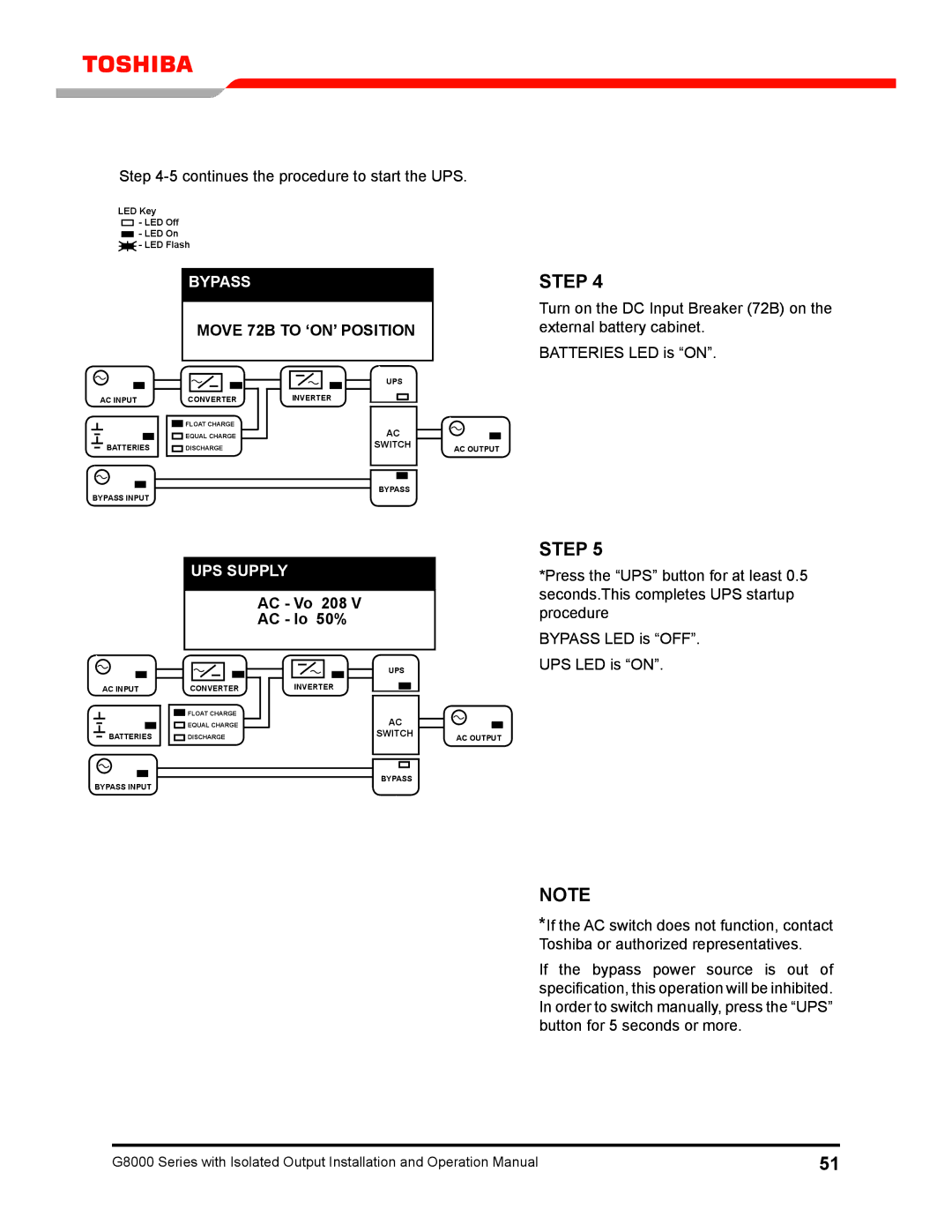Step
LED Key
![]()
![]() - LED Off
- LED Off
![]()
![]() - LED On
- LED On
![]() - LED Flash
- LED Flash
BYPASS
MOVE 72B TO ‘ON’ POSITION
STEP 4
Turn on the DC Input Breaker (72B) on the external battery cabinet.
BATTERIES LED is “ON”.
AC INPUT
![]() BATTERIES
BATTERIES
BYPASS INPUT
CONVERTER
![]()
![]() FLOAT CHARGE
FLOAT CHARGE
![]()
![]() EQUAL CHARGE
EQUAL CHARGE
![]()
![]() DISCHARGE
DISCHARGE
UPS
INVERTER
AC |
|
SWITCH | AC OUTPUT |
| |
BYPASS |
|
UPS SUPPLY
AC - Vo 208 V
AC - Io 50%
STEP 5
*Press the “UPS” button for at least 0.5 seconds.This completes UPS startup procedure
BYPASS LED is “OFF”.
AC INPUT
![]() BATTERIES
BATTERIES
BYPASS INPUT
CONVERTER
![]()
![]() FLOAT CHARGE
FLOAT CHARGE
![]()
![]() EQUAL CHARGE
EQUAL CHARGE
![]()
![]() DISCHARGE
DISCHARGE
UPS
INVERTER
AC
SWITCH
BYPASS
UPS LED is “ON”.
AC OUTPUT
Note
*If the AC switch does not function, contact Toshiba or authorized representatives.
If the bypass power source is out of specification, this operation will be inhibited. In order to switch manually, press the “UPS” button for 5 seconds or more.
G8000 Series with Isolated Output Installation and Operation Manual | 51 |