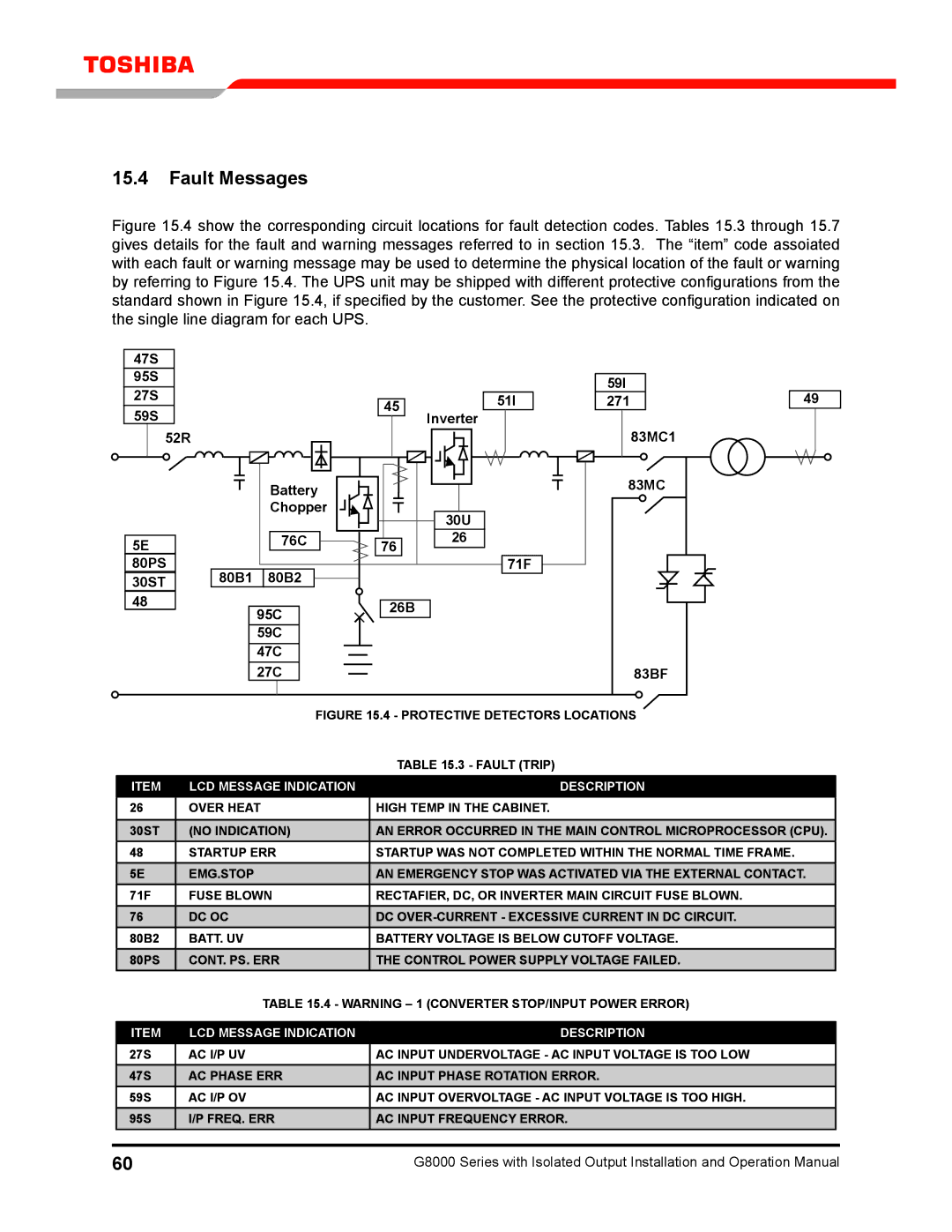15.4Fault Messages
Figure 15.4 show the corresponding circuit locations for fault detection codes. Tables 15.3 through 15.7 gives details for the fault and warning messages referred to in section 15.3. The “item” code assoiated with each fault or warning message may be used to determine the physical location of the fault or warning by referring to Figure 15.4. The UPS unit may be shipped with different protective configurations from the standard shown in Figure 15.4, if specified by the customer. See the protective configuration indicated on the single line diagram for each UPS.
47S |
|
|
|
|
|
95S |
|
|
|
| 59I |
27S |
|
|
| 51I | |
|
| 45 | 271 | ||
59S |
|
| |||
|
| Inverter |
| ||
|
|
| 83MC1 | ||
52R |
|
|
|
| |
|
| Battery |
|
| 83MC |
|
| Chopper |
| 30U |
|
|
|
|
|
| |
5E |
| 76C | 76 | 26 |
|
80PS | 80B1 | 80B2 |
| 71F |
|
30ST |
|
|
| ||
48 |
| 95C | 26B |
|
|
|
|
|
| ||
|
|
|
|
| |
|
| 59C |
|
|
|
|
| 47C |
|
|
|
|
| 27C |
|
| 83BF |
FIGURE 15.4 - PROTECTIVE DETECTORs LOCATIONS
49
|
|
|
|
| TABLE 15.3 - FAULT (TRIP) |
| |
| Item |
| LCD Message Indication |
| Description |
|
|
|
|
|
|
| |||
| 26 |
| OVER HEAT |
| High Temp in the cabinet. |
|
|
|
|
|
|
|
|
|
|
| 30ST |
| (No indication) |
| An error occurred in the main control microprocessor (CPU). |
|
|
| 48 |
| STARTUP ERR |
| Startup was not completed within the normal time frame. |
|
|
| 5E |
| EMG.STOP |
| An emergency stop was activated via the external contact. |
|
|
| 71F |
| FUSE BLOWN |
| rectafier, DC, or Inverter Main circuit fuse blown. |
|
|
| 76 |
| DC OC |
| DC |
|
|
| 80B2 |
| BATT. UV |
| Battery voltage is below cutoff voltage. |
|
|
| 80PS |
| CONT. PS. ERR |
| The control power supply voltage failed. |
|
|
|
|
| TABLE 15.4 - WARNING – 1 (CONVERTER STOP/INPUT POWER ERROR) |
| |||
|
|
|
|
|
|
| |
| Item |
| LCD Message Indication |
| Description |
| |
| 27S |
| AC I/P UV |
| AC input undervoltage - ac input voltage is too low |
| |
| 47S |
| AC PHASE ERR |
| AC Input phase rotation error. |
| |
| 59S |
| AC I/P OV |
| AC input overvoltage - AC input voltage is too high. |
| |
| 95S |
| I/P FREQ. ERR |
| AC input frequency error. |
| |
|
|
|
|
|
|
|
|
60 | G8000 Series with Isolated Output Installation and Operation Manual |