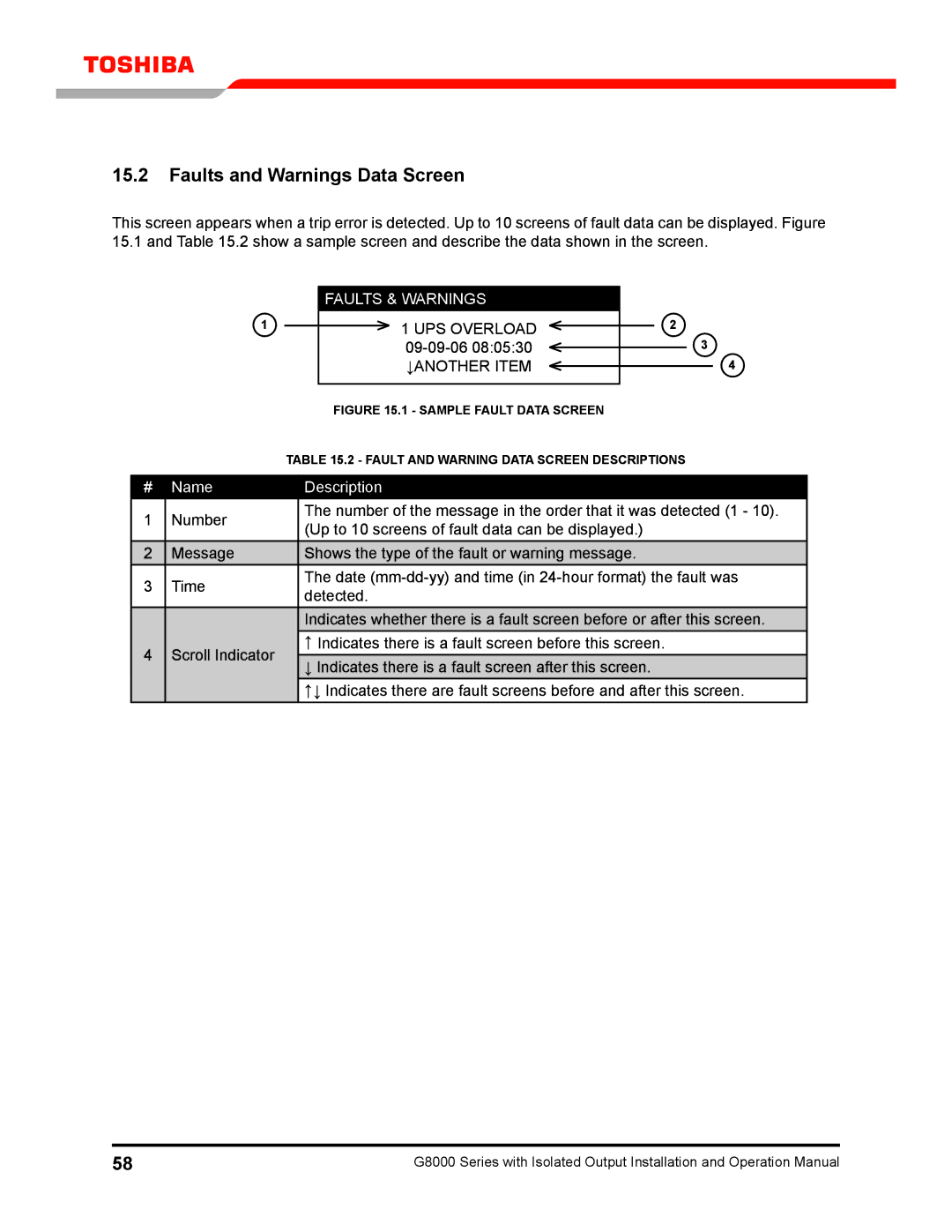15.2Faults and Warnings Data Screen
This screen appears when a trip error is detected. Up to 10 screens of fault data can be displayed. Figure 15.1 and Table 15.2 show a sample screen and describe the data shown in the screen.
1
FAULTS & WARNINGS |
|
1 UPS OVERLOAD | 2 |
| 3 |
↓ANOTHER ITEM | 4 |
FIGURE 15.1 - SAMPLE FAULT DATA SCREEN |
|
#Name
1 Number
2 Message
3Time
4 Scroll Indicator
TABLE 15.2 - FAULT AND WARNING DATA SCREEN DESCRIPTIONS
Description
The number of the message in the order that it was detected (1 - 10). (Up to 10 screens of fault data can be displayed.)
Shows the type of the fault or warning message.
The date
Indicates whether there is a fault screen before or after this screen.
↓ | Indicates there is a fault screen before this screen. |
↓ Indicates there is a fault screen after this screen. | |
↓ | ↓ Indicates there are fault screens before and after this screen. |
| |
58 | G8000 Series with Isolated Output Installation and Operation Manual |