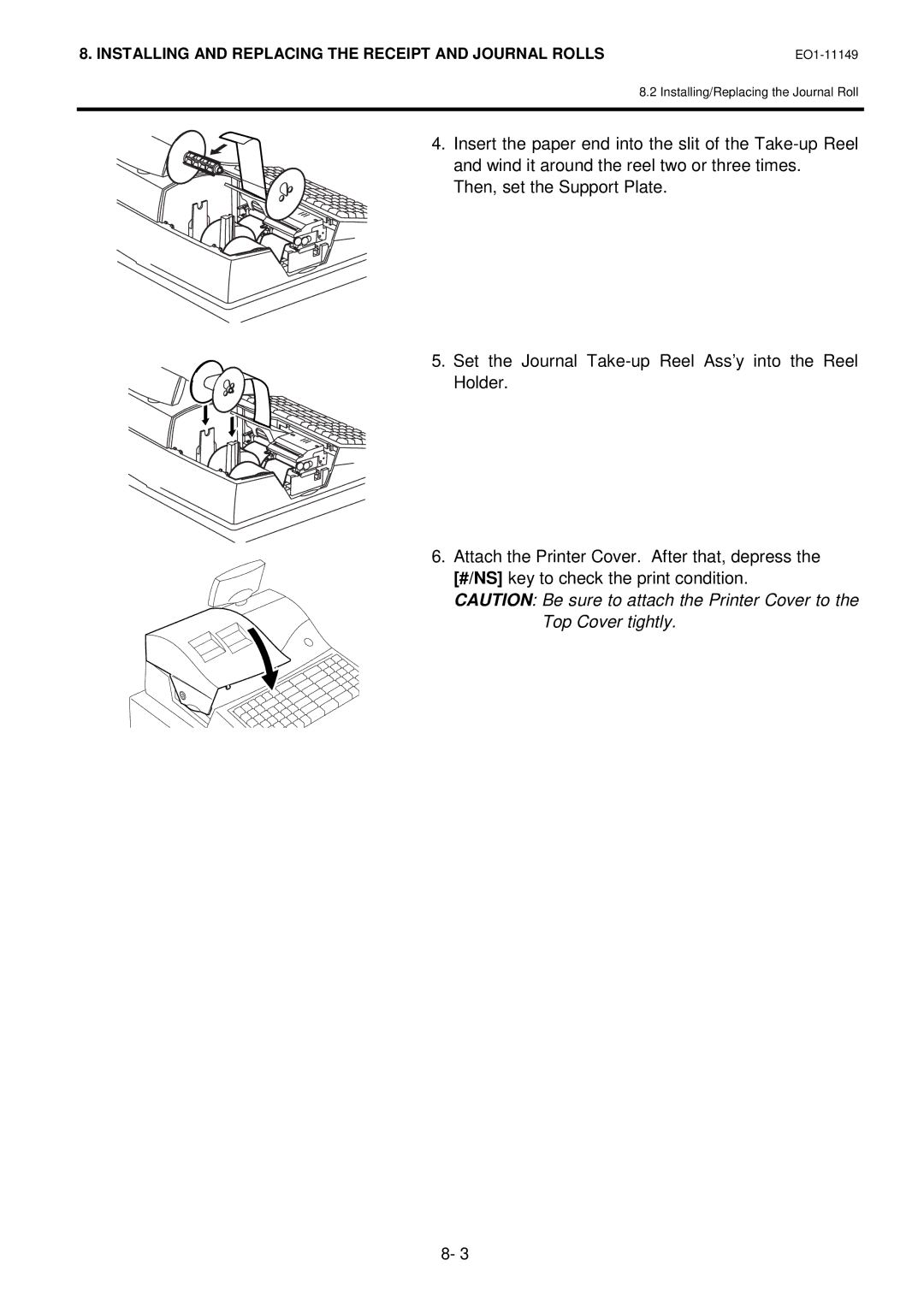8. INSTALLING AND REPLACING THE RECEIPT AND JOURNAL ROLLS |
8.2 Installing/Replacing the Journal Roll
4. Insert the paper end into the slit of the
Then, set the Support Plate.
5. Set the Journal
6.Attach the Printer Cover. After that, depress the [#/NS] key to check the print condition.
CAUTION: Be sure to attach the Printer Cover to the Top Cover tightly.
8- 3