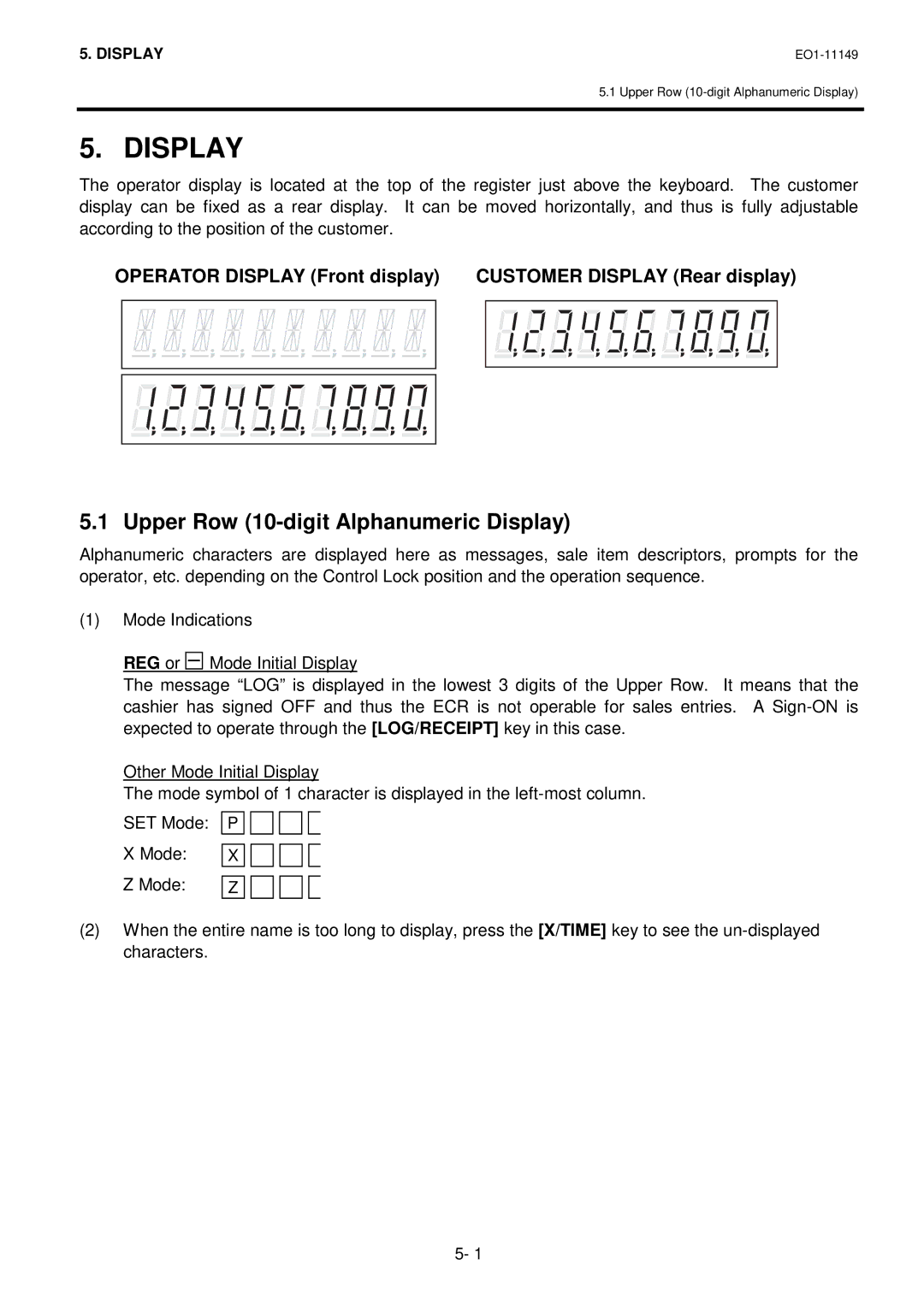5. DISPLAY |
5.1 Upper Row
5. DISPLAY
The operator display is located at the top of the register just above the keyboard. The customer display can be fixed as a rear display. It can be moved horizontally, and thus is fully adjustable according to the position of the customer.
OPERATOR DISPLAY (Front display) CUSTOMER DISPLAY (Rear display)
5.1 Upper Row (10-digit Alphanumeric Display)
Alphanumeric characters are displayed here as messages, sale item descriptors, prompts for the operator, etc. depending on the Control Lock position and the operation sequence.
(1)Mode Indications
REG or ![]()
![]()
![]() Mode Initial Display
Mode Initial Display
The message “LOG” is displayed in the lowest 3 digits of the Upper Row. It means that the cashier has signed OFF and thus the ECR is not operable for sales entries. A
Other Mode Initial Display
The mode symbol of 1 character is displayed in the
SET Mode:
XMode: Z Mode:
P ![]()
![]() X
X ![]()
![]() Z
Z ![]()
![]()
(2)When the entire name is too long to display, press the [X/TIME] key to see the
5- 1