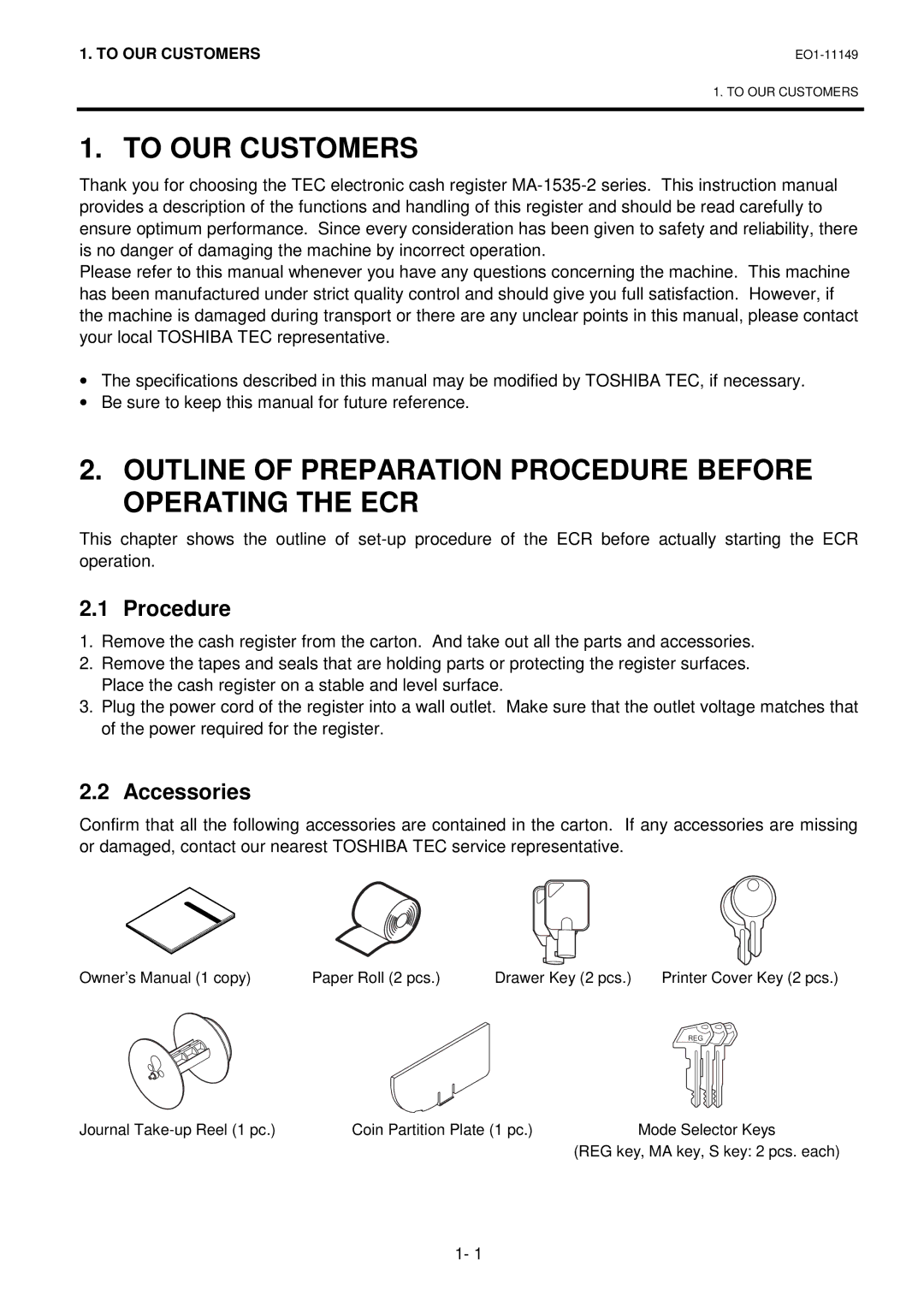1. TO OUR CUSTOMERS |
1. TO OUR CUSTOMERS
1. TO OUR CUSTOMERS
Thank you for choosing the TEC electronic cash register
Please refer to this manual whenever you have any questions concerning the machine. This machine has been manufactured under strict quality control and should give you full satisfaction. However, if the machine is damaged during transport or there are any unclear points in this manual, please contact your local TOSHIBA TEC representative.
∙The specifications described in this manual may be modified by TOSHIBA TEC, if necessary.
∙Be sure to keep this manual for future reference.
2.OUTLINE OF PREPARATION PROCEDURE BEFORE OPERATING THE ECR
This chapter shows the outline of
2.1 Procedure
1.Remove the cash register from the carton. And take out all the parts and accessories.
2.Remove the tapes and seals that are holding parts or protecting the register surfaces. Place the cash register on a stable and level surface.
3.Plug the power cord of the register into a wall outlet. Make sure that the outlet voltage matches that of the power required for the register.
2.2 Accessories
Confirm that all the following accessories are contained in the carton. If any accessories are missing or damaged, contact our nearest TOSHIBA TEC service representative.
Owner’s Manual (1 copy) | Paper Roll (2 pcs.) | Drawer Key (2 pcs.) | Printer Cover Key (2 pcs.) |
|
|
| REGMA S |
Journal | Coin Partition Plate (1 pc.) | Mode Selector Keys |
|
| (REG key, MA key, S key: 2 pcs. each) |
1- 1