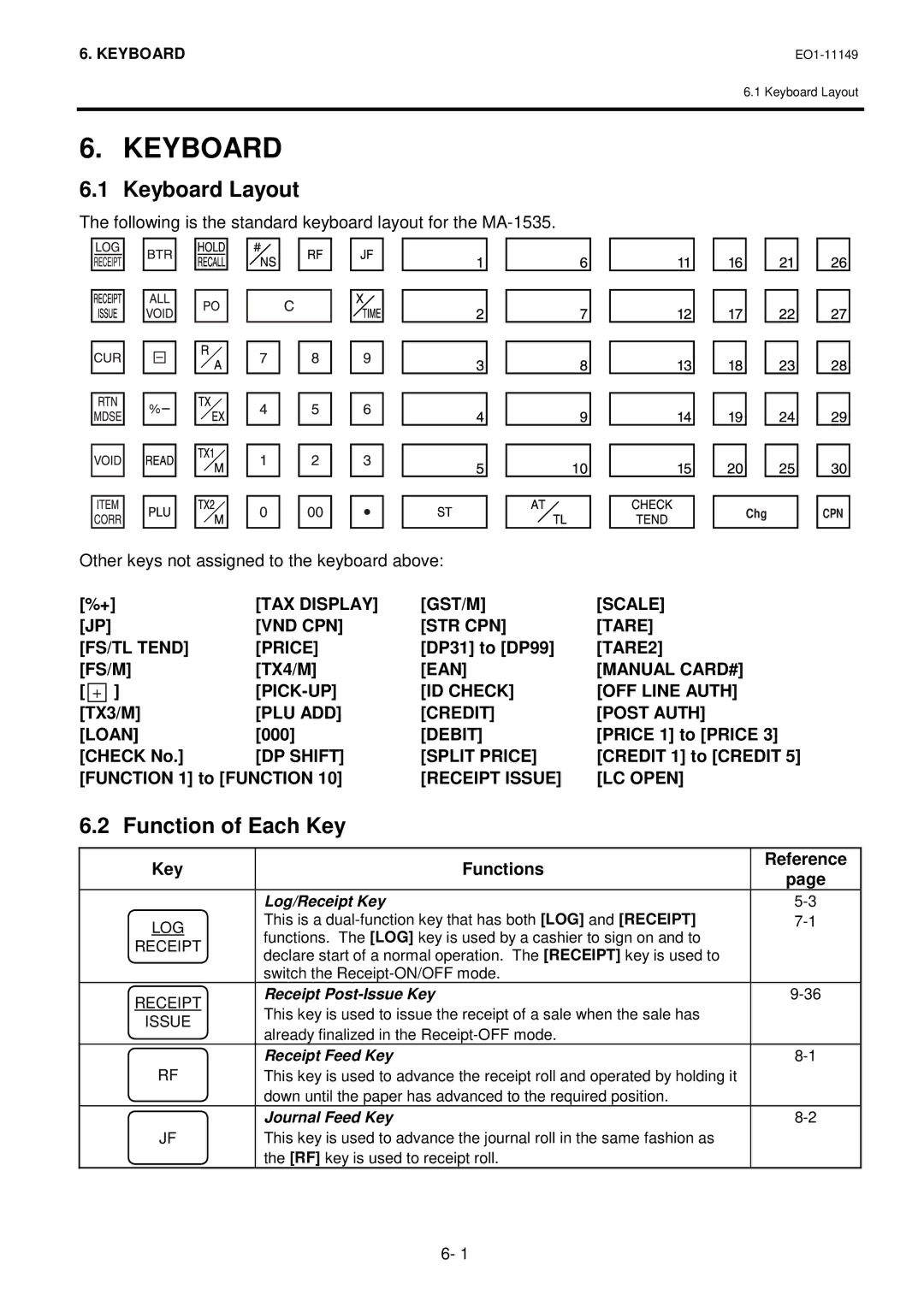6. KEYBOARD |
6.1 Keyboard Layout
6. KEYBOARD
6.1 Keyboard Layout
The following is the standard keyboard layout for the
Chg
CPN
Other keys not assigned to the keyboard above:
[%+] | [TAX DISPLAY] | [GST/M] | [SCALE] |
[JP] | [VND CPN] | [STR CPN] | [TARE] |
[FS/TL TEND] | [PRICE] | [DP31] to [DP99] | [TARE2] |
[FS/M] | [TX4/M] | [EAN] | [MANUAL CARD#] |
[ + ] | [ID CHECK] | [OFF LINE AUTH] | |
[TX3/M] | [PLU ADD] | [CREDIT] | [POST AUTH] |
[LOAN] | [000] | [DEBIT] | [PRICE 1] to [PRICE 3] |
[CHECK No.] | [DP SHIFT] | [SPLIT PRICE] | [CREDIT 1] to [CREDIT 5] |
[FUNCTION 1] to [FUNCTION 10] | [RECEIPT ISSUE] | [LC OPEN] | |
6.2 Function of Each Key
Key | Functions | Reference | |
page | |||
|
| ||
| Log/Receipt Key | ||
LOG | This is a | ||
functions. The [LOG] key is used by a cashier to sign on and to |
| ||
RECEIPT |
| ||
declare start of a normal operation. The [RECEIPT] key is used to |
| ||
|
| ||
| switch the |
| |
RECEIPT | Receipt | ||
This key is used to issue the receipt of a sale when the sale has |
| ||
ISSUE |
| ||
|
|
already finalized in the
| Receipt Feed Key | |
RF | This key is used to advance the receipt roll and operated by holding it |
|
down until the paper has advanced to the required position.
| Journal Feed Key | |
JF | This key is used to advance the journal roll in the same fashion as |
|
the [RF] key is used to receipt roll.
6- 1