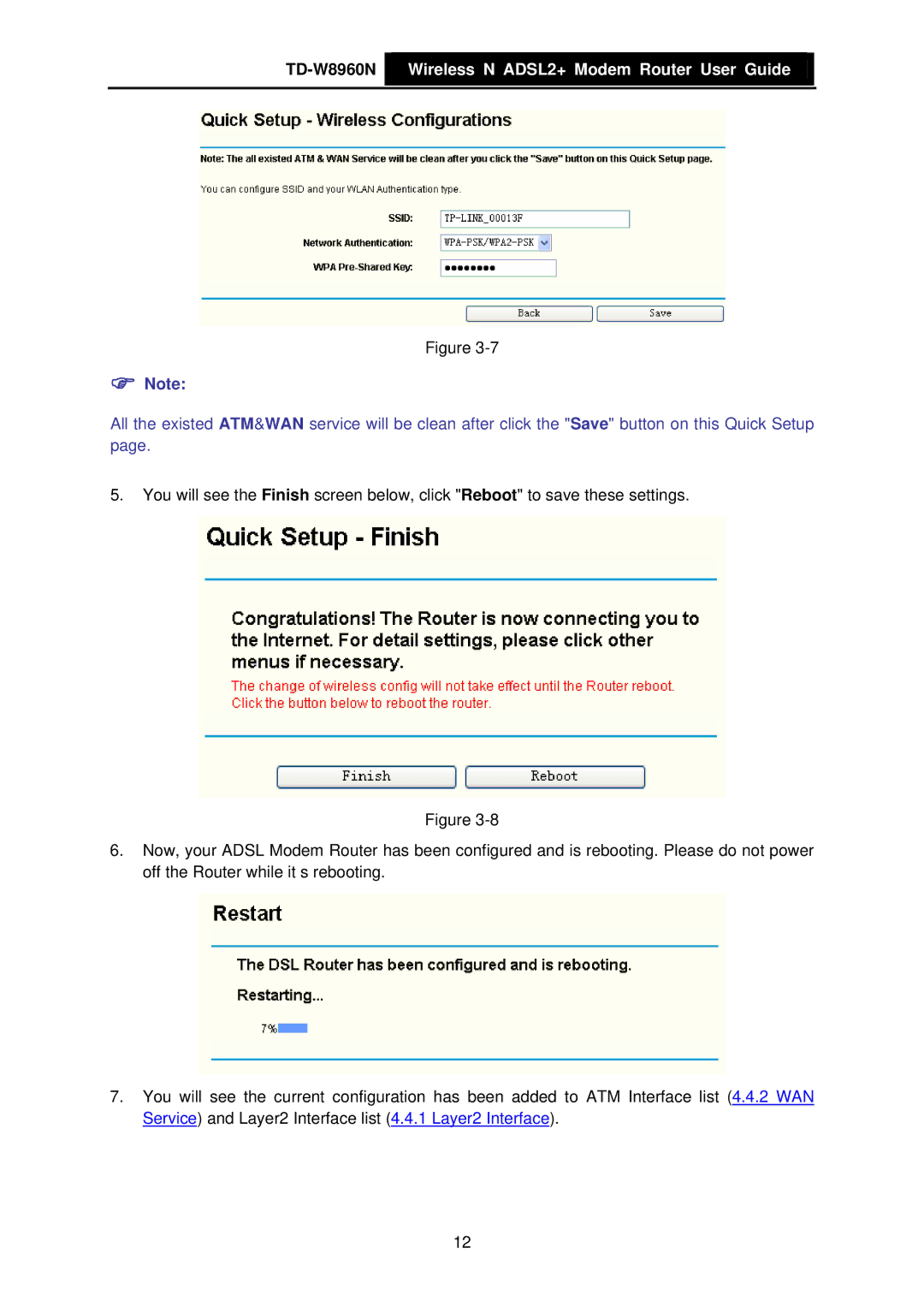TD-W8960N  Wireless N ADSL2+ Modem Router User Guide
Wireless N ADSL2+ Modem Router User Guide
Figure
)Note:
All the existed ATM&WAN service will be clean after click the "Save" button on this Quick Setup page.
5.You will see the Finish screen below, click "Reboot" to save these settings.
Figure
6.Now, your ADSL Modem Router has been configured and is rebooting. Please do not power off the Router while it’s rebooting.
7.You will see the current configuration has been added to ATM Interface list (4.4.2 WAN Service) and Layer2 Interface list (4.4.1 Layer2 Interface).
12