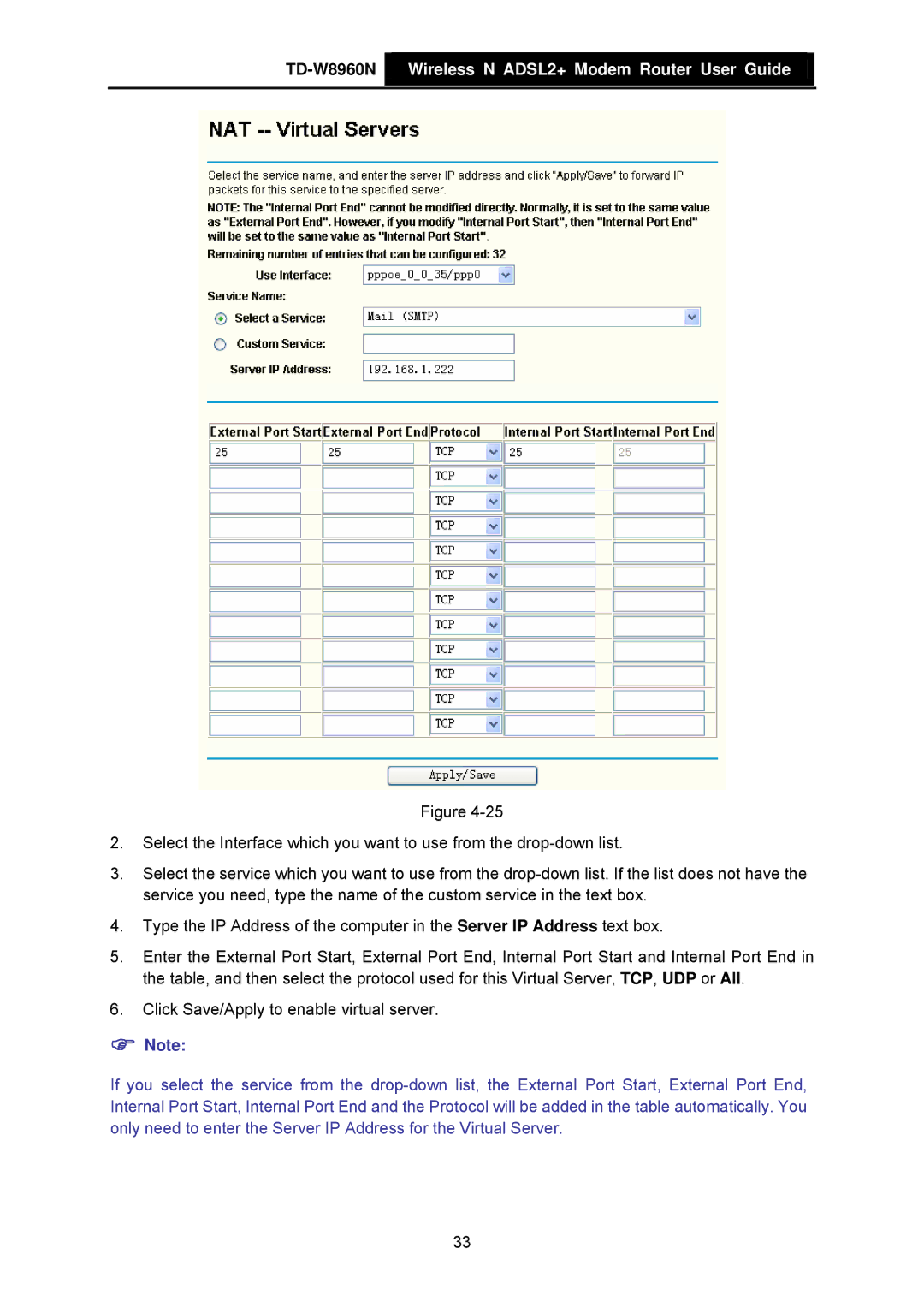TD-W8960N  Wireless N ADSL2+ Modem Router User Guide
Wireless N ADSL2+ Modem Router User Guide
Figure
2.Select the Interface which you want to use from the
3.Select the service which you want to use from the
4.Type the IP Address of the computer in the Server IP Address text box.
5.Enter the External Port Start, External Port End, Internal Port Start and Internal Port End in the table, and then select the protocol used for this Virtual Server, TCP, UDP or All.
6.Click Save/Apply to enable virtual server.
)Note:
If you select the service from the
33