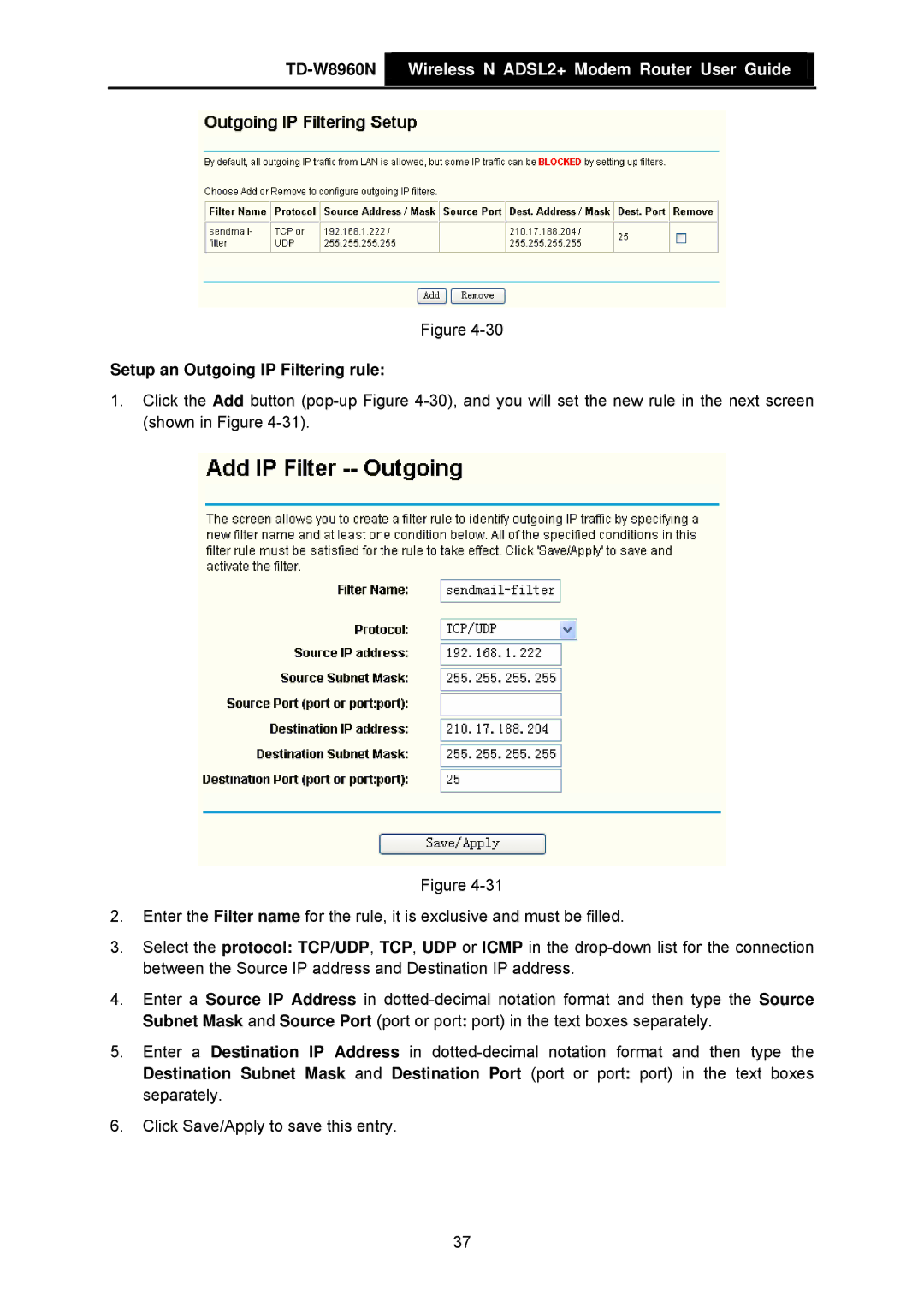TD-W8960N  Wireless N ADSL2+ Modem Router User Guide
Wireless N ADSL2+ Modem Router User Guide
Figure
Setup an Outgoing IP Filtering rule:
1.Click the Add button
Figure
2.Enter the Filter name for the rule, it is exclusive and must be filled.
3.Select the protocol: TCP/UDP, TCP, UDP or ICMP in the
4.Enter a Source IP Address in
5.Enter a Destination IP Address in
6.Click Save/Apply to save this entry.
37