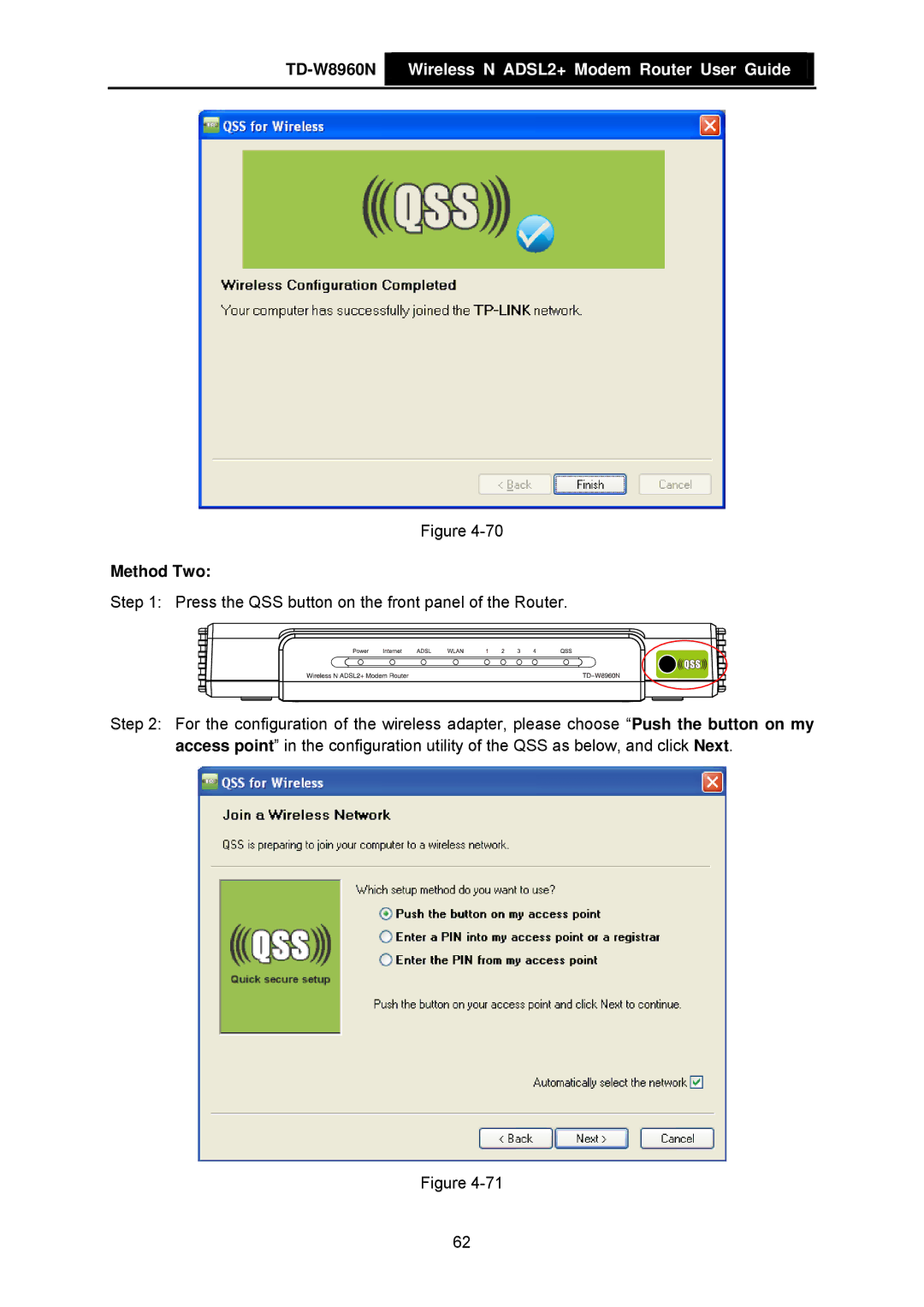TD-W8960N  Wireless N ADSL2+ Modem Router User Guide
Wireless N ADSL2+ Modem Router User Guide
Figure
Method Two:
Step 1: Press the QSS button on the front panel of the Router.
Step 2: For the configuration of the wireless adapter, please choose “Push the button on my access point” in the configuration utility of the QSS as below, and click Next.
Figure
62