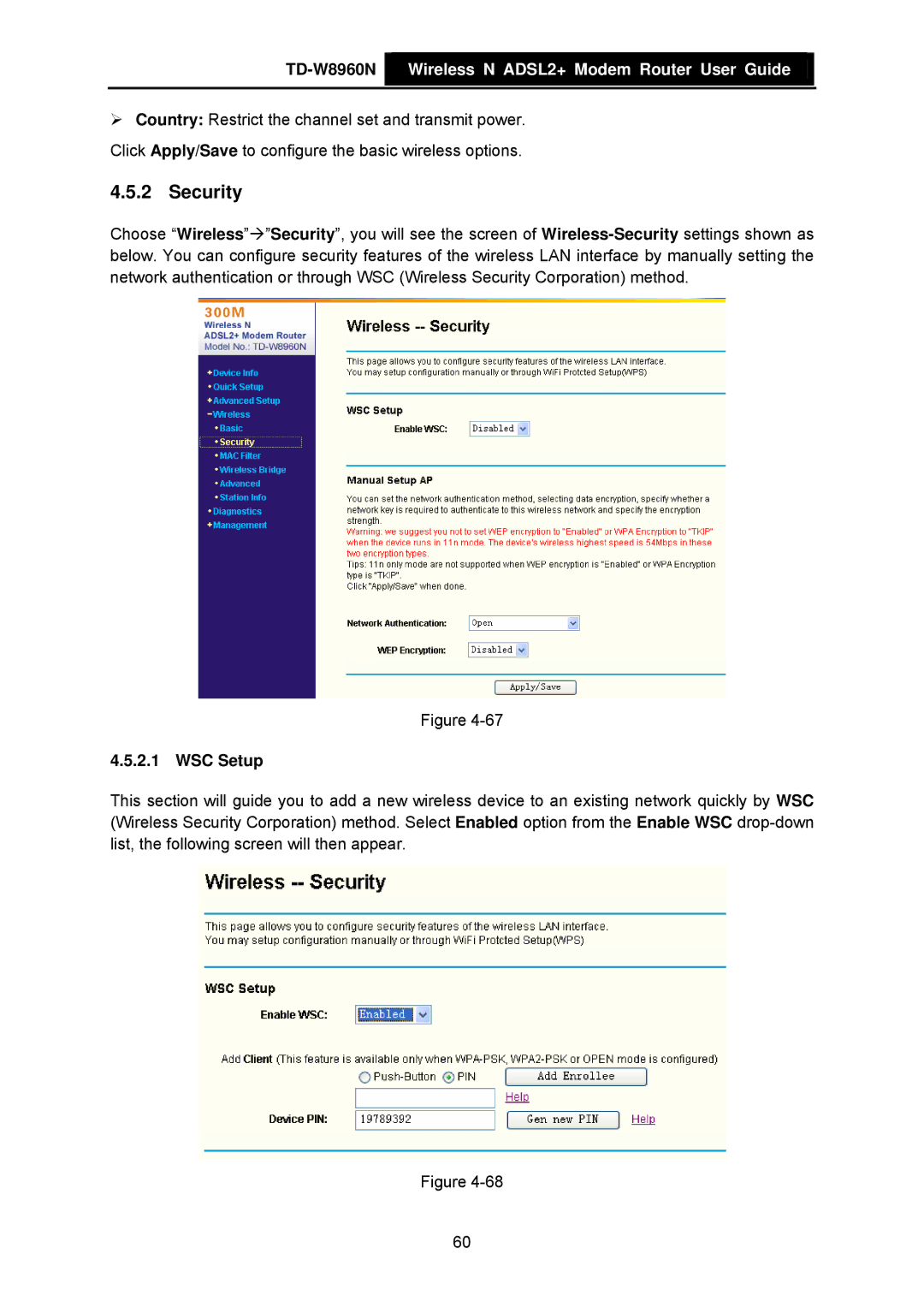TD-W8960N  Wireless N ADSL2+ Modem Router User Guide
Wireless N ADSL2+ Modem Router User Guide
¾Country: Restrict the channel set and transmit power. Click Apply/Save to configure the basic wireless options.
4.5.2 Security
Choose “Wireless”Æ”Security”, you will see the screen of
Figure
4.5.2.1 WSC Setup
This section will guide you to add a new wireless device to an existing network quickly by WSC (Wireless Security Corporation) method. Select Enabled option from the Enable WSC
Figure
60