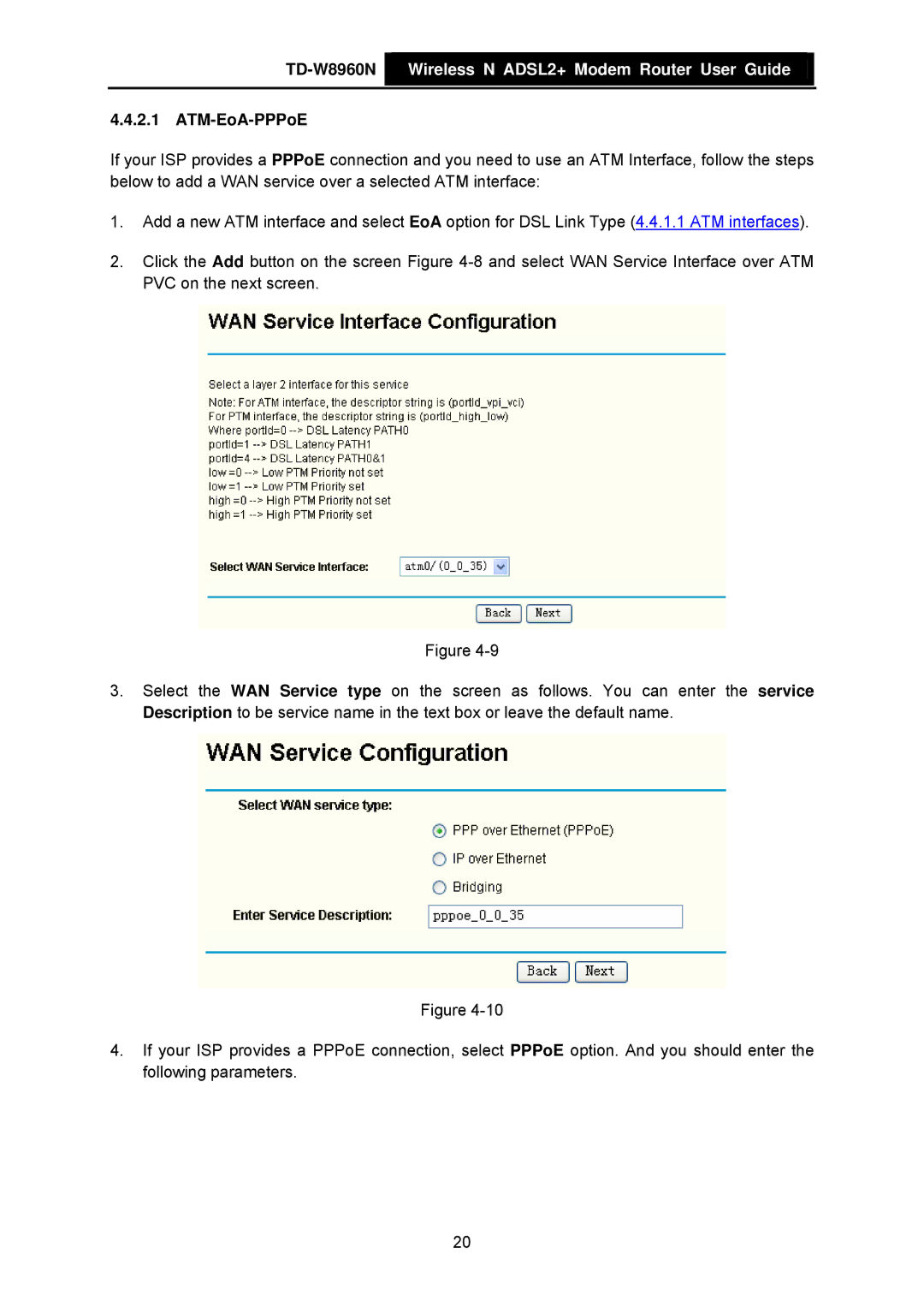TD-W8960N  Wireless N ADSL2+ Modem Router User Guide
Wireless N ADSL2+ Modem Router User Guide
4.4.2.1 ATM-EoA-PPPoE
If your ISP provides a PPPoE connection and you need to use an ATM Interface, follow the steps below to add a WAN service over a selected ATM interface:
1.Add a new ATM interface and select EoA option for DSL Link Type (4.4.1.1 ATM interfaces).
2.Click the Add button on the screen Figure
Figure
3.Select the WAN Service type on the screen as follows. You can enter the service Description to be service name in the text box or leave the default name.
Figure
4.If your ISP provides a PPPoE connection, select PPPoE option. And you should enter the following parameters.
20